Loading ...
Loading ...
Loading ...
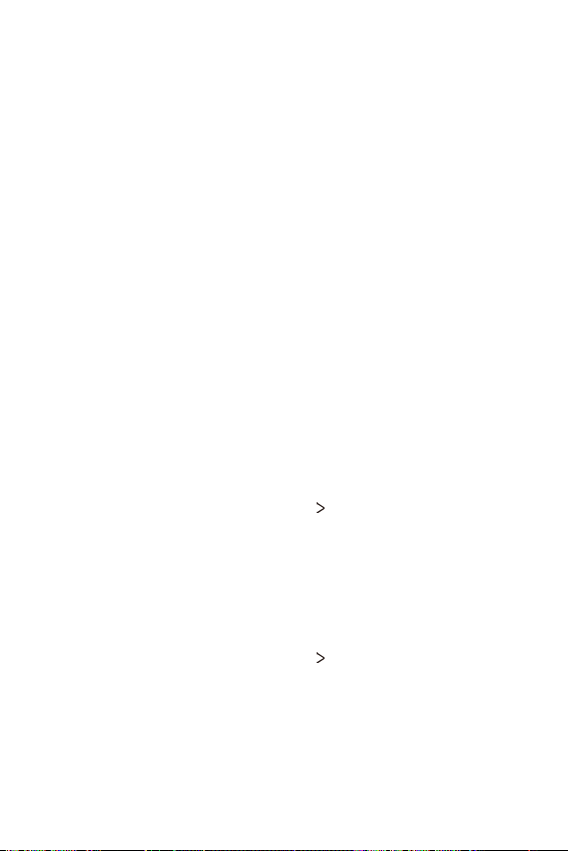
Phone Settings 99
Ţ Set up SIM card lock: Allows you to require a PIN to use
the phone. You can also change a PIN that has already been
enabled.
Ţ Password typing visible: Display a password as you enter it.
Ţ Phone administrators: Allow privileges to restrict the control
or use of the device to particular apps.
Ţ Unknown sources: Allow the installation of apps from non-Play
Store apps.
Ţ Credential protection: View the type of the st
orage where the
security certificate will be saved.
Ţ Certificate management: Manage the security certificate
saved on the device.
Ţ Trust agents: View and use trust agents installed on the device.
Ţ Screen pin: Fix the app screen so that only the currently active
app can be used.
Ţ Usage access: View details on usage of apps on the device.
Date & time
You can customize date and time settings for your device.
1
On the settings screen, tap General Date & time.
2
Customize the desired settings.
Storage
You can view and manage internal storage on the device or storage
space of the memory card.
1
On the settings screen, tap General Storage.
2
Customize the following settings:
Ţ Internal storage: View the total storage space and free space
in the device’s internal storage. View a list of apps in use and the
storage capacity for each app.
Loading ...
Loading ...
Loading ...