Loading ...
Loading ...
Loading ...
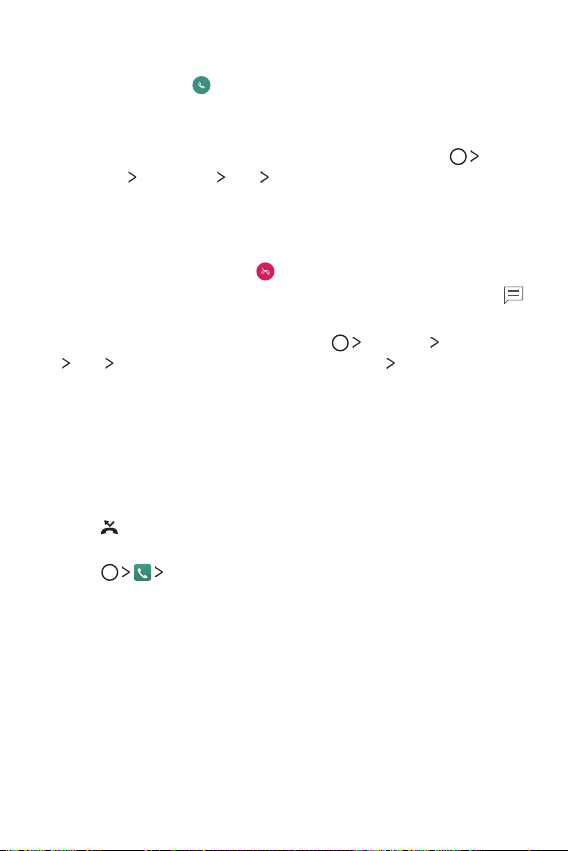
Useful Apps 52
Answering a call
To answer a call, drag on the incoming call screen.
Ţ When the stereo headset is connected, you can make calls by
using the call/end button on the headset.
Ţ To end a call simply by pressing the Power/Lock key, tap
Settings
Networks Call Answer and end calls, then turn on
End calls with the Power key.
Rejecting a call
To reject an incoming call, drag across the incoming call screen.
Ţ To send a rejection message, drag the rejection message option
across the screen.
Ţ To add or edit a rejection message, tap
Settings Networks
Call Call blocking & Ignore with message Allow ignore
with message.
Ţ When a call is coming in, press the Volume Up (+), Volume Down
(-) or Power/Lock key to mute ringtone or vibration.
Viewing missed calls
If there is a missed call, the status bar at the top of the screen
displays
.
To view missed call details, drag the status bar downwards. You can
also tap
Call logs.
Loading ...
Loading ...
Loading ...