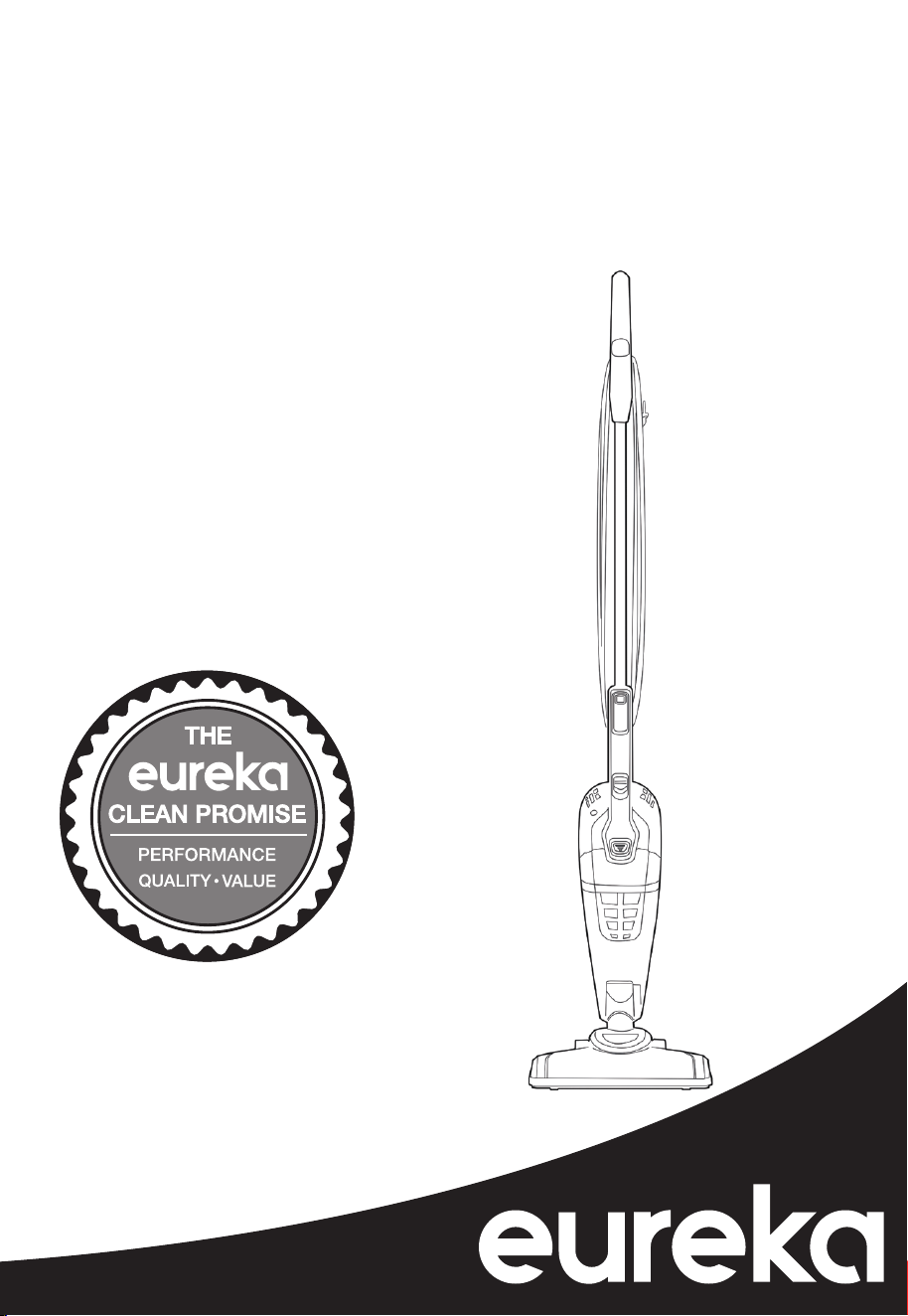
www.eureka.com 1
Thank you for purchasing your new Eureka vacuum!
Important instructions
For easy assembly, please
take a few moments to read
this owner’s guide.
If you have questions about your
new vacuum, please contact our
ENILPLEH ecivres remotsuc
at 1-800-282-2886.
We’re here to help!
Eureka stands by our
Clean Promise seal.
Learn more at
www.eureka.com/cleanpromise
www.eureka.com
Owner’s Guide
NES100 Series
Corded stick vacuum cleaner; household type
Loading ...
Loading ...
Loading ...
