Loading ...
Loading ...
Loading ...
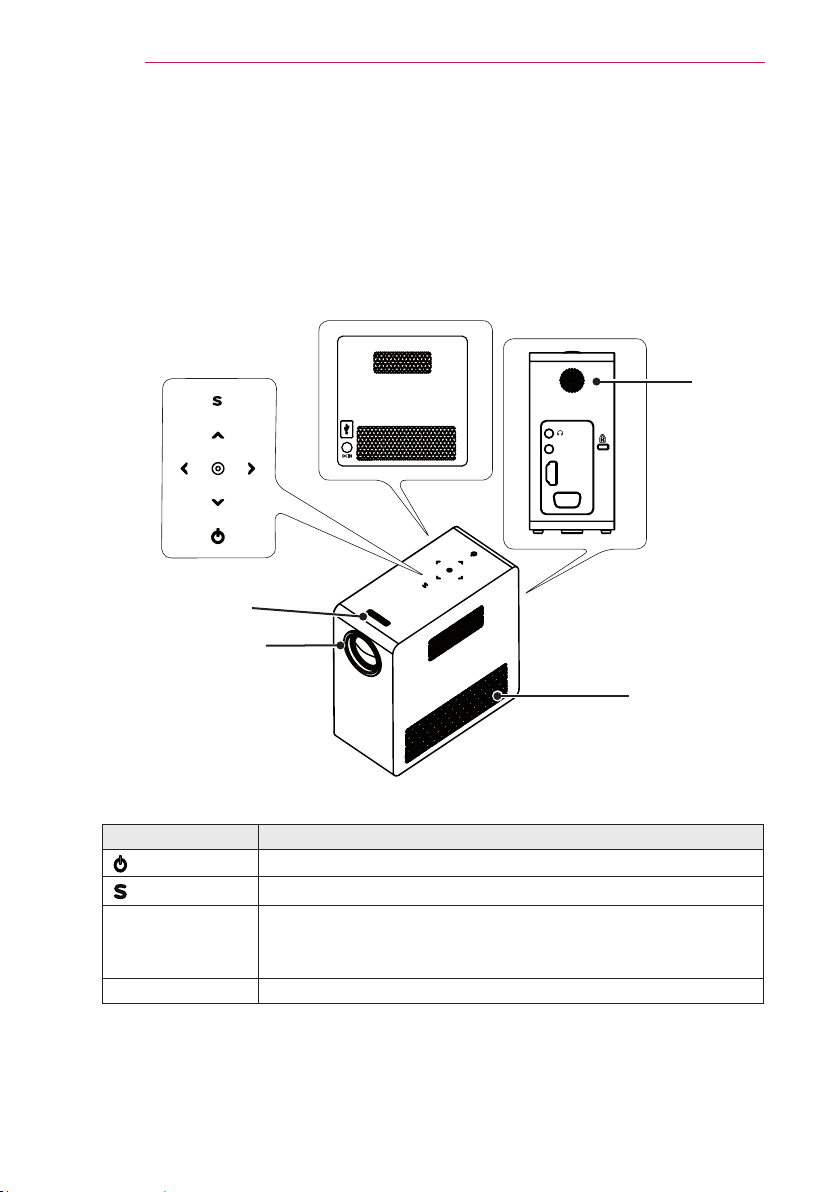
12
PREPARATION
Parts and Components
* The projector is manufactured using high-precision technology. You may, however,
see tiny black dots and/or bright colored dots (red, blue or green) that continuously
appear on the projector screen. This is a normal result of the manufacturing process
and does not indicate a malfunction. When powered on, the LED of the control panel
turns on.
Button Description
(Power)
Turns the projector on or off.
(Settings)
Selects or closes menus.
∧, ∨, <, >
Moves between menus and changes the settings.
(<, > button : The volume can be adjusted according to the
input mode)
(OK) Checks present mode and saves function changes.
1 Due to the high temperature air coming out of the vents, do not get close to the
vents.
2 Do not touch the lens when using the projector. The lens may be damaged.
Back
HDMI/DVI
RGB IN
A/V IN
Focus Ring
Lens
2
Control Panel
Left
Speaker
Vent
1
HDMI/DVI
RGB IN
A/V IN
DC IN
Loading ...
Loading ...
Loading ...
