Loading ...
Loading ...
Loading ...
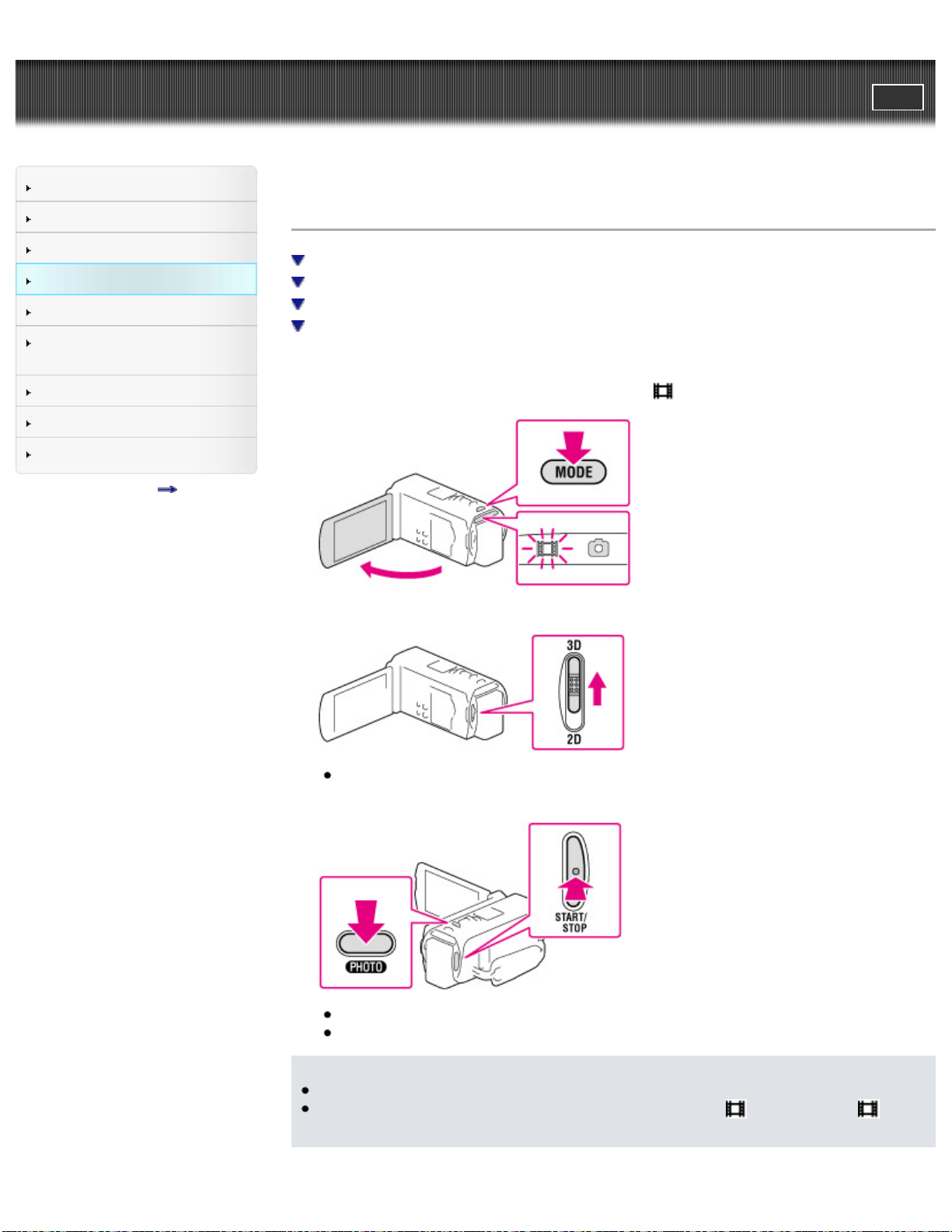
"Handycam" User Guide
PrintSearch
Operation Search
Before use
Getting started
Recording
Playback
Saving images with an external
device
Customizing your camcorder
Troubleshooting
Maintenance and precautions
Contents list
Top page > Recording > Recording > Recording movies
Recording movies
To obtain good 3D movies
If you feel uncomfortable with 3D movies
To display items on the LCD screen
To record in mirror mode
In the default setting, movies are recorded in 3D with high definition image quality (HD).
1. Open the LCD screen and press MODE to turn on the
(Movie) lamp.
2. Set the 2D/3D switch to 3D.
To record 2D movies, set the 2D/3D switch to 2D.
3. Press START/STOP to start recording.
To stop recording, press START/STOP again.
You can record photos during 2D movie recording by pressing PHOTO (Dual Capture).
Notes
Do not operate the 2D/3D switch during recording. The camcorder stops recording.
You may not be able to shoot photos depending on the setting in [
REC Mode] and [ Frame
Rate].
47
Loading ...
Loading ...
Loading ...