Documents: Go to download!
- Owner's manual - (English)
User Manual Dehumidifier
FEATURES
- Wi-Fi® allows you to operate and monitor your dehumidifier from your smartphone
- Energy Star compliant
- Removes up to 50 pints of moisture from the air per day
- Full reservoir alert
- Removable, cleanable filter
- 4 durable, smooth-rolling casters for easy portability
- Adjustable humidity control
- 2-speed fan
- 24-hour timer
- Auto defrost
- Direct drainage feature
- Continuous pump feature
PRODUCT OVERVIEW
ELECTRICAL INFORMATION
- See the information on the rear panel of the unit for electrical and other technical data specific to this unit.
- Be sure the unit is properly grounded. To minimize shock and fire hazards, proper grounding is necessary.
- The power cord is equipped with a three-prong grounding plug for protection against shock hazards.
- Your unit must be used in a properly grounded wall outlet. If the wall outlet you intend to use is not adequately grounded or protected by a time delay fuse or circuit breaker, have a qualified electrician install the proper outlet.
- Ensure the outlet is accessible after unit installation.
- Do not use extension cords or an adapter plug with this unit. However, if it is necessary to use an extension cord, use an approved dehumidifier extension cord only (available at most local hardware stores).
- To avoid the possibility of personal injury, always disconnect the power supply to the unit, before installing and/or servicing.
PARTS
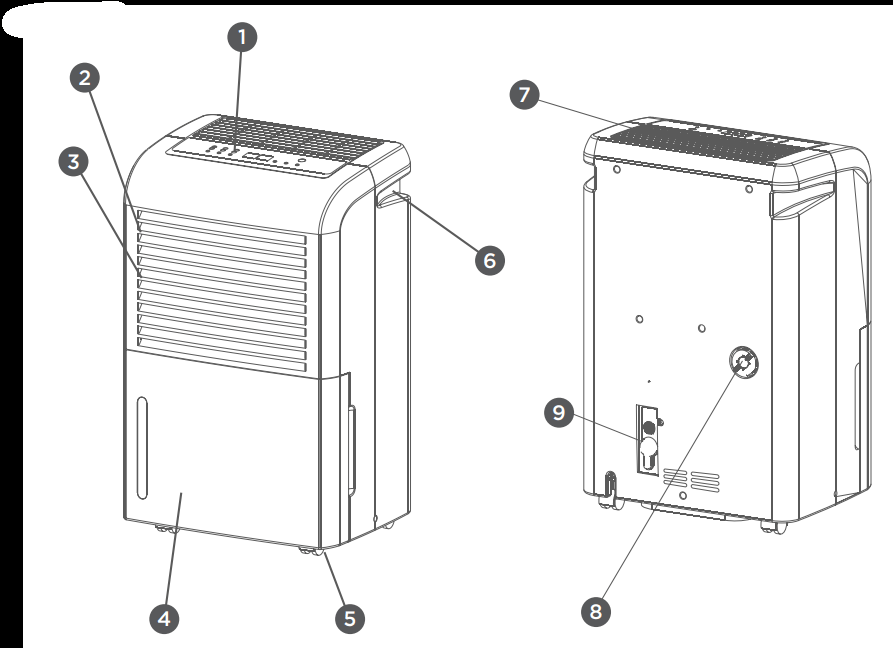
- Control panel
- Moist air intake
- Air filter
- Drain reservoir
- Roll casters
- Handle
- Dehumidified dry air vent
- Continuous drainage outlet
- Continuous drainage pump outlet
UNDERSTANDING THE CONTROL PANEL
The control panel may differ slightly from the illustration below.
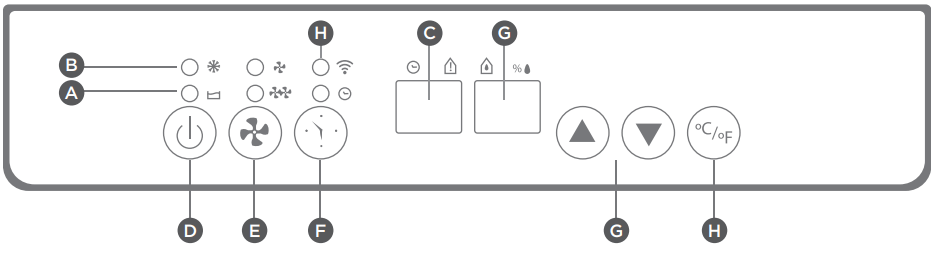
LIGHTS AND DISPLAYS
A. Reservoir full light
Indicates when water reservoir is full
B. Defrost light
Indicates Defrost Mode activation when temperature is low
C. Current temp/timer display
Displays current temperature when unit is in operation. When “Timer” button is pressed to set operation time, this display shows set time for ten (10) seconds before returning to current temperature display.
G. Set humidity/current humidity display
Displays current humidity when unit is in operation. To select preferred humidity, press ▲or ▼. Selections will display here in increments of 5% with each press. Adjustable range is between 30% and 90% RH (relative humidity). Once humidity is set, display will return to current humidity after ten (10) seconds.
H. Wi-Fi® indicator light
Displays connection status
CONTROL BUTTONS
D. Power ON/OFF button
Turns the unit ON or OFF manually.
E. Fan speed button
Choose HIGH ( ) or LOW (
) or LOW ( ) fan speed (speed indicator lights above button)
) fan speed (speed indicator lights above button)
F. Timer button
Press to initiate the Auto start and Auto stop feature.
H. °C/°F button
Press to switch between Celsius and Fahrenheit.
USAGE
OPERATIONAL INSTRUCTIONS USAGE
GENERAL OPERATION
- Place the unit in the upright position ensuring that it is on a flat, stable, heat-resistant surface.
Note: To avoid a hazardous condition, do NOT place within 39 inches (100 mm) of anything that is flammable or heat-sensitive. - Plug unit into wall socket (check the rating label to ensure that it matches the voltage of your electrical outlet). ).
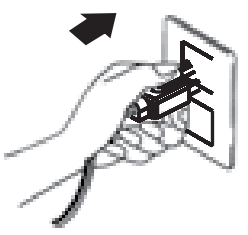
- Ensure that the Water Reservoir (4) is properly attached and placed.
Note: If the Reservoir Full light illuminates on first use, slide water reservoir out and make sure that “Float” lever moves freely. Return reservoir to proper position. SETTING UP YOUR WI-FI® FEATURE The Wi-Fi® feature of your new dehumidifier works best when located 3 to 10 feet (1 to 3 meters) from a router, with no walls or other obstructions between the unit and the router.
SETTING UP YOUR WI-FI® FEATURE
The Wi-Fi® feature of your new dehumidifier works best when located 3 to 10 feet (1 to 3 meters) from a router, with no walls or other obstructions between the unit and the router.
Create New Account
• Click “Register” and follow the prompts to register your account.
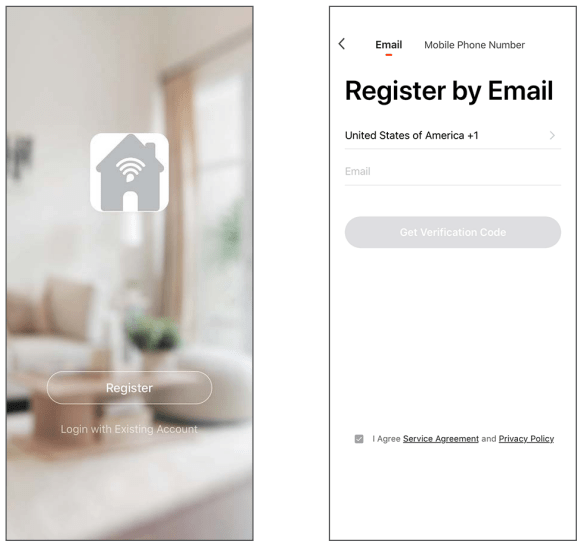
Add Device
On Your Smartphone:
- From the Home Page, click “Add Device.”
- You may also add a device by selecting + in the top right corner of the screen. (If you already have a device added to your account, the "Add Device" button will not appear.)
- When the indicator blinks rapidly:
- Click “Confirm.”
- Select your Wi-Fi® network.
- Enter your router password.
- This step may take up to 60 seconds.
- Once complete, the indicator will stop blinking and remain lit.
- Once the device is added, you can use the menu to change the name and location of the device.
- When you are finished, click “Done.”
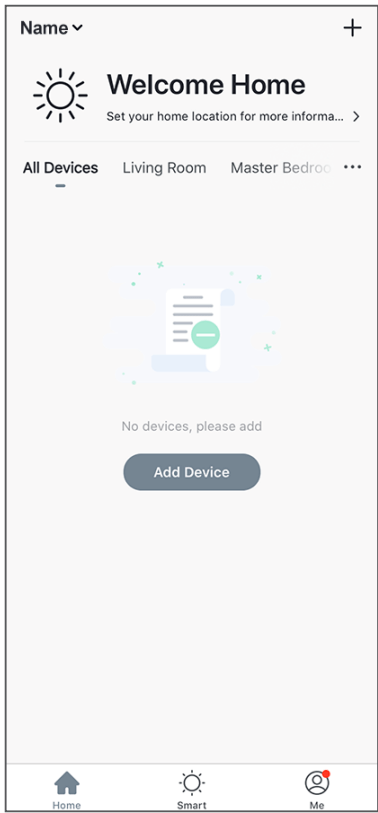
If You Have Trouble Connecting:
- Press and hold the dehumidifier’s power button until it beeps, then let go.
- The indicator light will now blink slowly.
- From the Home Page, click “Add Device.”
- Click “AP Mode” in the top right corner.
- Click “Confirm.”
- Select your Wi-Fi® network.
- Enter your password.
- Click “Confirm.”
- The next screen will say “Connect your mobile phone to the device’s hotspot.”
- Click “Go to connect.”
- This will take you to your phone’s settings (or Wi-Fi® list for Android®)
- Select “SmartLife-XXXX.”
- Navigate back to the My Ivation App.
- Click “Next.”
- Your smartphone will automatically connect.
- This step may take up to 60 seconds.
- Once complete, the indicator will stop blinking and remain lit.
- Once the device is added, you can use the menu to change the name and location of the device.
- When you are finished, click “Done.”
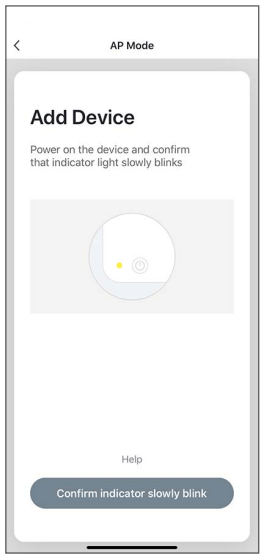
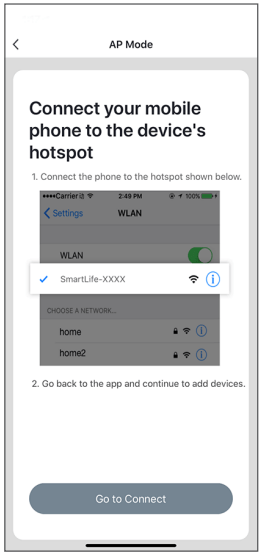
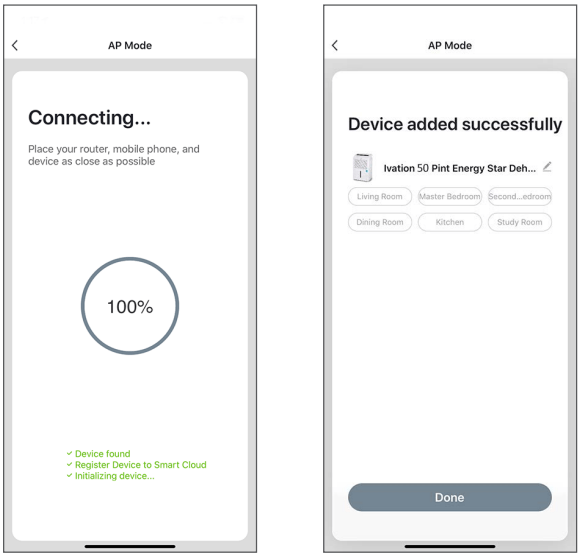
Dehumidifier App Homepage
- Power (On/Off)
- Time (Amount of time left on timer)
- Humidity (Current humidity level)
- Room Temperature (Current temperature)
- Water Status (Reservoir empty/full)
- Defrost Mode (Low-temperature operation)
- Set Humidity (Desired humidity level)
- Wind Speed (Fan low or high)
- Set Timer (Choose amount of time to run the unit)
- Temperature (Select Celsius or Fahrenheit)
- Continuous Mode (Run the unit continuously)
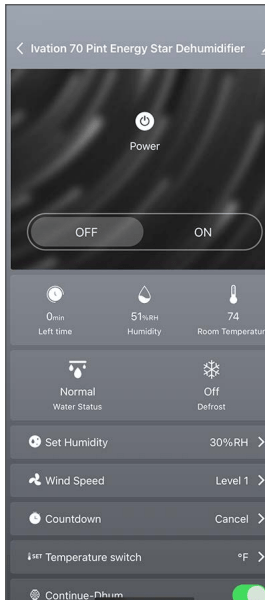
More Settings
Click “-/” for More Settings. You can:
- Check for updates
- Modify the device name
- Add to your home screen
- Share the device with other users
- Create a group with multiple devices
- Give feedback
- Remove the device
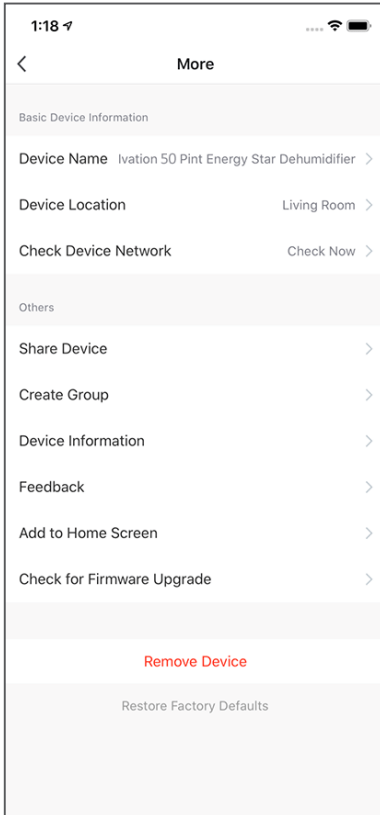
Error Messages
- If the unit is powered off or loses connection, you will receive a “Device offline” error message. You may need to plug the unit back in or reset the unit manually.
- If the reservoir is full or dislodged, you will receive a “Full tank” error message and the app will no longer allow you to make selections. You may need to empty or resettle the reservoir
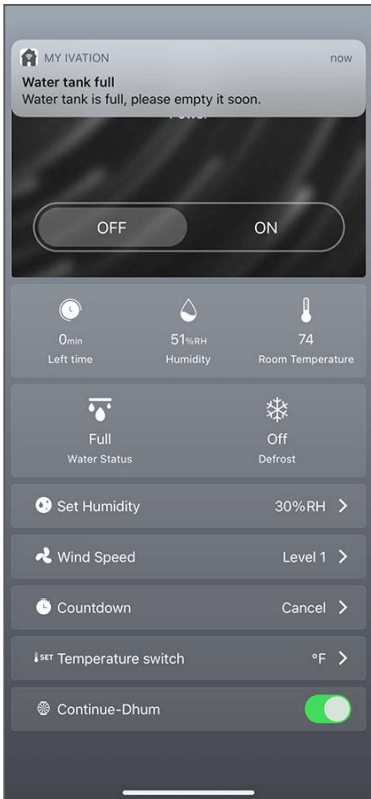
WHEN RESERVOIR FULL LIGHT IS ON
When the reservoir is full, the unit will stop and the “Reservoir Full” light (A) will illuminate. Carefully remove the reservoir from the unit by sliding it out from the front of the unit, and discard water. Once the reservoir is empty, return it to position. The unit will return to normal operation.
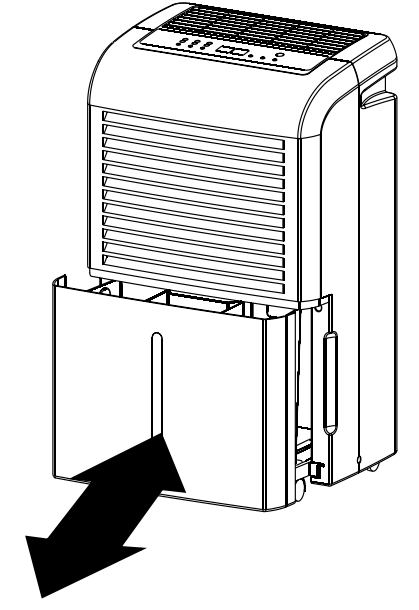
Note: Use both hands when emptying the reservoir to avoid spillage.
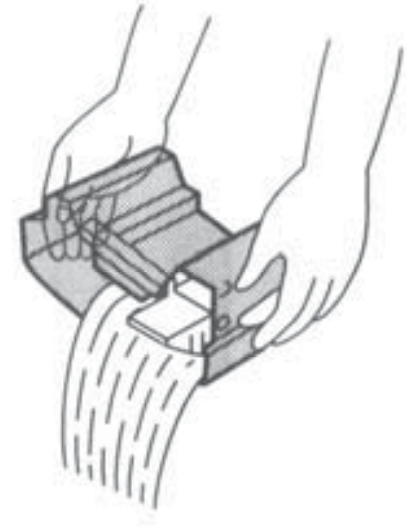
DEFROST MODE
When the unit operates at low temperatures (less than 56.6°F/12°C, a layer of frost may develop on the evaporator surface, which reduces the dehumidifier’s efficiency. In these cases, the unit goes into periodic Defrost Mode. Time to defrost may vary.
Note: This unit can operate in temperatures as low as 41°F/5°C. If the unit freezes, turn OFF and restart. If the room temperature remains below 41°F/5°C, switch the unit OFF.
CONTINUOUS DRAINAGE FUNCTION
If the unit is operating in a location with good drainage, follow the steps below to use the Continuous Drainage Function:
- To avoid periodic emptying of the water reservoir, use the Continuous Drainage Function by attaching the drain hose (included) to the continuous drainage outlet (8) at the back of the unit. (a standard garden hose can also be used).
- Unscrew and remove drain cover.
- Remove soft rubber stopper (place in water reservoir for storage).
- Insert the drain hose through the hole in the drain cover.
- Connect drain hose to continuous drainage outlet.
- Tighten drain cover by turning clockwise.
- Return water reservoir to original position.
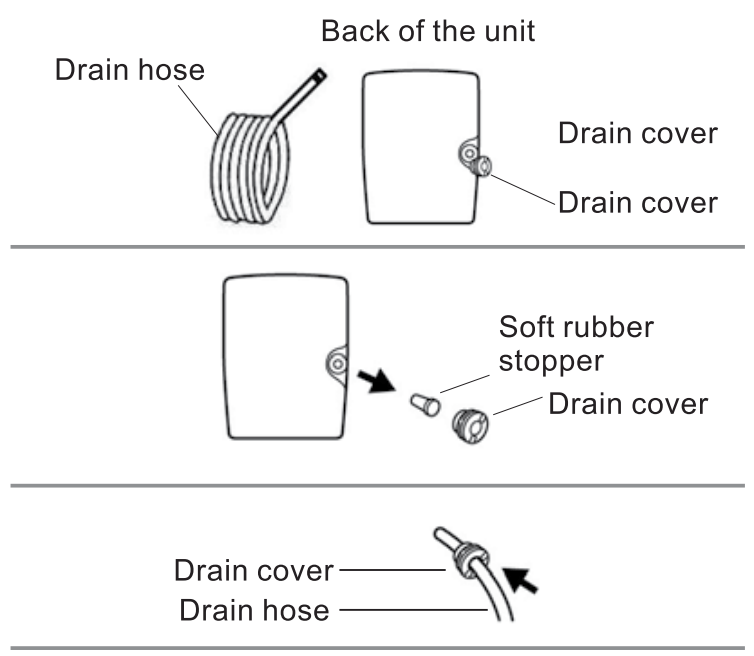
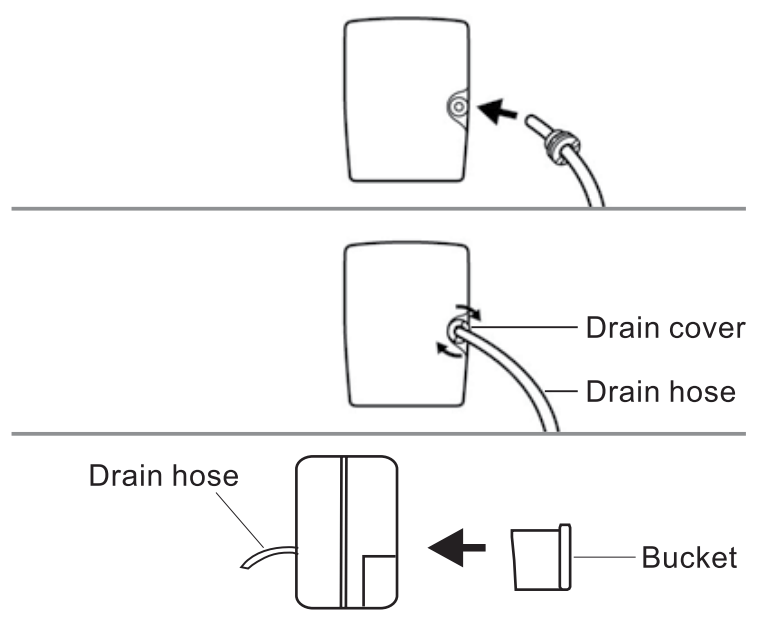
PUMP FUNCTION
- Insert and twist the 16' hose into the pump outlet 9 to connect.
- Once connected, the pump function will automatically be turned on. No button or switch is needed to activate this feature.
- Position the hose so that the unconnected end is directed to a window, drain or other area in which water can safely be disposed of (the hose can be stretched horizontally or vertically).
- Once connected, any built-up water will bypass the tank and be pumped out through the hose.
- Please note that the pump will continue to function as long as the hose is connected to the pump outlet and the unit is plugged into an electrical outlet. Even if the unit is powered off, all remaining water will continue to be pumped out.
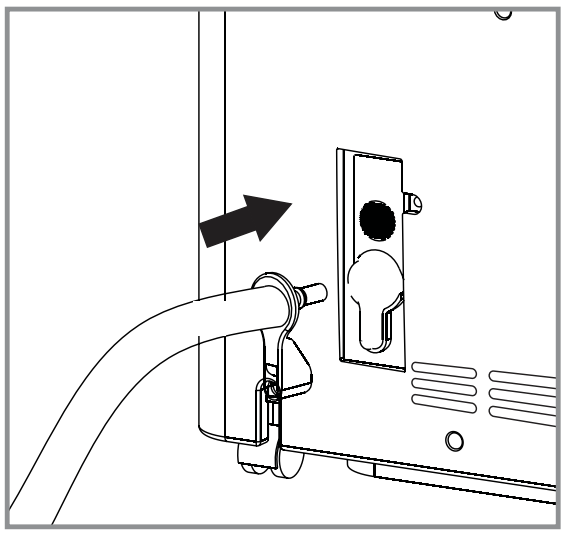
6. In order to shut off the pump function, simply disconnect the hose.
MAINTENANCE
Make sure the unit is unplugged from wall unit before cleaning.
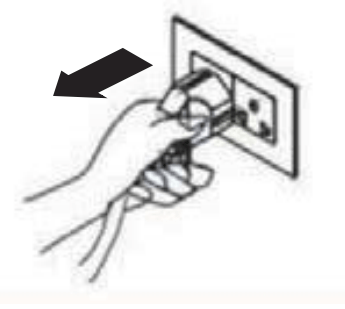
CLEANING THE EXTERIOR
- Wipe with clean soft cloth.
- If unit is especially dirty, use mild detergent with a moist cloth.
- Do NOT clean with hose or immerse in water as this may short circuit the unit causing it to malfunction.
CLEANING THE AIR FILTER
The air filter (3) is designed to filter dust and other materials from the air. When the air filter is clogged, the unit will use more electricity to operate. For optimal efficiency, clean the air filter once every two (2) weeks.
1. Pull air filter out gently.
2. Clean with a vacuum cleaner or wash with clean water and dry with a soft cloth.
3. Carefully re-install air filter to the unit
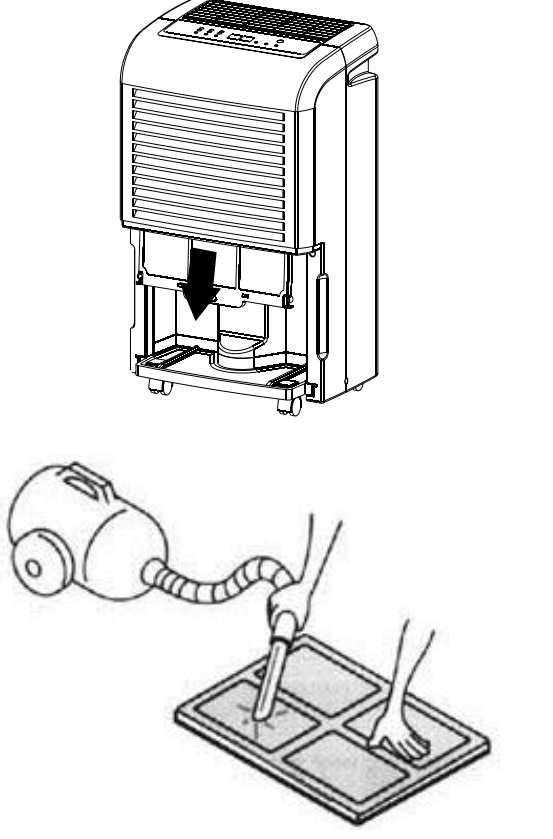
TROUBLESHOOTING / SPECS
UNIT DOES NOT START
- Make sure the dehumidifier’s plug is secured entirely into the outlet.
- Check your home fuse/circuit breaker box.
- Dehumidifier has reached its preset level or bucket is full. • Water bucket is not in the proper position.
DEHUMIDIFIER DOES NOT DRY THE AIR AS IT SHOULD
- Allow enough time to remove the moisture.
- Make sure there are no curtains, blinds or furniture blocking the front or back of the dehumidifier.
- The humidity control may not be set low enough.
- Check that all doors, windows and other openings are securely closed.
- Room temperature is too low, below 41°F (5°C).
- There is a kerosene heater or something giving off water vapor in the room.
THE UNIT MAKES A LOUD NOISE WHEN OPERATING
- The air filter is clogged.
- The unit is tilted instead of upright as it should be.
- The floor surface is not level.
FROST APPEARS ON THE COILS
- This is normal. The dehumidifier has Auto defrost feature.
WATER ON FLOOR
- Hose to connector or hose connection may be loose.
- Intend to use the bucket to collect water, but the rear drain plug is removed.
ES, AS, P2 AND EC APPEAR IN THE DISPLAY
These are error codes and protection code. See the CONTROL BUTTONS section.
SPECIFICATIONS
Power: 115V~60Hz
Moisture Removal: 50 Pint (64.9°F/60%RH)
Refrigerant: R-410A
Current Consumption: 8.6A
Dimensions: 23.5” x 11.1” x 15.28”
Weight: 41 lbs.
Operating Temperature: 41°F~89.6°F
See other models: IVADM10 DM35 IVACDEH15P IVASTEAMR20 IVATEDH5
