Loading ...
Loading ...
Loading ...
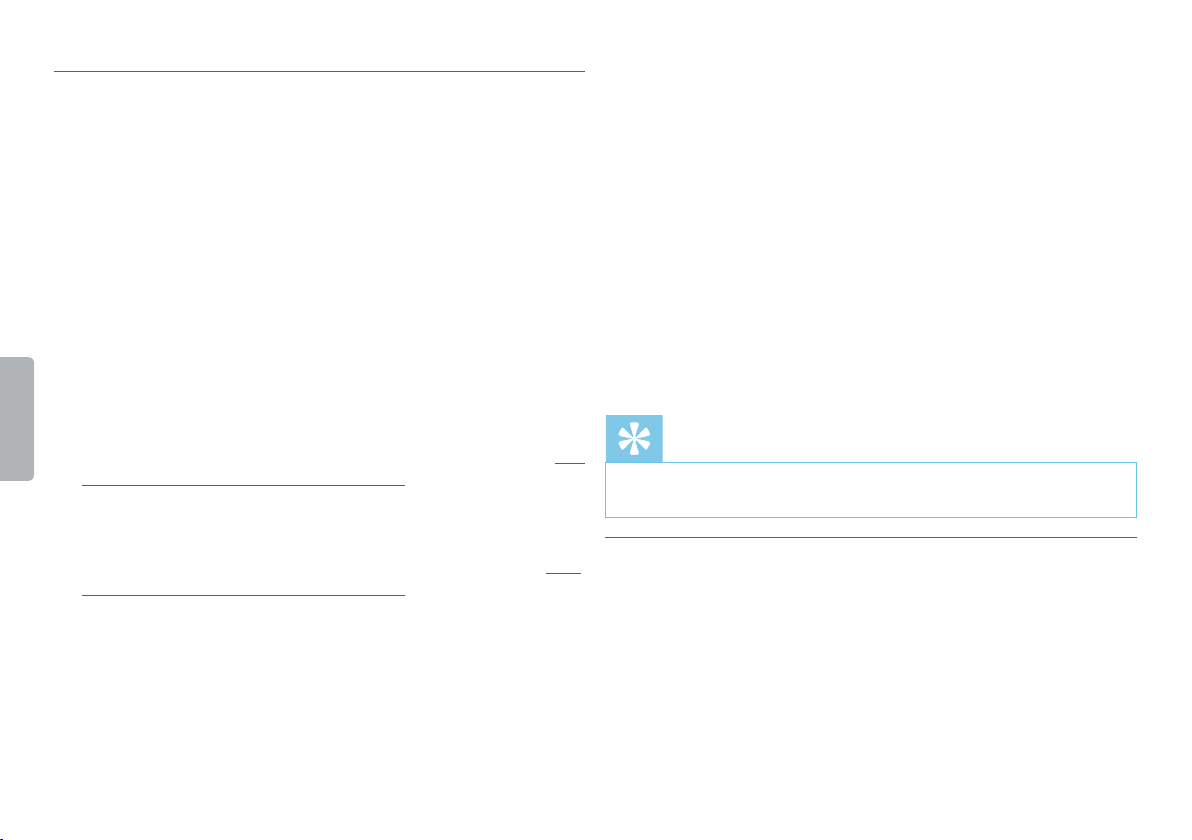
43
Settings
Table of contents
9.1.10 Setting the timer
You can use this function to start a recording at a specified date and
time. The device can record from the device's microphone, the radio
or an external sound source.
1
In stop mode (start-up screen), press MENU.
2
Press the h / b key to select the record settings menu Ó.
3
Press + / – to select the Timer function.
4
Press the record key, g, to confirm.
5
Press + / –/ b to select the function Set time, in order to set the
time at which recording starts.
6
Set the date and time for the start of recording as described in (see
also chapter 9.3.1 Set date & time, page 48).
7
Press the record key, g, to confirm.
8
Set the date and time for the end of recording as described in (see
also chapter 9.3.1 Set date & time, page 48).
9
Press the record key, g, to confirm.
10
Press h / b to select the desired folder for the recording.
11
Press the record key, g, to confirm.
X If this feature is on, the À icon is displayed. The device will
start recording at a specified time.
12
Press + / – to select the Record source function to set the sound
source.
13
Press the record key, g, to confirm.
14
Press + / – to select if the recording should be made from a
microphone, an external source, or a radio station. Select the pre-
set station before you record from the FM radio.
15
Press the record key, g, to confirm.
16
Press + / – to select the Off function to turn o the timer.
Tip
• Press the j key to cancel the operation without saving and return
to the stop mode.
9.1.11 Enabling/disabling voice-activated recording
If voice-activated recording is enabled, recording session will start
when you begin speaking. When you stop speaking, the device will
automatically pause recording after three seconds of silence, and
resume only when you begin speaking again.
Use the voice activation level to set the volume at which the device
should begin recording.
Loading ...
Loading ...
Loading ...