Loading ...
Loading ...
Loading ...
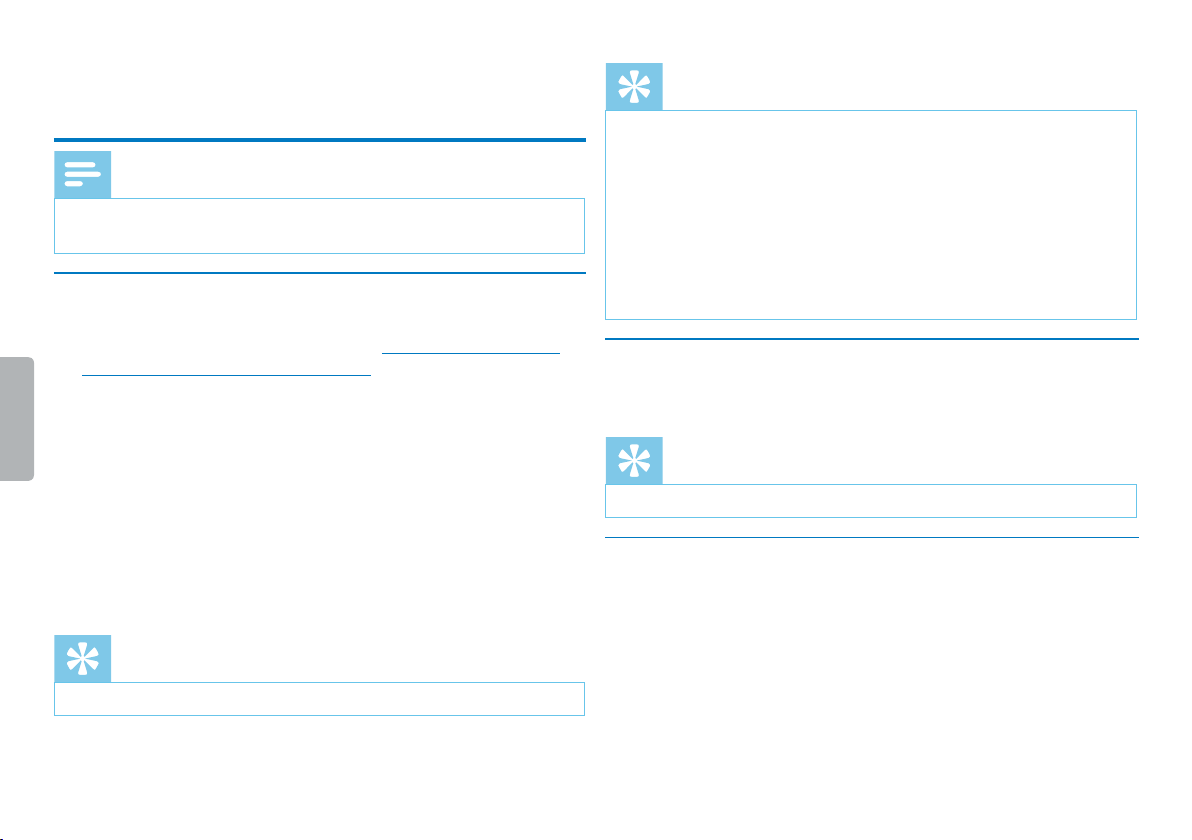
35
Radio (DVT6000 – DVT8000)
Table of contents
8 Radio (DVT6000 – DVT8000)
Note
• The headphones are the device's antenna. Radio reception is only
possible if headphones are connected to the device.
8.1 Radio mode
1
Connect the headphones to the device. (see also chapter 4.10.1
How to connect headphones, page 20).
2
Press and hold the MENU key for at least 2 seconds to enter the
radio mode.
3
Press h / b to select the required frequency. Alternatively:
Press and hold
h / b to start seeking for the next radio station.
4
Press the + / – buttons to adjust the volume.
5
Press and hold the MENU key for at least 2 seconds to exit the
radio mode.
Tip
• Press F1 to exit the radio mode.
Tip
• You can also use Menu to enter/exit the radio mode.
a In stop mode (start-up screen), press MENU.
b Press h / b to select the radio menu Ö.
c Press + / – to select the FM radio on and Off function.
d Press the record key, g, to confirm.
8.2 Saving a radio station pre-set
The radio can store up to 20 radio stations in pre-sets.
Tip
• Press F2 to search for a radio station.
8.2.1 Saving radio stations automatically
1
Press MENU while the device is in the radio mode.
2
Press + / – to select the Station search function.
3
Press the record key, g, to confirm.
4
Press + / – to select the Auto search function.
Loading ...
Loading ...
Loading ...