Loading ...
Loading ...
Loading ...
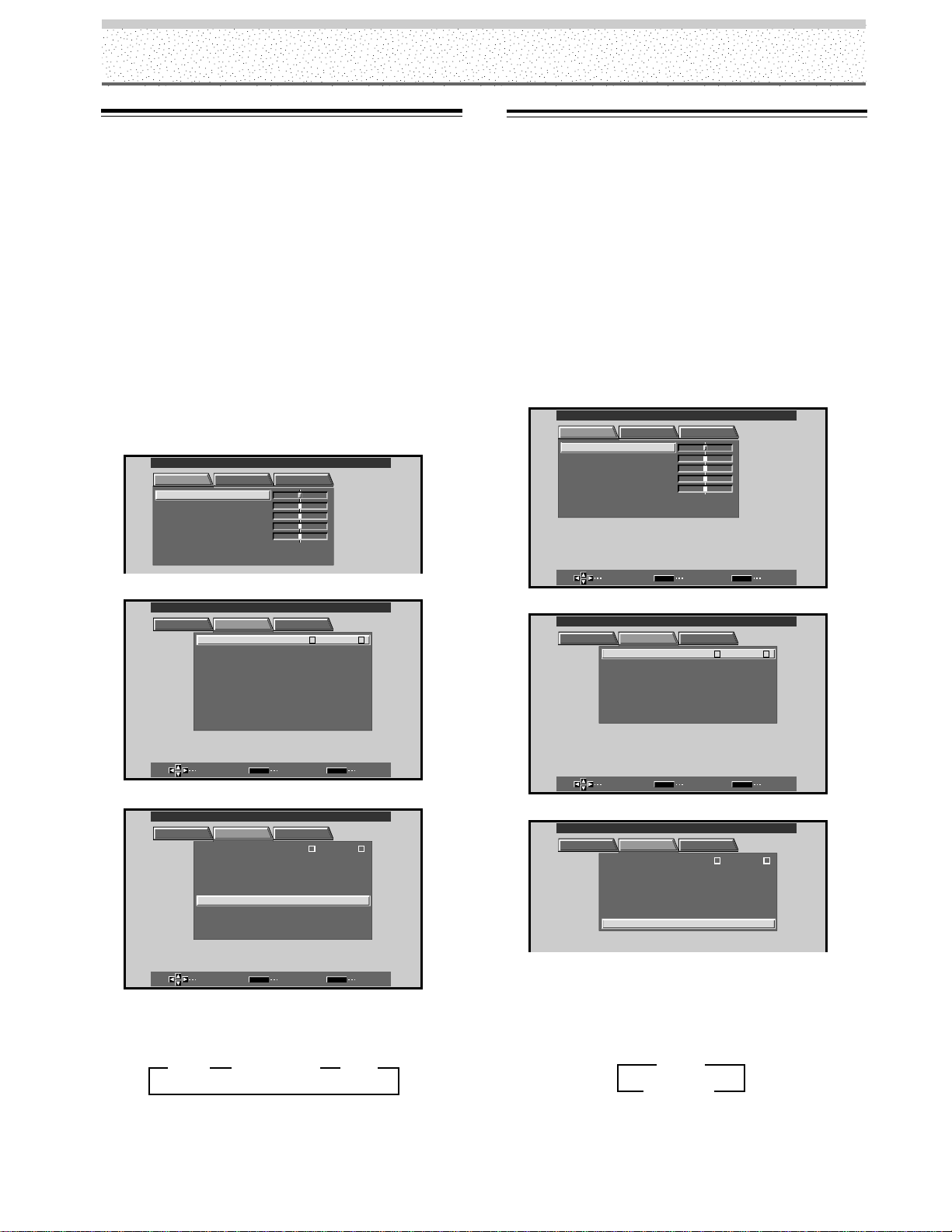
30
PRO-1000HD / PRO-800HD
Other Operations
3 OFF 3 HQ3 STANDARD
Setting the PureCinema mode
When the PureCinema mode is selected, it functions
automatically to detect video signals of movies recorded at 24
frames-per-second, changing the scan settings to allow
enjoyment of higher quality movie playback. It does this by
converting the video signal to progressive scan. When using
the PureCinema function, it should odinarily be set to “HQ.”
Note, however, that due to the time required for video signal
processing, a time lag may occur with the audio signal, and if
this lag is objectionable, set the mode to “STANDARD.”
When set to OFF, only standard progressive conversion is
used.
Note
The PureCinema mode is supported only with 480i or NTSC input
signals. This setting must be made independently for each input
(INPUT 1 – INPUT 4) used.
1 Press MENU to display the menu screen.
RSETE
PICTURE SET UP OPTION
:
0
CONTRAST
:
0
BR I GHT.
:
0
CO LOR
:
0
TINT
:
0
SHARP
MAIN MENU INPUT1
2 Press 2/3 to select SET UP.
SELECT ENTER EXIT
SET
MENU
PICTURE SET UP OPTION
:
INPUT LEBLA
:
V
IDEO
V
IDEO
:
R
GB
:
A
UTO
SETT I N
SIGNAL
CLAM
OFFAUTO
P
POWER
G
:
O
FF
PSITIONO
DIGITAL NR
:
O
FFPURE ICNMAE
HIGH CO TNRATS
:
O
FF
:
L
OW
COLOR T MEP
:
M
IDDLE
MAIN MENU INPUT1
INPUT
1
3 Press 5/∞ to select PURECINEMA.
SELECT CHANGE EXIT
SET
MENU
PICTURE SET UP OPTION
INPUT LEBLA
:
V
IDEO
V
IDEO
:
R
GB
:
A
UTO
SETT I N
SIGNAL
CLAM
OFFAUTO
P
POWER
G
:
O
FF
PSITIONO
:
DIGITAL NR
:
O
FF
HIGH CO TNRATS
:
O
FF
L
OW
COLOR T MEP
:
M
IDDLE
MAIN MENU INPUT1
PURE ICNMAE
:
INPUT
1
4 Press SET to select the desired PureCinema mode.
Each time SET is pressed, the screen mode setting
changes as shown:
5 Following completion of the setting, press MENU
once again to return to the normal display.
Viewing a Fast Moving Picture
(3D Y/C MODE)
When viewing a fast moving picture such as might be
experienced with a sports program, setting this mode to
“MOTION” will reduce picture blur and create a clearer
image.
• Set this mode to “STILL” when not viewing a fast
moving picture.
Note
3D Y/C MODE setting is possible only when INPUT4 is selected.
1 Press MENU to display the menu screen.
The menu screen appears.
RSETE
SELECT ENTER EXIT
SET
MENU
PICTURE SET UP OPTION
:
0
CONTRAST
:
0
BR I GHT.
:
0
CO LOR
:
0
TINT
:
0
SHARP
MAIN MENU INPUT4
2 Press 2/3 to select SET UP.
SELECT ENTER EXIT
SET
MENU
PICTURE SET UP OPTION
:
INPUT LEBLA
3
D
Y
/
:
M
OT
I
O
N
C
OFFAUTO POWER
:
O
FF
DIGITAL NR
:
O
FF
MO ED
HIGH CO TNRATS
:
O
FF
:
L
OW
COLOR T MEP
:
M
IDDLE
MAIN MENU INPUT4
INPUT
4
PURE ICNMAE
3 Press 5/∞ to select 3D Y/C MODE.
PICTURE SET UP OPTION
:
INPUT LEBLA
3
D
Y
/
:
M
OT
I
O
N
C
OFFAUTO POWER
:
O
FF
DIGITAL NR
:
O
FF
MO ED
HIGH CO TNRATS
:
O
FF
:
L
OW
COLOR T MEP
:
M
IDDLE
MAIN MENU INPUT4
INPUT
4
PURE ICNMAE
4 Press SET to set the mode to “MOTION”.
“MOTION” is set when this unit is shipped from the
factory.
Each time SET is pressed, the settings change in the
following order.
5 When the setup is finished, press MENU to exit
the menu screen.
3 STILL
MOTION 2
Loading ...
Loading ...
Loading ...