Loading ...
Loading ...
Loading ...
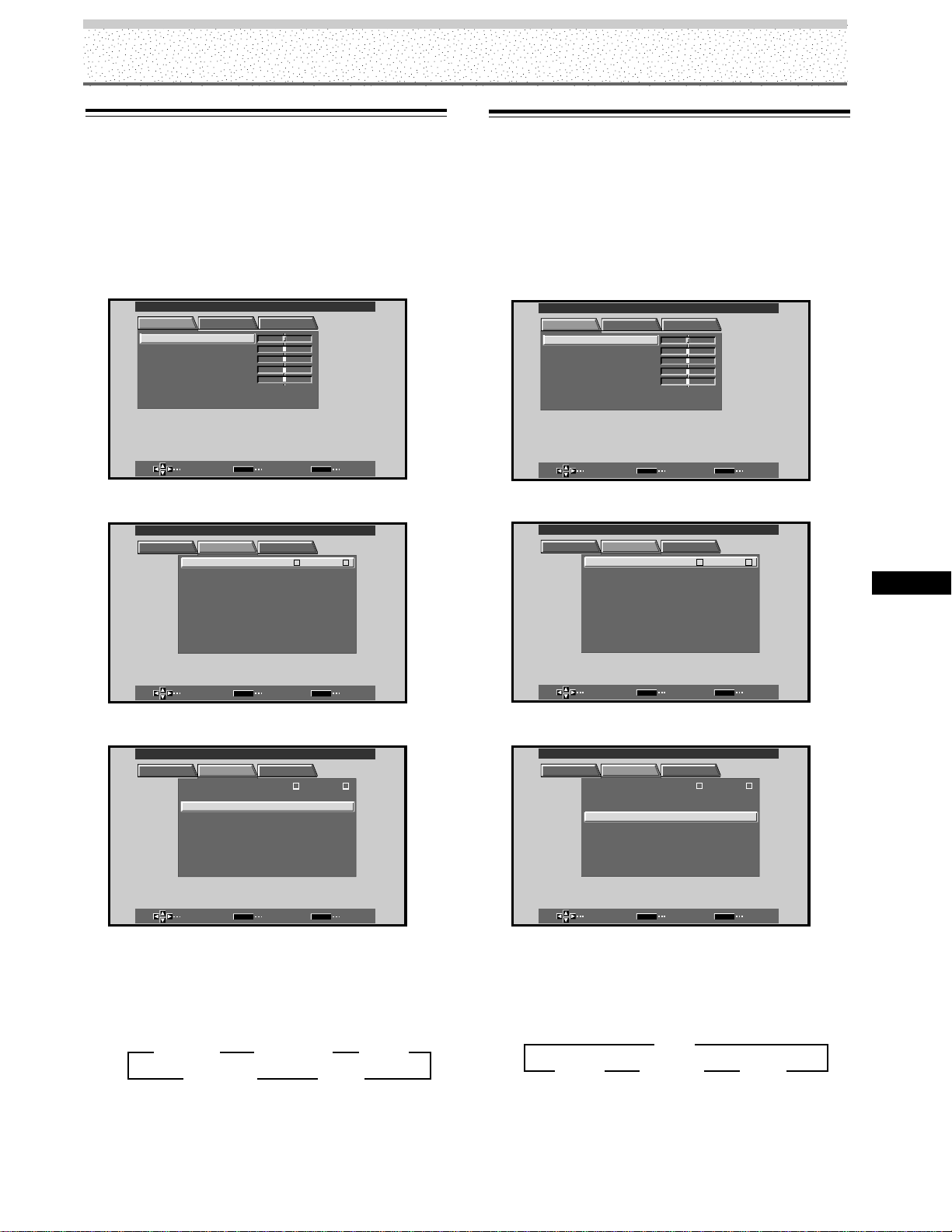
29
PRO-1000HD / PRO-800HD
Other Operations
Other Operations
Changing the Color Temperature
(COLOR TEMP)
Note
Color temperature settings are supported only with input signals
from a video device. Settings are made individually for each of
the inputs (INPUT1 – INPUT4).
1 Press MENU to display the menu screen.
RSETE
SELECT ENTER EXIT
SET
MENU
PICTURE SET UP OPTION
:
0
CONTRAST
:
0
BR I GHT.
:
0
CO LOR
:
0
TINT
:
0
SHARP
MAIN MENU INPUT1
2 Press 2/3 to select SET UP.
SELECT ENTER EXIT
SET
MENU
PICTURE SET UP OPTION
:
INPUT LEBLA
:
V
IDEO
V
IDEO
:
R
GB
:
A
UTO
SETT I N
SIGNAL
CLAM
OFFAUTO
P
POWER
G
:
O
FF
PSITIONO
DIGITAL NR
:
O
FFPURE ICNMAE
HIGH CO TNRATS
:
O
FF
:
L
OW
COLOR T MEP
:
M
IDDLE
MAIN MENU INPUT1
INPUT
1
3 Press 5/∞ to select COLOR TEMP.
SELECT CHANGE EXIT
SET
MENU
PICTURE SET UP OPTION
:
INPUT LEBLA
:
V
IDEO
V
IDEO
:
R
GB
:
A
UTO
SETT I N
SIGNAL
CLAM
OFFAUTO
P
POWER
G
:
O
FF
PSITIONO
DIGITAL NR
:
O
FF
HIGH CO TNRATS
:
O
FF
:
L
OW
COLOR T MEP
:
M
IDDLE
MAIN MENU INPUT1
INPUT
1
PURE ICNMAE
4 Press SET to select the desired color temperature
setting.
The unit has been factory set at the MIDDLE setting.
Each time SET is pressed, the color temperature
setting changes as shown:
5 Following completion of the setting, press MENU
once again to return to the normal display.
3 MIDDLE
MID LOW 2 LOW 2
3 MID HIGH 3 HIGH
Reducing Video Noise (DIGITAL NR)
Make this setting if video noise is objectionable.
Note
Digital noise reduction settings are supported only with input
signals from a video device. Settings are made individually for
each of the inputs (INPUT1 – INPUT4).
1 Press MENU to display the menu screen.
RSETE
SELECT ENTER EXIT
SET
MENU
PICTURE SET UP OPTION
:
0
CONTRAST
:
0
BR I GHT.
:
0
CO LOR
:
0
TINT
:
0
SHARP
MAIN MENU INPUT1
2 Press 2/3 to select SET UP.
SELECT ENTER EXIT
SET
MENU
PICTURE SET UP OPTION
:
INPUT LEBLA
:
V
IDEO
V
IDEO
:
R
GB
:
A
UTO
SETT I N
SIGNAL
CLAM
OFFAUTO
P
POWER
G
:
O
FF
PSITIONO
DIGITAL NR
:
O
FFPURE ICNMAE
HIGH CO TNRATS
:
O
FF
:
L
OW
COLOR T MEP
:
M
IDDLE
MAIN MENU INPUT1
INPUT
1
3 Press 5/∞ to select DIGITAL NR.
SELECT CHANGE EXIT
SET
MENU
PICTURE SET UP OPTION
:
INPUT LEBLA
:
V
IDEO
V
IDEO
:
R
GB
:
A
UTO
SETT I N
SIGNAL
CLAM
OFFAUTO
P
POWER
G
:
O
FF
PSITIONO
:
DIGITAL NR
:
O
FF
HIGH CO TNRATS
:
O
FF
L
OW
COLOR T MEP
:
M
IDDLE
MAIN MENU INPUT1
INPUT
1
PURE ICNMAE
4 Press SET to select the desired DIGITAL NR
setting.
The unit has been factory set to the LOW setting.
Each time SET is pressed, the digital noise reduction
setting changes as shown:
÷ The noise reduction effect increases in order LOW
= MIDDLE = HIGH
5 Following completion of the setting, press MENU
once again to return to the normal display.
3 OFF
HIGH 2 MIDDLE 2 LOW 2
Loading ...
Loading ...
Loading ...