Loading ...
Loading ...
Loading ...
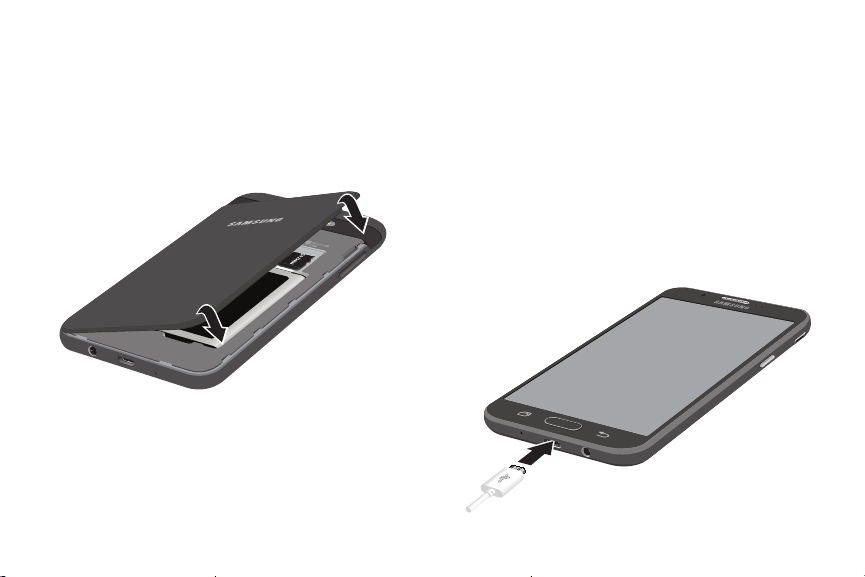
Replace the Back Cover
The back cover should be replaced before using
thedevice.
1. Place the back cover onto the back of the device
and press down.
2. Press along the edge of the back cover until you
have a secure seal.
Charge the Battery
Your device is powered by a rechargeable, standard
Li-Ion battery. A USB charger (charging head and USB
cable) is included with the device for charging the
battery from any standard outlet.
The battery comes partially charged. You can use the
device while charging.
1. Insert the USB cable into the USB charger/
Accessory port.
Set Up Your Device 8
Loading ...
Loading ...
Loading ...
