Loading ...
Loading ...
Loading ...
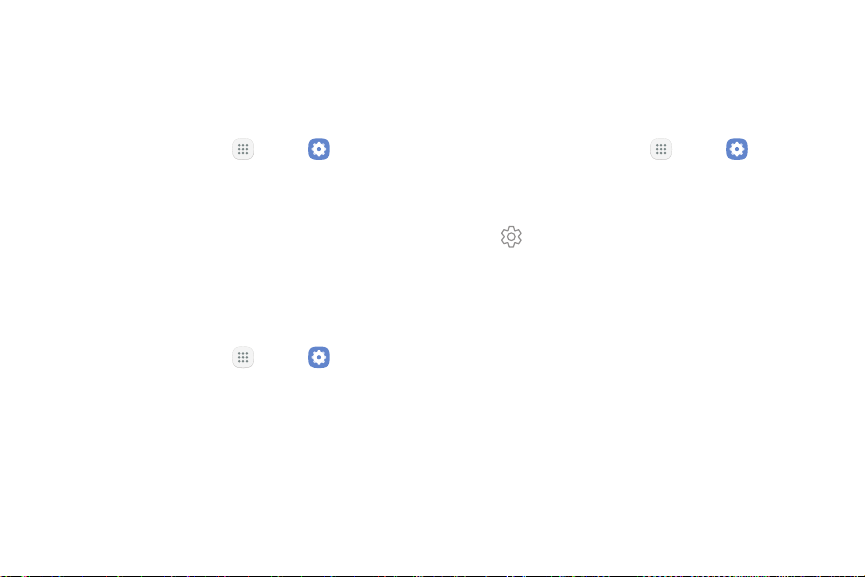
0 0
m 0
Connect with a Bluetooth Device
Listen to music using a Bluetooth stereo headset, or
have hands-free conversations using a compatible
Bluetooth headset or car kit.
1. From a Home screen, tap Apps > Settings.
2. Tap Connections > Bluetooth, and then tap On/Off
to turn on Bluetooth.
3. Tap a device from the “Paired devices” list.
Disconnect from a Bluetooth Device
Disconnect a Bluetooth device from your phone.
1. From a Home screen, tap Apps > Settings.
2. Tap Connections > Bluetooth, and then tap On/Off
to turn off Bluetooth.
Unpair from a Bluetooth Device
When you unpair from a Bluetooth device, the two
devices no longer recognize each other. To connect
again, you have to pair the devices.
1. From a Home screen, tap Apps > Settings.
2. Tap Connections > Bluetooth, and then tap On/Off
to turn on Bluetooth.
3. Tap Settings next to the paired device, and
thentap Unpair to delete the paireddevice.
Settings 107
Loading ...
Loading ...
Loading ...
