Loading ...
Loading ...
Loading ...
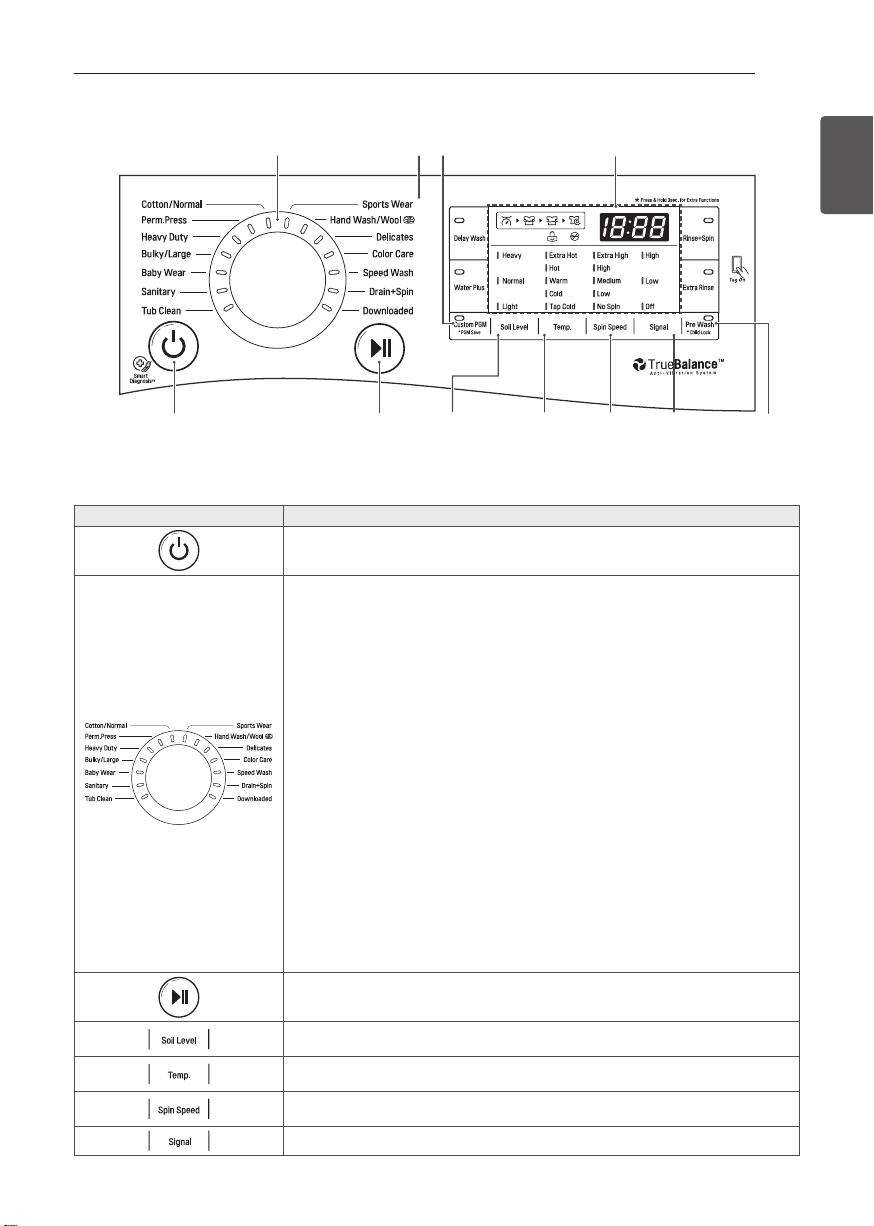
9
PRODUCT OVERVIEW
ENGLISH
Control Panel Features
Operation
Button Description
y
Turns the washing machine on and off.
y
(During the wash cycle) stops operation, and cancels the settings.
y
Tub Clean
- For tub clean (see page 29).
y
Sanitary
- For underwear, diapers, etc. (see page 24).
y
Baby Wear
- For lightly soiled baby clothes (see page 24).
y
Bulky/Large
- For blankets or large, bulky items (see page 24).
y
Heavy Duty
- For heavily soiled cotton fabric (see page 24).
y
Perm. Press
- For wrinkle-free fabrics (see page 24).
y
Cotton/Normal
- For general laundry, such as cotton T-shirts or towels (see page 24).
y
Sports Wear
- For high-performance fabrics which need special care (see page 24).
y
Hand Wash/Wool
- For wool or hand-wash fabrics (see page 24).
y
Delicates
- For sheer and delicate fabrics (see page 24).
y
Color Care
- For dark clothing made from cotton or fabric blends (see page 24).
y
Speed Wash
- For small quantities of lightly soiled items (see page 24).
y
Drain+Spin
- For items that only require draining and spinning (see page 24).
y
Starts or pauses the wash cycle.
- If you do not press the Start/Pause button within 4 minutes of selecting a cycle, the
washing machine will turn off automatically and all settings will be lost.
y
(Press repeatedly) Selects a wash cycle by soil level (see page 25).
- Selects soil level from 3 settings.
y
(Press repeatedly) Selects the water temperature for the wash cycle (see page 25).
- Selects water temperature from 5 settings.
y
(Press repeatedly) Selects the spin speed (see page 25).
- Selects spin speed from 5 settings.
y
(Press repeatedly) Selects a Melody or Button sound by signal (see page 26).
Operation Custom PGM Button Display
Cycle selector
Soil
Level
Selection
Button
Signal
Selection
Button
Spin
Speed
Selection
Button
Pre Wash
Button
Water
Temperature
Selection
Button
Start/
Pause
Button
Power
Button
Loading ...
Loading ...
Loading ...