Loading ...
Loading ...
Loading ...
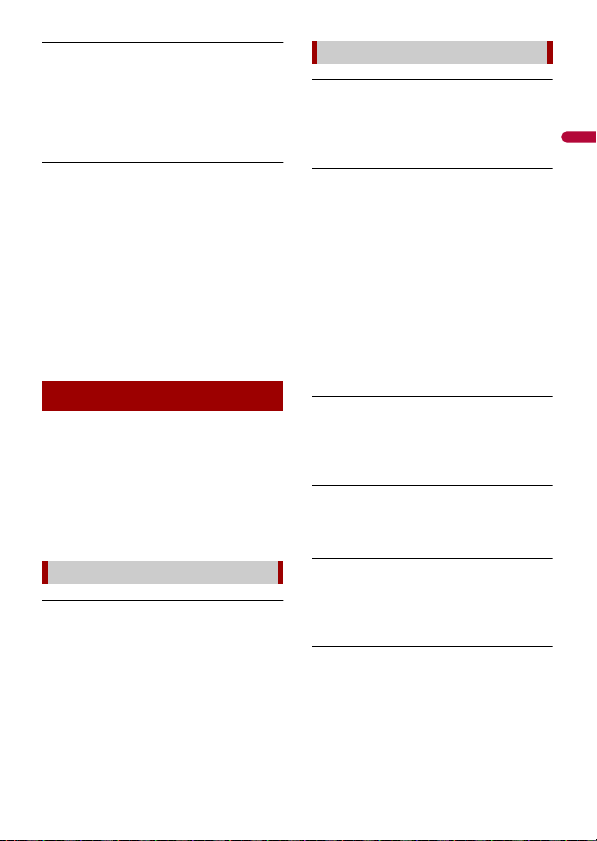
English
- 97 -
The screen is displayed, but operation
does not work at all.
→ An error has occurred.
– Park your vehicle in a safe place, and
then turn off the ignition switch (ACC
OFF). Subsequently, turn the ignition
switch to on (ACC ON) again.
The smartphone was not charged.
→ Charging stopped because the
temperature of the smartphone rose
due to prolonged use of the
smartphone during charging.
– Disconnect the smartphone from the
cable, and wait until the smartphone
cools down.
→ More battery power was consumed
than was gained from charging.
– This problem may be resolved by
stopping any unnecessary services on
the smartphone.
When problems occur with this product, an
error message appears on the display.
Refer to the table below to identify the
problem, then take the suggested
corrective action. If the error persists,
record the error message and contact your
dealer or your nearest Pioneer service
center.
AMP Error
→ This product fails to operate or the
speaker connection is incorrect; the
protective circuit is activated.
– Check the speaker connection. If the
message fails to disappear even after
the engine is switched off/on, contact
your dealer or an authorized Pioneer
Service Station for assistance.
Skip limit reached.
→ Skip limit reached.
– Do not exceed the skip limit.
– Spotify limits the total number of skips
per hour.
Check USB
→ The USB connector or USB cable has
short-circuited.
– Check that the USB connector or USB
cable is not caught in something or
damaged.
→ The connected USB storage device
consumes more than maximum
allowable current.
– Disconnect the USB storage device
and do not use it. Turn the ignition
switch to OFF, then to ACC or ON and
then connect a compliant USB storage
device.
No Spotify
→ The Spotify application is not installed
in the connected device.
– Install the Spotify application in your
mobile device.
Update App
→ The Spotify application is out of date.
– Update to the latest Spotify
application.
Login Please
→ You are not logged in to the Spotify
application.
– Please log in to the Spotify
application.
No Signal
→ The connected device is out of area.
–Connect the device to a network.
Error messages
Common
Spotify
Loading ...
Loading ...
Loading ...