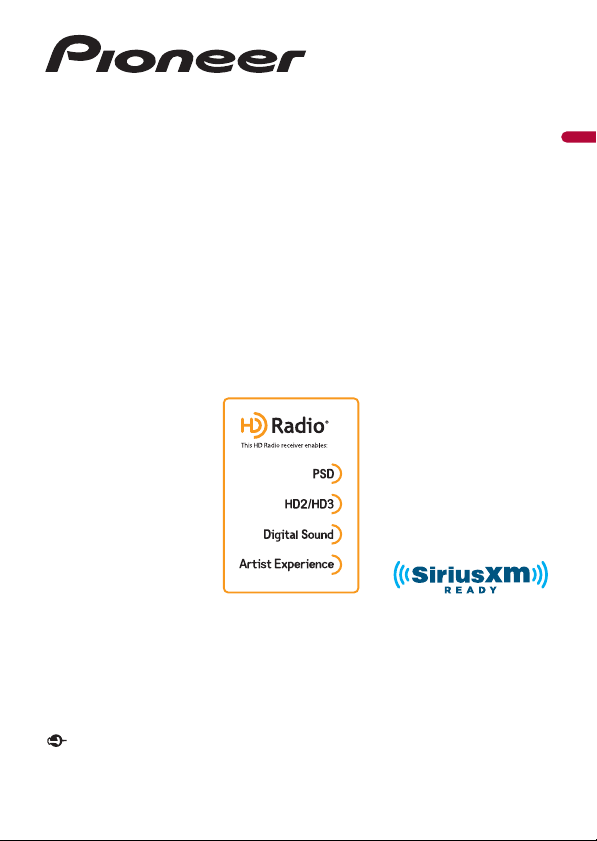
English
DMH-2660NEX
DMH-2600NEX
RDS AV RECEIVER
Important (Serial number)
The serial number is located on the bottom of this unit. For your own security and convenience, be
sure to record this number on the enclosed warranty card.
Operation Manual
Loading ...
Loading ...
Loading ...
