Loading ...
Loading ...
Loading ...
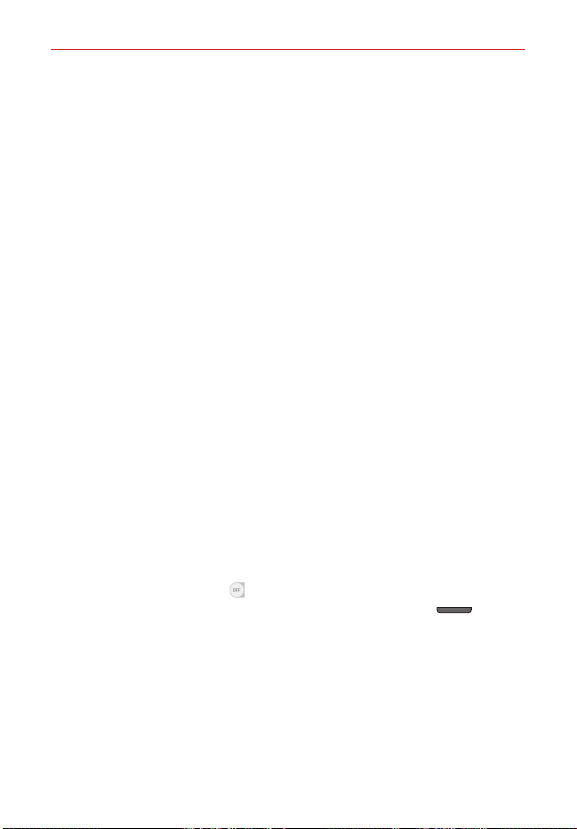
75
Settings
Backup & reset
This menu allows you to back up and/or erase your data.
BACKUP & RESTORE
Back up my data
: Checkmark to backup app data, Wi-Fi passwords, and
other settings to Google servers.
Backup account
: Sets the account to backup.
Automatic restore
: Checkmark to allow your phone to automatically
restore backed up settings and data when an app is reinstalled on the
phone.
PERSONAL DATA
Factory data reset
: Allows you to erase all of the data on the phone.
Read the warning, then tap Reset phone at the bottom of the screen,
then tap
Erase everything
to confirm.
Reset settings
: Tap to restore the default system settings.
ACCOUNTS
Add account
: Allows you to add accounts to your phone.
SYSTEM
The System category allows you to view your phone’s system information,
as well as manage various system settings.
Shortcut key
Tap the
Shortcut key
switch (at the upper-right corner of the screen) to
toggle it On or Off. On allows you to enable the Volume Keys
(on the
left side of the phone) to access shortcuts when the screen is off or locked.
When enabled, the Volume Keys open the Camera app.
Date & time
Automatic date & time
: Checkmark to use the network-provided date
and time.
Automatic time zone
: Checkmark to use the network-provided time
zone.
Loading ...
Loading ...
Loading ...