Loading ...
Loading ...
Loading ...
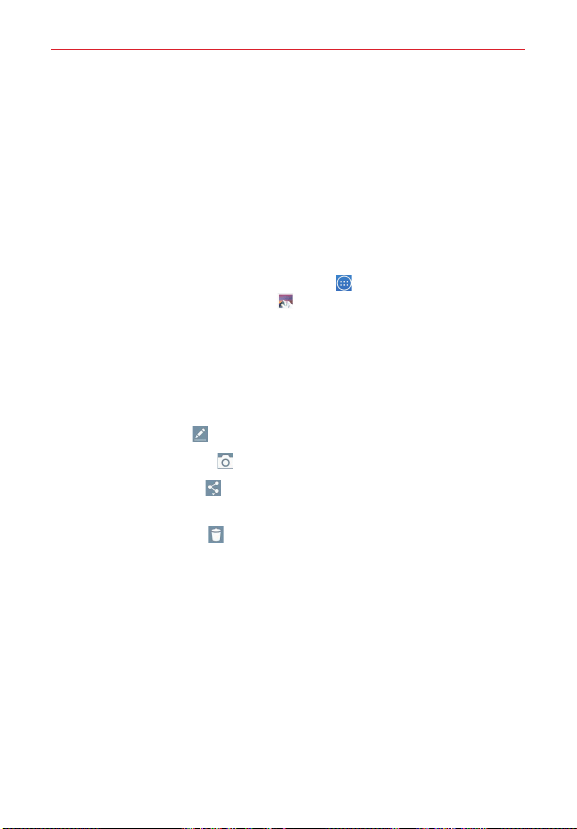
49
Entertainment
Wallpaper
to assign the picture as a background image, crop the
image, then tap
SET WALLPAPER
(at the upper-left corner of the
screen) to assign the picture.
Working with Photos
Use the Gallery app to view pictures that you’ve taken with the Camera app
or downloaded.
To view and browse photos
1. From the Home screen, tap the
Apps
icon (in the QuickTap bar) > the
Apps
tab (if necessary) >
Gallery
.
2. Tap a picture or a video, then tap the screen to display the available
controls and options.
3. Tap the screen to display the icon bar (at the top of the screen) and the
Touch Keys bar (at the bottom of the screen). The following options are
available.
Tap the
Edit
icon to edit the photo.
Tap the
Camera
icon to start the camera.
Tap the
Share
icon , tap the sharing method, then complete as
necessary.
Tap the
Delete
icon to delete the picture.
Loading ...
Loading ...
Loading ...