Loading ...
Loading ...
Loading ...
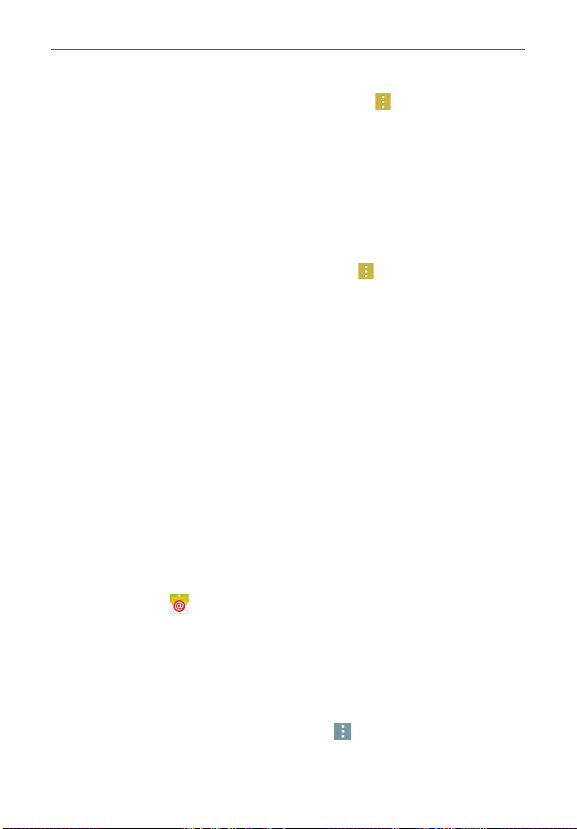
41
Communication
Open the
Messaging
app and tap the
Menu
icon
>
Settings
.
Message settings include:
Storage
(sets limits, signature, and callback
number),
Text message
(sets delivery reports and priority),
Multimedia
message
(sets delivery reports, auto-retrieve, and priority),
Group
Conversation
,
Conversation theme
,
Notification
, and
Send message with
Enter key
.
Messaging Options menu
Open the
Messaging
app and tap the
Menu
icon
to access the following
options:
Search
– Allows you to search for a message or text in a message.
Delete
– Allows you to select one (or more) messages to delete.
Settings
– Allow you to change the settings specific to the Messaging
app.
Email
You can use the Email app to send, receive, and read emails from a variety
of email providers. The Email app supports the following account types:
POP3, IMAP, and Exchange.
Your service provider or system administrator can provide you with the
account settings you need to set up your account(s).
Managing an email account
Tap the
Email
icon on the Home screen. The first time you open the
Email app, a set-up wizard opens to help you to set up your email
account(s).
After the initial set-up, the Email app displays the contents of your Inbox.
To add another email account:
Open the
Email
app, then tap the
Menu
icon >
Settings
> Add account
.
Loading ...
Loading ...
Loading ...