Loading ...
Loading ...
Loading ...
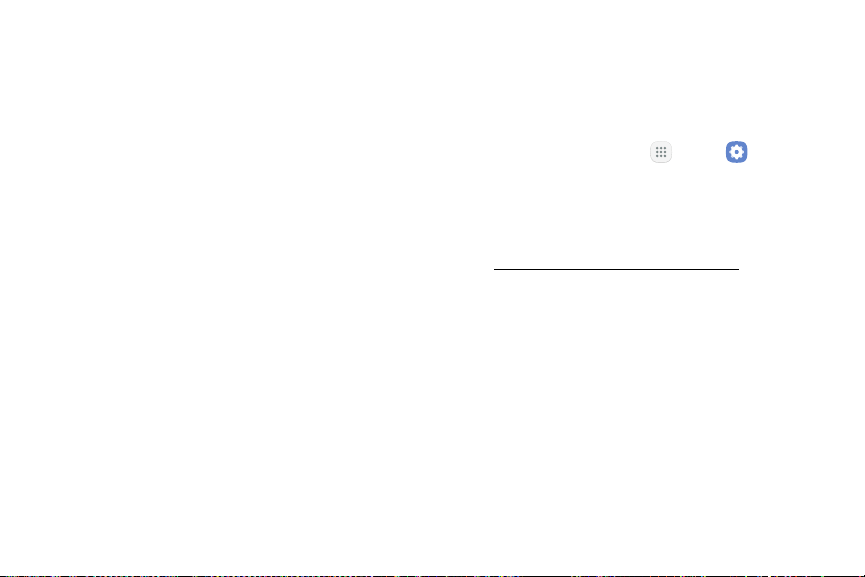
Settings
•
Press and hold delay: Select a time interval for
this action.
•
Auto click after pointer stops: If you use a
mouse with your device, tap On/Off to enable
this option, which causes your device to
automatically click when the mouse cursor stops
moving. Drag the Delay before click slider to set
the amount of time to delay the click once the
mouse cursor stops moving.
•
Interaction control: Block areas of the
screen from touch interaction. Disable auto
screen rotation and hard key functions.
Only show application notifications in the
Notificationpanel and the Status bar.
More Accessibility
Settings
To set more accessibility settings:
1. From a Home screen, tap Apps > Settings.
2. Tap Accessibility.
•
Text-to-speech: Set your preferred TTS
engine and options. Formore information, see
“Text-to-Speech Options” on page141.
•
Direct access: Open your accessibility settings
by pressing the Home key quickly three times in
succession.
•
Notification reminder: Beep at set intervals to
remind you of any unread notifications.
163
Loading ...
Loading ...
Loading ...
