Loading ...
Loading ...
Loading ...
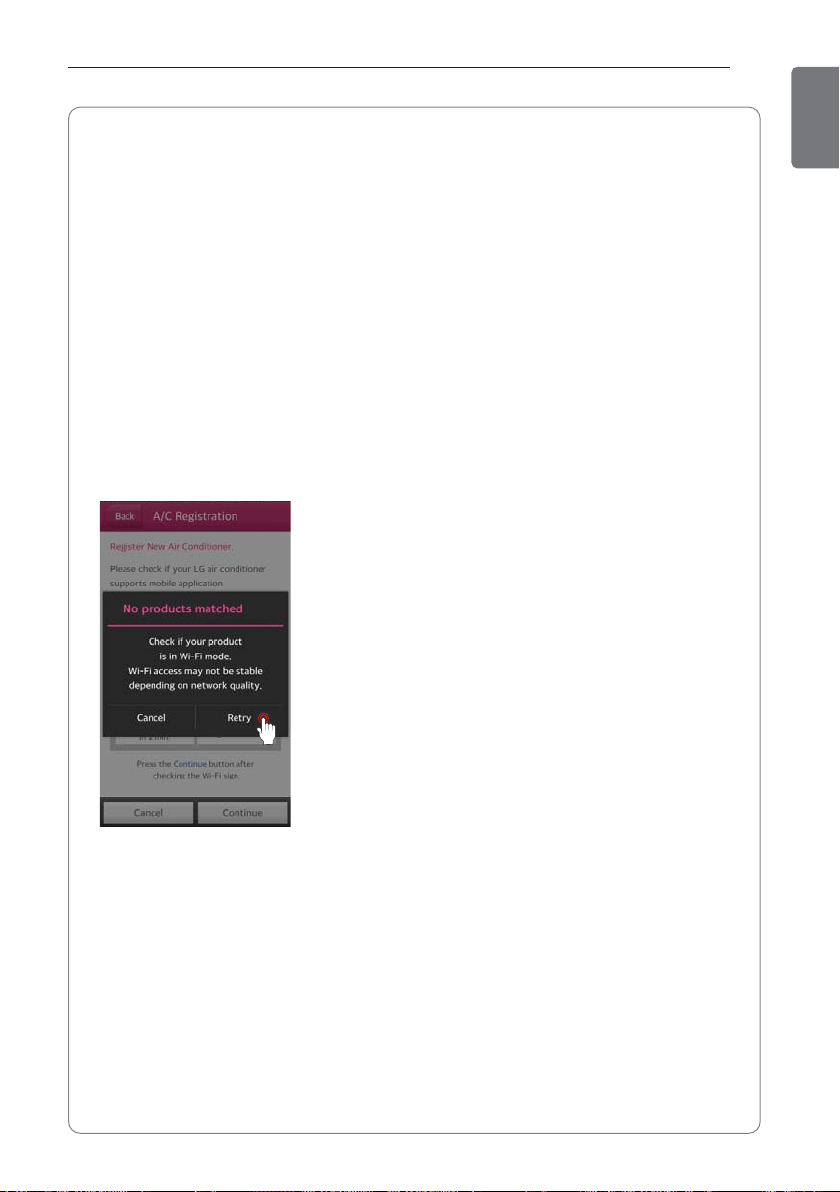
ADVANCED FUNCTIONS
27
ENGLISH
Reference 3.
• Remember the SSID (service set identification) and password of the router that is used in
your home.
• The entry of the password is different according to the security method of the sharing
device that the customer installed.
• Check if the password is entered correctly.
If the password is not entered correctly, the product will not be registered properly.
• The nickname of the air conditioner can be entered between 2 and 15 characters including.
English letters, numbers, Korean letters, and special characters.
• The ID used for the product registration will be registered as the main user.
• The main user can add other users’ IDs through ‘Setting > Managing Users’.
- Maximum of 5 IDs can be registered on one air conditioner.
When the product is re-registered, the existing user information will be deleted.
Then, new user information will be registered.
• It may take some time to set the Wi-Fi depending on the status of the network.
• When a pop up window for failing to search the product shows up
After turning the Wi-Fi on your smartphone, touch the
retry button. If it fails to search the product after
repeating the retry several times, refer to the check list
or the website on the back page.
Loading ...
Loading ...
Loading ...