Loading ...
Loading ...
Loading ...
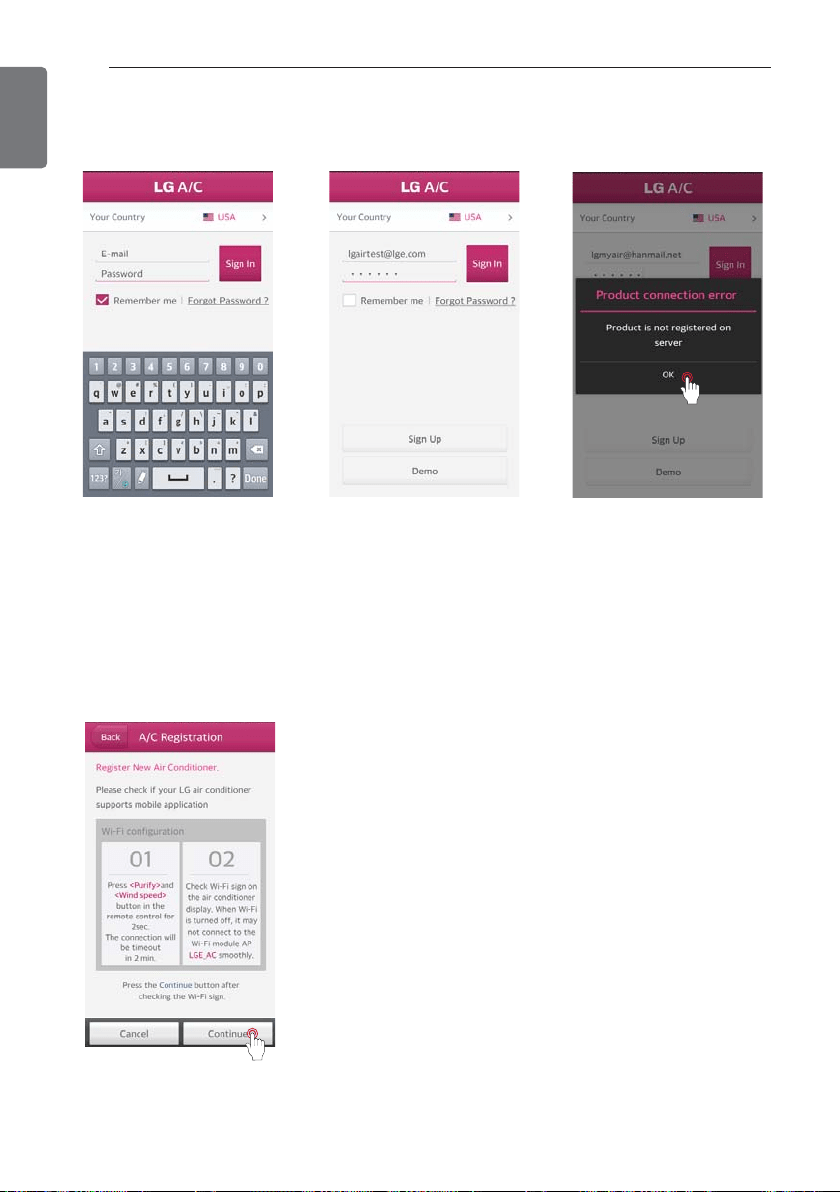
22
ADVANCED FUNCTIONS
ENGLISH
Registering the product
A function to register an air conditioner on the server before using the mobile App.
When registering the product for the first time, a pop up will be
activated.
Once the “Ok” button is pressed, it will change to the air condi-
tioner registration screen.
Turn the Wi-Fi on the smart phone and set the registration mode
on the air conditioner, then touch the “Continue” button.
’ Search for products to be registered on the server.
(Please refer to the instruction below to set the registration
mode on the air conditioner.)
Entering the E-mail and the
Password.
Touch the “Sign in” button.
When registering the prod-
uct for the first time, a pop
up will be activated. Once
the “Ok” button is pressed,
it will change to the air con-
ditioner registration screen.
Loading ...
Loading ...
Loading ...