Loading ...
Loading ...
Loading ...
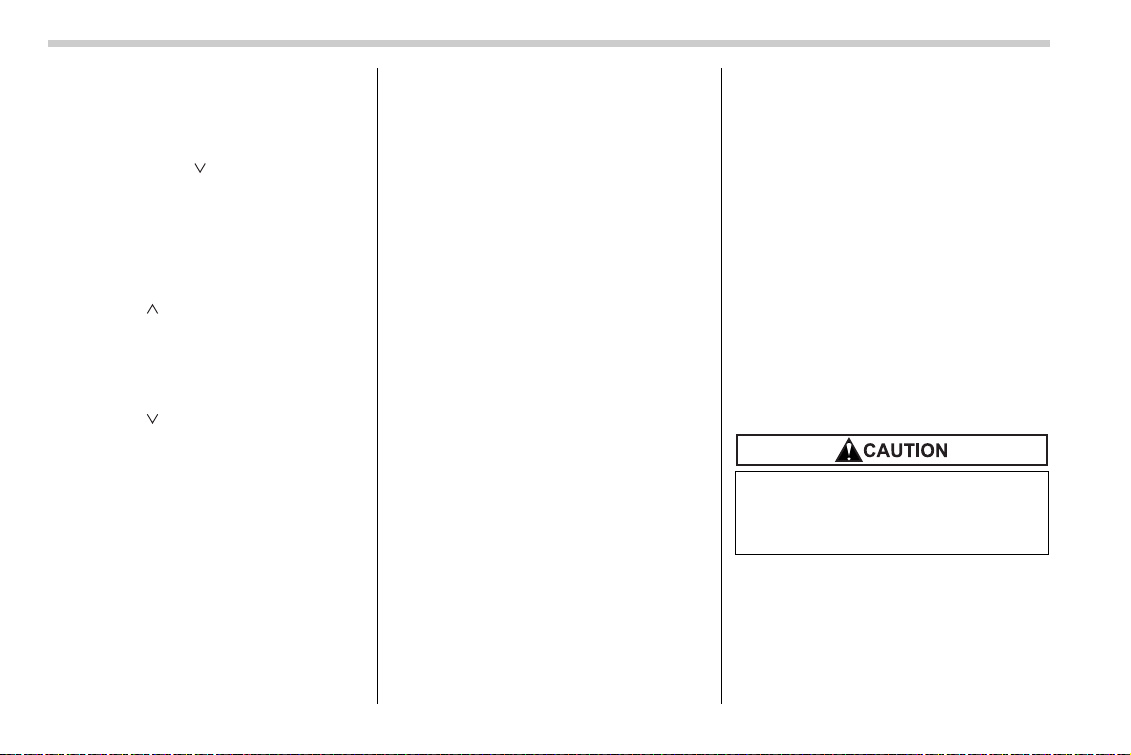
5-18 Audio
track. Each time the button is pressed, the
indicated track number will increase.
V Backward direction
Briefly press the “ ” side of the button
(18) to skip to the beginning of the current
track. Each time the button is pressed, the
indicated track number will decrease.
T Fast-forwarding and fast-reversing
V Fast-forwarding
Press the “ ” side of the button (18)
continuously to fast-forward the disc.
Release the button to stop fast-forward-
ing.
V Fast-reversing
Press the “ ” side of the button (18)
continuously to fast-reverse the disc.
Release the button to stop fast-reversing.
T Repeat playback
Press the “RPT” button (14) while a song
is playing to play the song repeatedly. The
“RPT” indicator will come on and the song
will be played continuously. To cancel the
repeat mode, press the button again.
Then the “RPT” indicator goes out, and
normal playback mode is restored.
T Random playback
Press the “RDM” button (15) while a disc
is being played back to play all songs on
the disc in a random order. The “RDM” in-
dicator will come on and all songs on the
disc will be played in a random order.
To cancel the random mode, press the
button again. Then the “RDM” indicator
goes out, and normal playback mode is
restored.
T Scan
When the “SCAN” button (10) is pressed
while the disc is being played back, you
can hear the first 10 seconds of each track
to search for the desired program. To con-
tinue listening to the program, press the
“SCAN” button again. After all tracks on
the disc have been scanned, normal play-
back mode is restored.
T How to unload CDs from the player
V Ejecting a CD from the player
Of the discs loaded, you can select and re-
move only one disc.
1. Press the disc select button (17) of the
disc whose “DISC” indicator (13) is ON.
2. Press the eject button (9). Then the
“DISC” indicator associated with the disc
you have selected will blink, and the disc
will be ejected.
To remove more discs in succession, re-
peat Steps 1 and 2.
If you press the eject button after turning
OFF the ignition switch, only one disc will
be ejected.
V Ejecting all discs from the player
(All disc ejection mode)
1. If you continue to press the eject button
(9), the player will produce beep sound
and will enter the all disc ejection mode.
2. Remove the disc that has been eject-
ed. The other discs loaded will then be
ejected one after another. If you do not re-
move the ejected disc within 15 seconds,
the “All disc ejection mode” will be can-
celed.
NOTE
Avoid driving the vehicle with a CD
sticking out, because vibration might
make it fall out.
Do not attempt to insert two or more
discs into the slot at a time. Doing
so can cause mechanical damage to
the CD changer.
Loading ...
Loading ...
Loading ...
