Loading ...
Loading ...
Loading ...
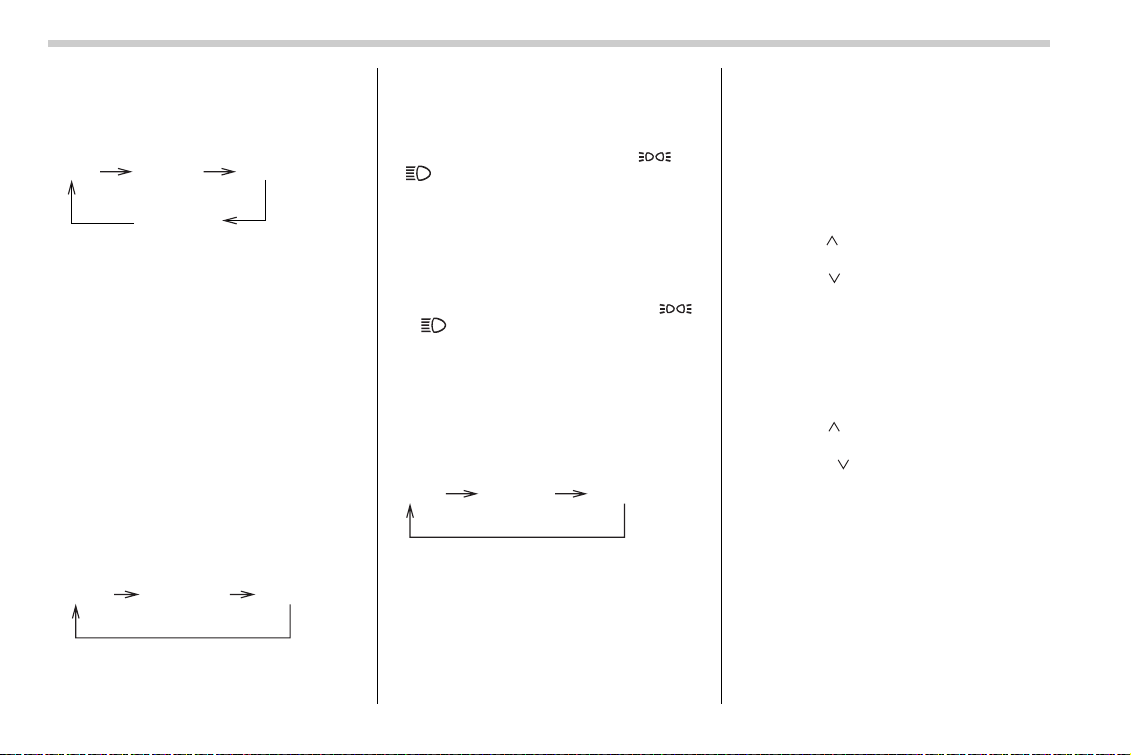
5-14 Audio
starting from bass control mode. (When
the radio is first turned on, the control
mode is in the volume control.)
V Fader and balance control
The volume control dial (4) normally func-
tion as volume control. The dial become
the controls for Fader or Balance when
you select the appropriate fader and bal-
ance control mode.
Choose desired setting for each mode by
turning the volume control dial. The con-
trol function returns to volume control
mode after approximately 5 seconds.
To change control modes: Each brief
press of the “BAL” button (6) changes
control modes in the following sequence
starting from fader control mode. (When
the radio is turned on, the control mode is
in the volume control.)
V Display illumination dimness can-
cellation (BRIGHT)
The brightness of the radio display dims
when the light switch is in the “ ” or
“ ” positions. If this makes the display
difficult to read, press the volume dial for
more than 1.5 seconds to return the dis-
play to original brightness.
Subsequently pressing the volume dial
again for more than 1.5 seconds or if you
can safely do so, turning the light switch to
the OFF position and back to the “ ”
or“ ” position makes the radio display
dim again.
T FM/AM selection button (FM/AM)
Push the “FM/AM” button when the radio
is on to select FM1, FM2 or AM reception.
Each time this button is pressed, the band
will change in the following order:
The display indicates which one is cur-
rently selected.
T Stereo indicator
The stereo indicator “ST” will come on
when an FM stereo broadcast is received.
T Weather band button (WB)
Press the “WB” button when the radio is
on to select the weather band.
T Manual tuning (TUNE)
V Manual tuning for AM and FM wave-
band
Push the “ ” side of the tuning button
(8) to increase the tuning frequency and
press the “ ” side of the button to de-
crease it.
Each time the button is pressed, the fre-
quency changes 10 KHz in the AM wave-
band and 0.2 MHz in the FM waveband.
V Manual tuning for weather band
When weather band mode is selected,
press the “ ” side of the tuning button
(8) to change the WB channel up and
press the “ ” side of the button to
change the WB channel down. Each time
the button is pressed, the WB channel
changes to the next channel.
T Seek tuning
If the tuning button (8) is pressed for long-
er than half of a second, the radio will be-
gin to automatically search for receivable
frequencies and will stop at the first one
found. This function may not be available,
however, when radio signals are weak. In
such a situation, perform manual tuning to
VOLUME
BASS TREBLEMIDDLE
FADER BALANCE VOLUME
FM1 FM2 AM
Loading ...
Loading ...
Loading ...
