Loading ...
Loading ...
Loading ...
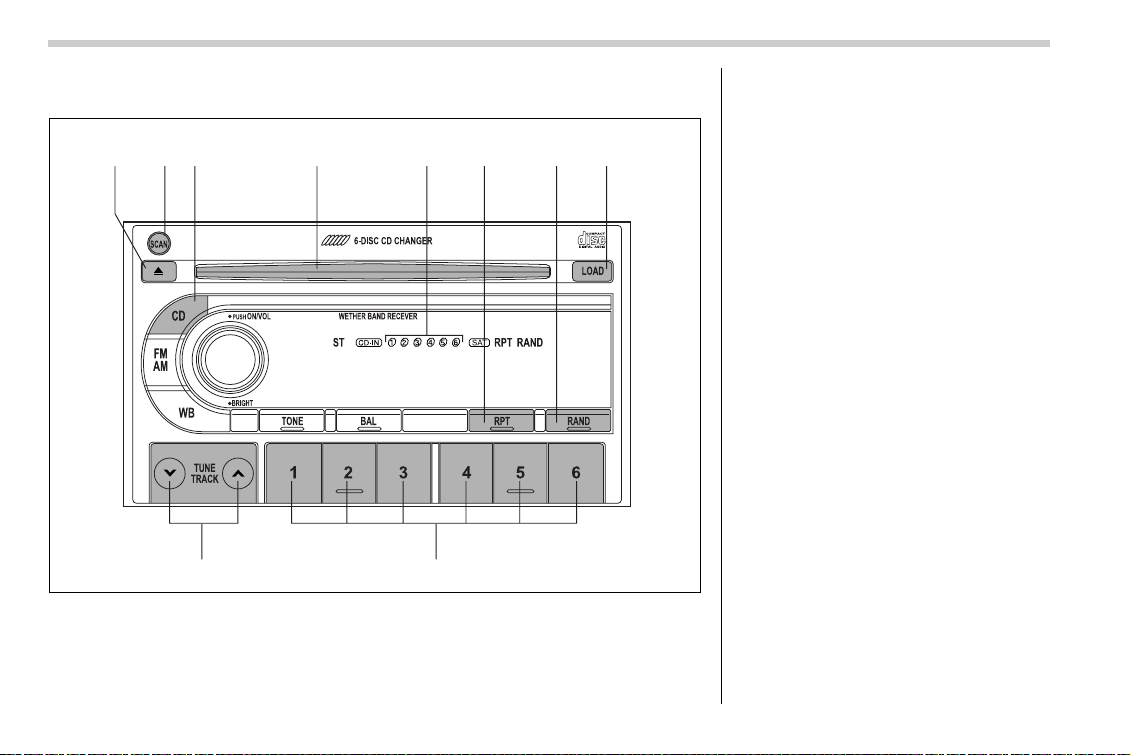
5-16 Audio
Built-in CD changer operation
(10)(9) (11) (12) (14)(13) (15) (16)
(17)(18)
500221
(9) Eject button
(10) SCAN button
(11) CD (CD player selection) button
(12) Disc slot
(13) DISC indicator
(14) Repeat button
(15) Random button
(16) LOAD button
(17) Disc select buttons
(18) Track selection buttons
NOTE
y Make sure to always insert a disc
with the label side up. If a disc is insert-
ed with the label side down, it might be
ejected or the player might shut off.
y Single CDs (i.e., 8 cm/3 inch CDs) are
not supported, and if inserted, they will
be immediately ejected.
y If a disc is inserted during a radio
broadcast, the disc will interrupt the
broadcast.
T How to insert a CD(s)
V Inserting a CD
1. Press “LOAD” button (16). If the maga-
zine in the player has an idle position
where you can insert a disc, the “DISC” in-
dicator (13) associated with the idle posi-
tion will blink.
If no indicator blinks, it means that there is
Loading ...
Loading ...
Loading ...
