Loading ...
Loading ...
Loading ...
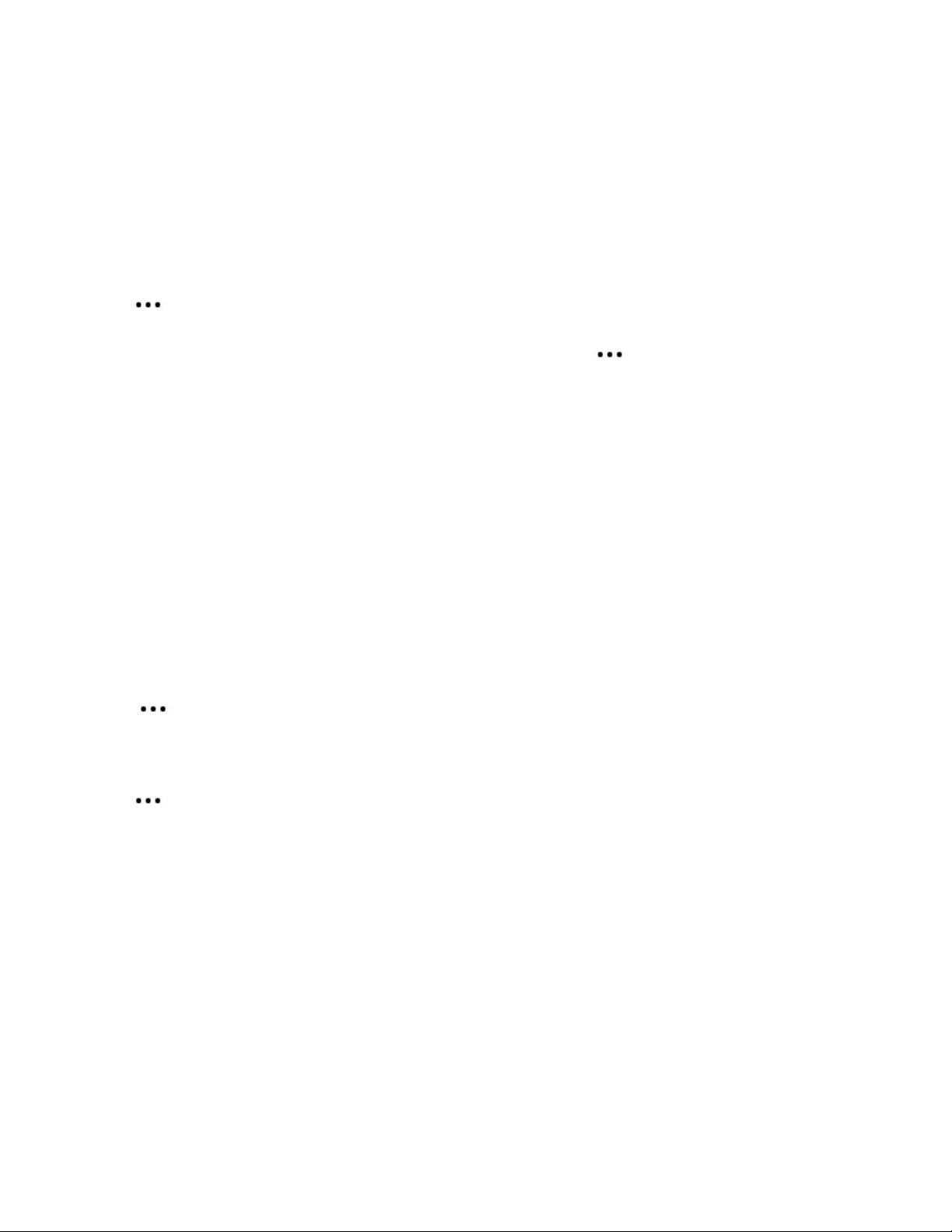
SONOS USER GUIDE
Voice services
To use Alexa with Sonos, you’ll need the Alexa app with the Sonos skill enabled—if you don’t have it, we’ll
guide you through the process when you add a voice service.
Add a voice service
1. Open the Sonos app on your mobile device.
2. Tap > Voice Services and select the voice service.
• You’ll make changes in both the Sonos and Alexa apps—we’ll guide you through it.
• You’ll need your Sonos account info. If you can’t remember it, tap > Settings > Account Settings.
Here are some things you can try with Alexa...
• Alexa, play top hits from the 1970s in the kitchen.
• Alexa, pause the kitchen.
• Alexa, what is playing in the living room?
• Alexa, turn up the volume.
(Sonos doesn’t support Alexa voice calling.)
Note: Over time we’ll add more voice services and skills. Voice control is not supported in every country
yet—this feature will be available as soon as Sonos and a voice service launch together in your region.
Voice service settings
You can change the language of your voice service’s wake word. You can also turn off the chime you hear
whenever you say a wake word.
Just tap > Settings > Room Settings and choose the room with your voice service.
Remove a voice service
1. Tap > Settings > Room Settings.
2. Choose the room with Alexa.
3. Tap Amazon Alexa and remove Amazon Alexa from the room.
Loading ...
Loading ...
Loading ...
