Loading ...
Loading ...
Loading ...
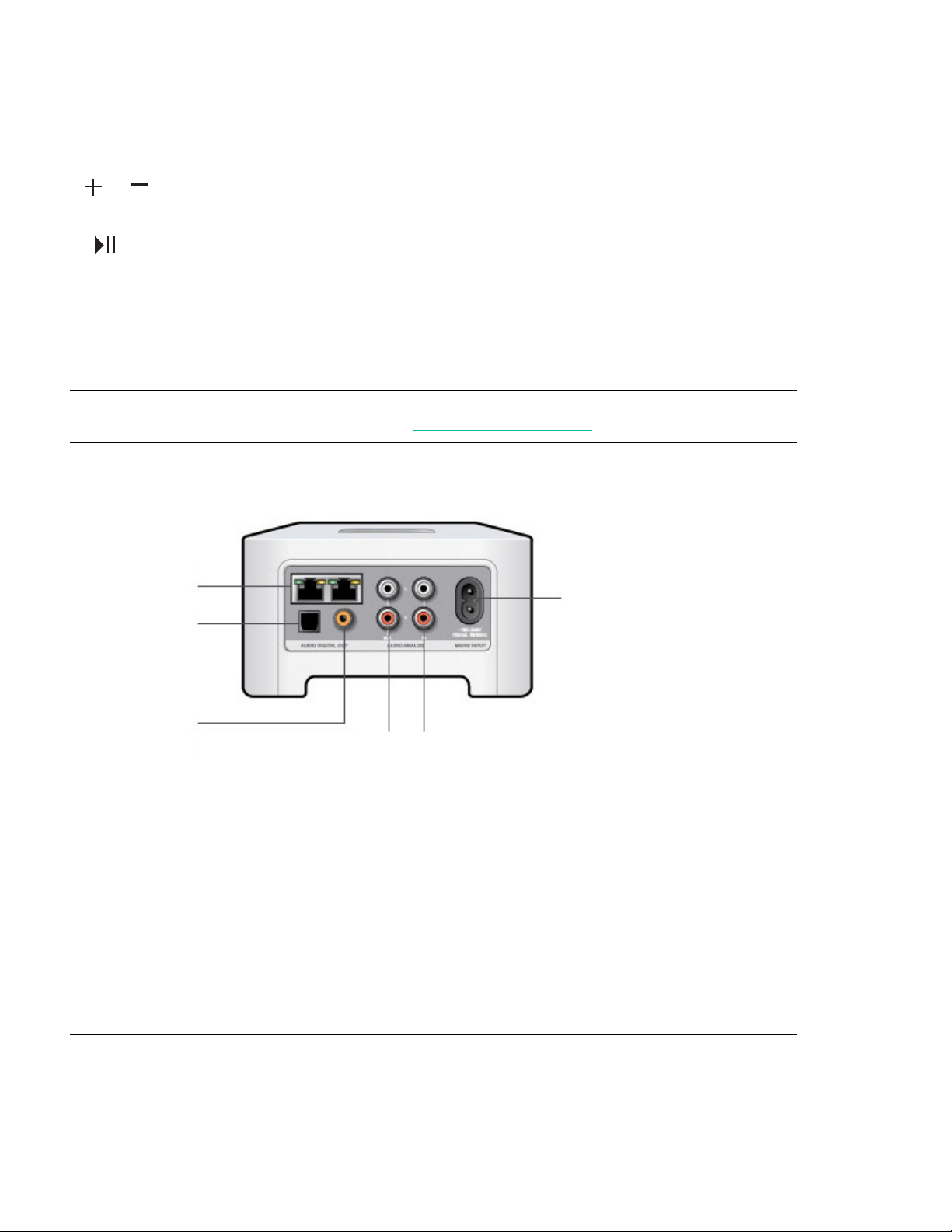
SONOS USER GUIDE
Controls and lights
Connector panel
Volume up (+)
Volume down (-)
Press to adjust the volume.
Note: You can also use the app.
Play/Pause • Press once to play or pause music.
• Press twice to skip to the next song (if applicable to
the selected music source).
• Press three times to go back to the previous song.
• Press and hold to add the music playing in another
room.
Note: You can’t skip forward or go back when listening
to a radio station.
Status light Indicates the status. For more information, see
https://faq.sonos.com/led.
Ethernet ports (2) You can use an Ethernet cable (supplied) to connect to a
router, computer, or additional network device like a
network-attached storage (NAS) device.
LED indicators:
• Flashing Green (network activity)
• Yellow (link connection)
AC power (mains) input Use only the supplied power cord (using a third-party
power cord will void your warranty).
AC power (mains) input
Ethernet ports
TOSLINK digital
audio out
Coaxial digital
audio out
Analog audio out
Analog audio in
Loading ...
Loading ...
Loading ...
