Loading ...
Loading ...
Loading ...
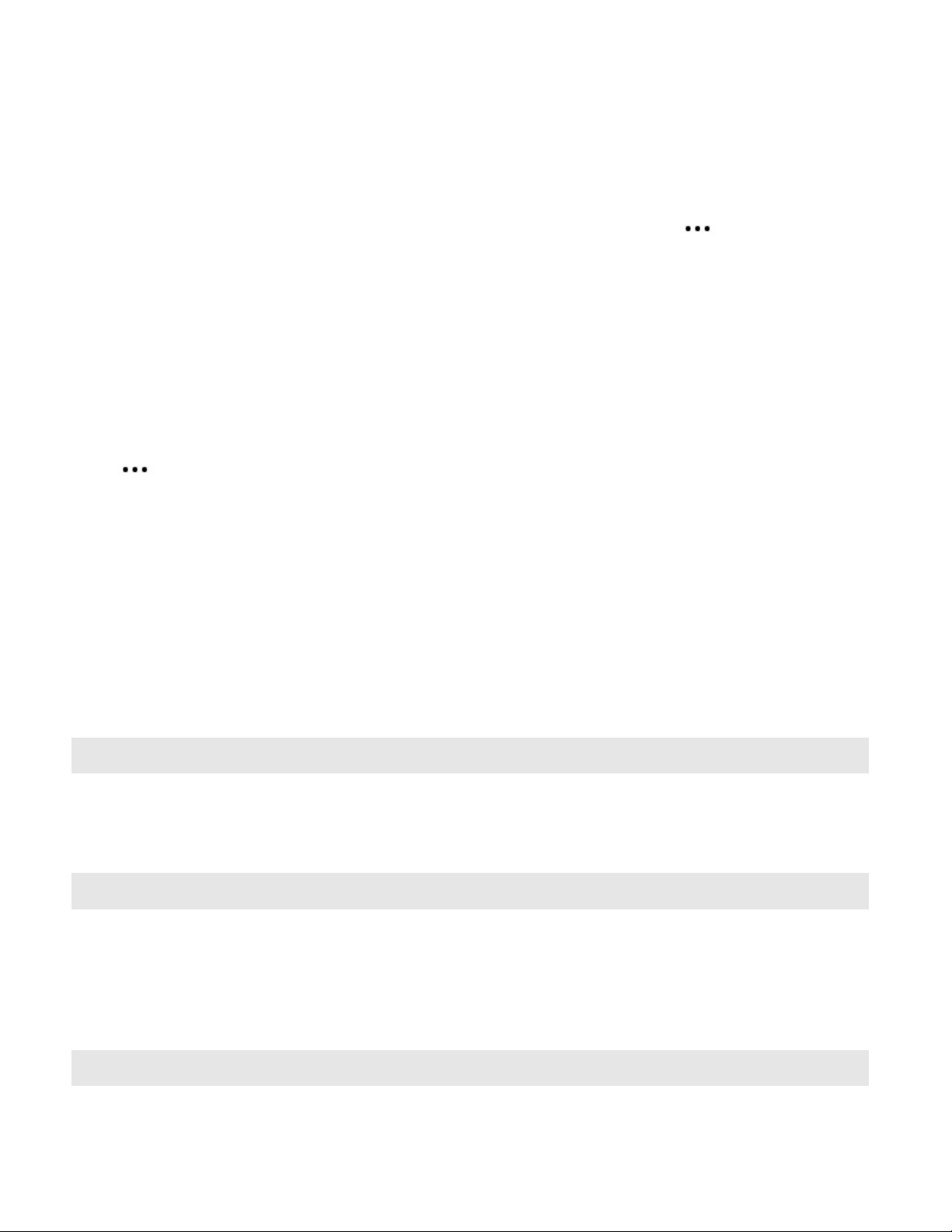
SONOS USER GUIDE
Note: When you change the line-out level to Fixed on your Sonos Connect you won’t be able to adjust the
volume or the equalization settings using a Sonos app.
Control the volume from Sonos
1. Adjust your home theater or amplifier’s volume to typical listening volume.
2. If the line-out level is not currently set to Variable, you’ll need to change it. Go to > Settings > Room
Settings. Select the Sonos product attached to the receiver. Select Line-Out Level and choose Variable.
3. Use the Sonos app to adjust the volume on your Sonos system so you can hear music. This may be at the
high end of the volume scale.
4. If desired, you can readjust the volume on your home theater system or amplifier so that the volume range
for the app falls within your typical listening range.
Use Sonos to control the volume on your home theater or amplifier
Set the Line-Out Level to Pass-Through to use Sonos to control the volume on your home theater or
amplifier. You can adjust the volume using the Sonos app, the controls on a speaker, a third-party controller,
or even your voice (if you have a voice-enabled speaker).
Go to > Settings > Room Settings. Select the Sonos Connect attached to the receiver. Select Line-
Out Level, and choose Pass-Through. Connect will stay at a fixed volume level and send volume commands
to your home theater or amplifier to adjust the volume.
Note: Before setting the Line-Out Level to Pass-Through, make sure your amplifier supports it. If your
amplifier doesn’t support Pass-Through, you won’t be able to control the volume when you choose it
as the Line-Out Level.
Specifications
Feature Description
Audio
Sound Quality THD+N<0.009%, 20 Hz-20 kHz
Line In Analog (RCA), auto-detecting
Line Out Analog (RCA), digital (optical and coaxial)
Networking*
Wireless Connectivity Connects to your home Wi-Fi network with any 802.11b/g/n router.
802.11n only network configurations are not supported—you can either
change the router settings to 802.11b/g/n or connect a Sonos product to
your router.
Ethernet port Two 10/100 Mbps Ethernet ports. You can plug a Sonos product directly
into your router if your Wi-Fi is unstable.
General
Loading ...
Loading ...
Loading ...
