Loading ...
Loading ...
Loading ...
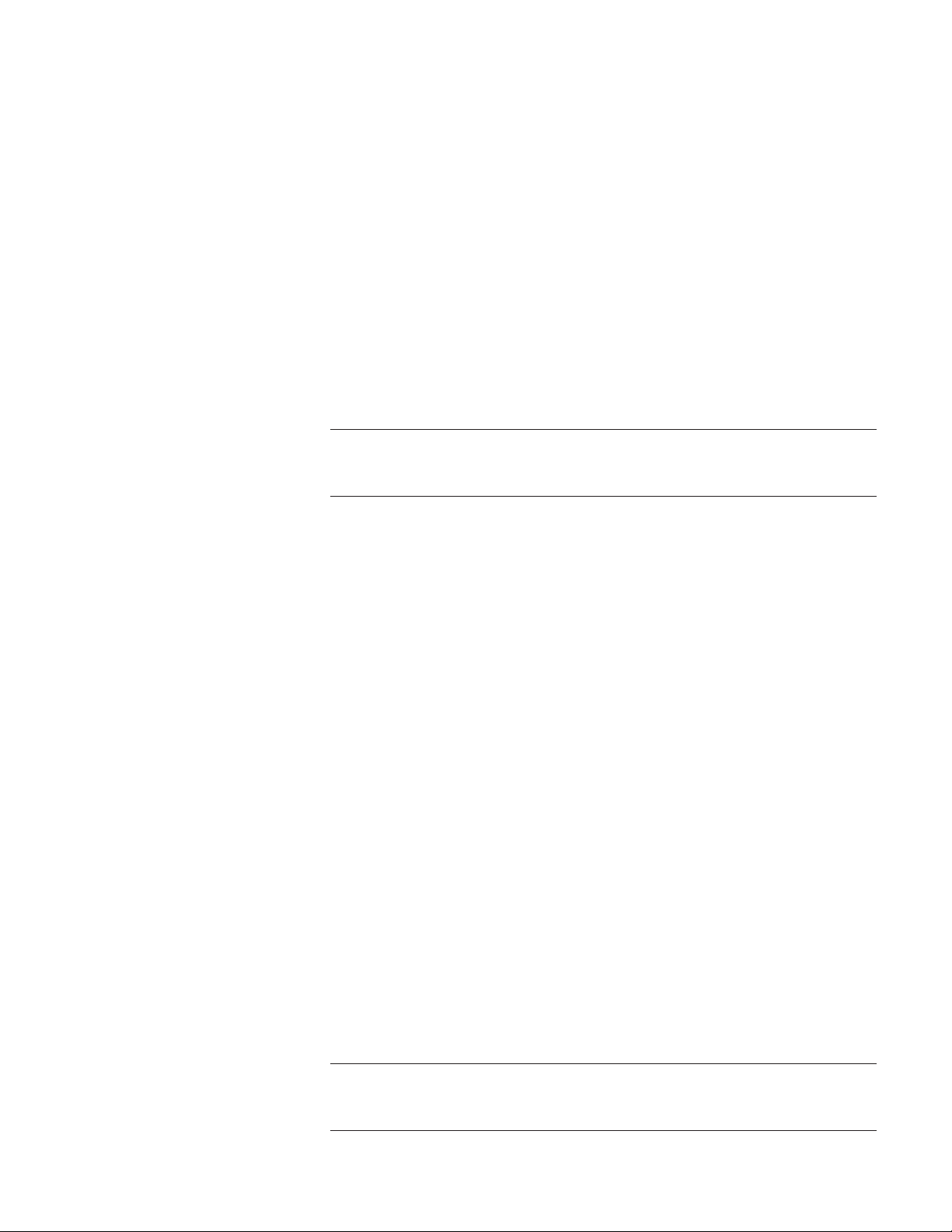
Mark Levinson
8
Trigger Input and
Output
AC input
Caution!
Network Connection
RS-232 Connector
Operating States
Caution!
The rear panel of the amplier has two trigger connectors – one input
and one output. The trigger input can receive a 12V DC signal from a
connected component. The trigger output passes through the trigger input
signal, enabling a daisy chain of ampliers to be controlled by a single
trigger signal.
The triggers enable the power amplier to be automatically powered on
or put into Standby mode by the state of other devices in the system. The
trigger output can also affect other power ampliers in the same manner.
Receiving a trigger signal causes the amplier to change its power state.
If the amplier is powered on, then 0V on the trigger signal puts the
amplier into Standby mode. Conversely, an amplier in Standby mode is
powered on when 12VDC is received on the trigger input.
Provides AC power to the amplier when the supplied power cord is connected
from the AC Input connector on the rear panel to an electrical outlet.
Before operating the amplifier, verify that the voltage label near the
AC input connector indicates an operating voltage compatible with
the voltage level of the electrical outlet you intend to use.
The N
o
-536 connects to your network through an Ethernet cable. When
connected, the N
o
-536’s Ethernet connector’s status LED ashes.
This connector is provided to enable conguration and control of the
amplier from a personal computer equipped with a serial port. Contact
your dealer or installer for information on how to use this feature.
Operation
The amplier is designed for continuous operation and has three
operating states:
• Off – AC power is disconnected using the rear-panel Power switch or by
removing the power cord from the rear panel.
• Standby – This is an energy-saving mode with three options.
• Green (Factory Default): This is the lowest-power standby mode
for maximum energy savings. You will experience a longer power-up
process from standby. Ethernet and RS-232 are disabled in this mode.
• Power Save: Moderate energy-saving standby mode, which enables
wake-up via RS-232 or Ethernet.
• Normal: This mode mutes audio outputs, but keeps all of its control
and audio circuits powered. This mode provides the least amount of
power conservation but allows the N
o
-536’s audio circuits to remain
warmed up to deliver optimal performance at all times.
• On – The amplier is fully powered and all outputs are active.
BEFORE moving the power amplifier, make sure it is powered
off with the Power switch. Then, make sure the power cord is
disconnected from the rear panel connector and the electrical outlet.
Loading ...
Loading ...
Loading ...
