Loading ...
Loading ...
Loading ...
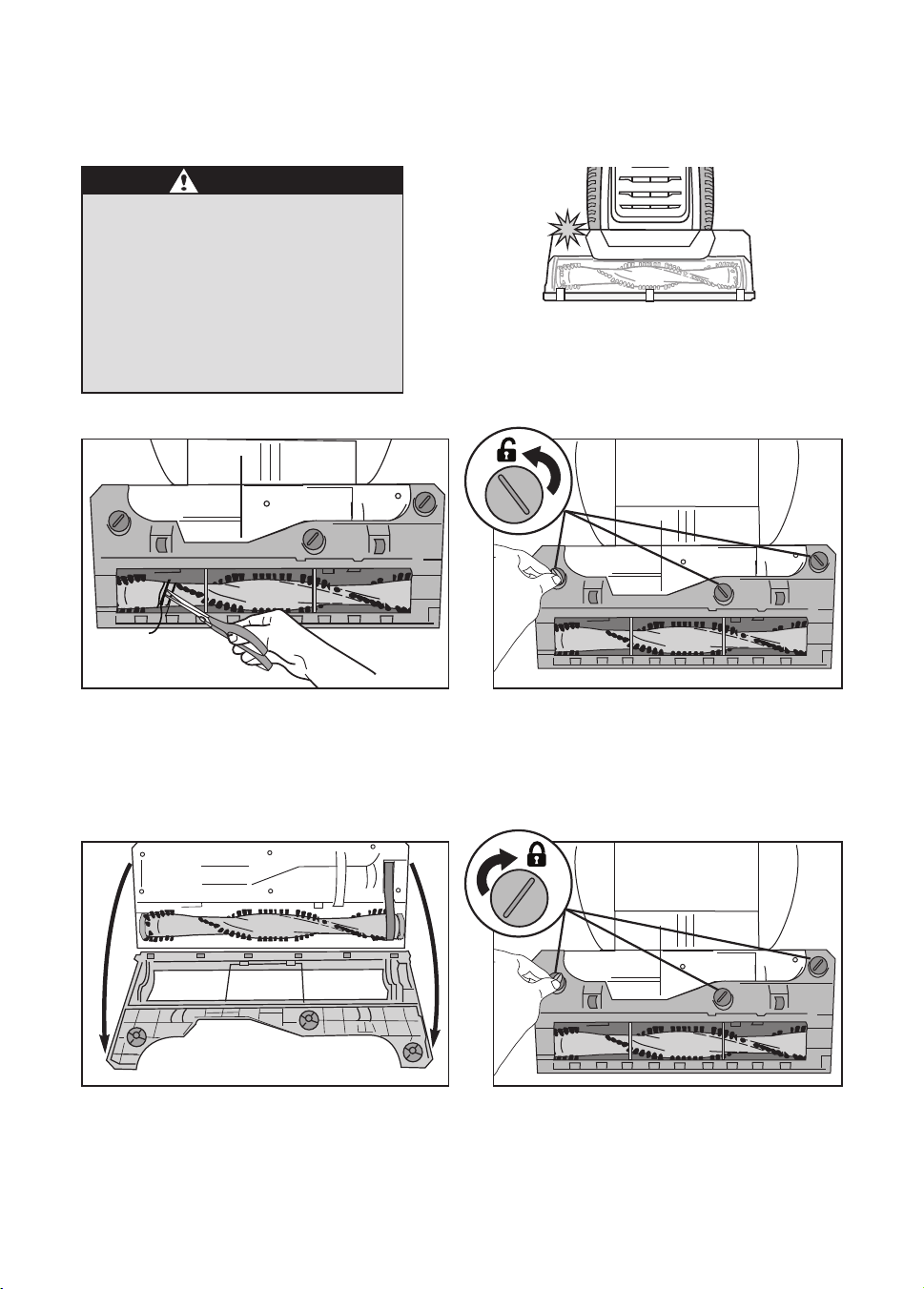
Eureka Customer Service HELPLINE 1-800-282-2886
12
How to maintain brushroll
CAUTION
Make sure vacuum cleaner is turned
off and power cord is unplugged.
Warning: Do not attempt to
remove belt. Call the Eureka
Customer Service HELPLINE
at 1-800-282-2886.
If brushroll light turns red, this indicates the
brushroll is clogged and cannot spin. Brushroll
will automatically shut off. Turn vacuum off and
unplug before attempting to remove clog.
To avoid unnecessary service calls, periodically check brushroll for debris.
Grasp brushroll bottom plate at top and pull
down to flip open.
To close bottom plate, use coin to turn slots
clockwise to 'lock' position.
Step on floor nozzle to lower handle. Turn
vacuum face down on floor. Use scissors to clip
heavy threads or strings.
If debris cannot be removed easily, remove
bottom plate for greater access to brushroll.
Using flat-head screwdriver or coin, turn 3
slots counterclockwise a quarter turn to
‘unlock’ position.
NEU520.qxp_NEU520 8/16/18 3:59 PM Page 12
Loading ...
Loading ...
Loading ...