Loading ...
Loading ...
Loading ...
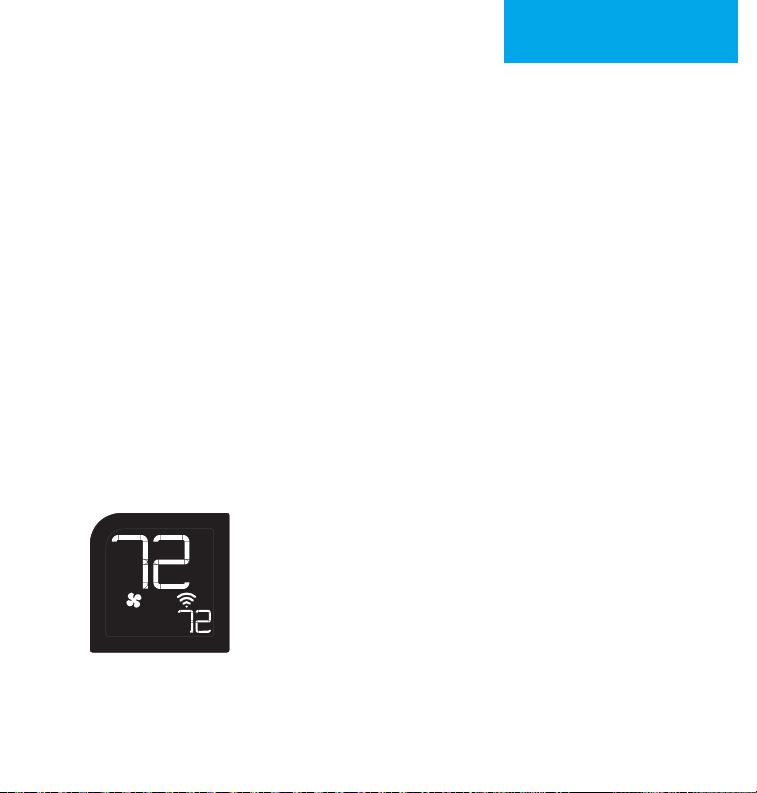
LuxProducts.com | 17
iOS® (iPhone® or iPad®)
Open your LUX App, tap the + icon to add a new accessory, then select
the accessory ID that starts with LUX KONO to start the connecon
process.
Follow the instrucons in the App.
If you need to cancel the joining process at any me, simply press and
hold the knob for 5 seconds.
Locate your accessory’s HomeKit Code under the Décor-snap cover.
When prompted, use your iPhone or iPad’s camera to scan the code.
Aer the App scans the code, your App and thermostat will handle the
remaining steps in the connecon process.
CONNECTING TO THE
NETWORK4.
When you see the thermostat’s idle screen, it
means you are connected. You can now replace the
Décor-snap cover.
To control this HomeKit-enabled accessory, iOS 10.3 or later is
recommended.
COOL
ON
Loading ...
Loading ...
Loading ...