Loading ...
Loading ...
Loading ...
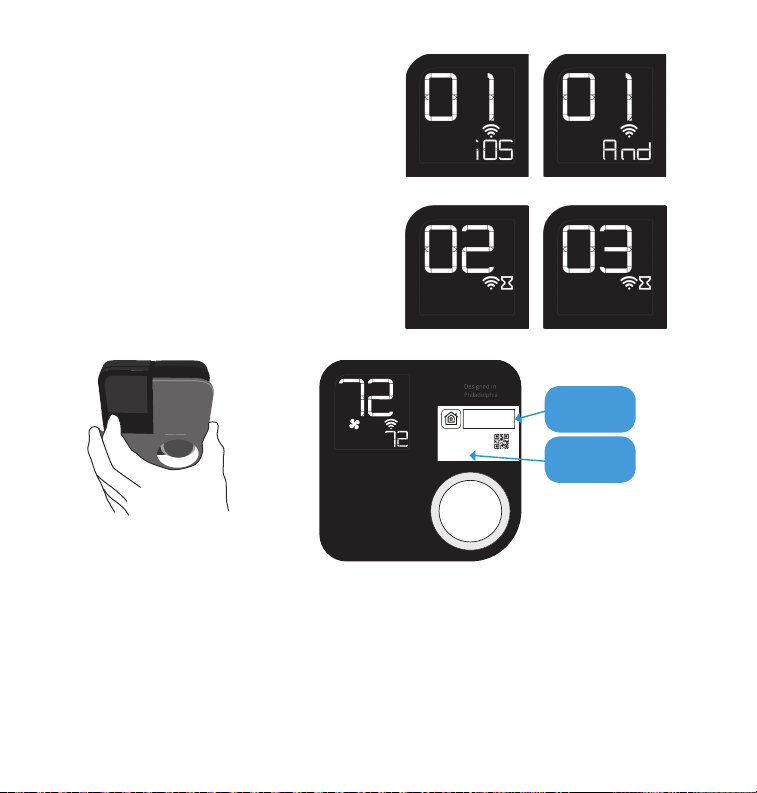
16 | 856.234.8803
Press the knob when the thermostat is idle to
view the menu. Rotate the knob to select an
System Mode
Fan Mode
Network
Run Schedule
System
Preparing
LuxProducts.com/KONOmanual
COOL
ON
HomeKit
Code
Android
WiFi Code
Step 4.3: Aer selecng “ON”, KONO
Smart will display “01”. You will then
need to select “iOS” if you are using an
Apple® device or “And” if you are using
an Android® device.
Step 4.4: Aer selecng “iOS” or “And”,
your thermostat will display a large
“02”, then “03”. Remove your Décor-
snap
TM
cover.
2 / 2
SCALE 1:1
FILE: KONO3_ART03A_HOMEKIT_LABEL
P/N: N/A
MODEL: KONO3
PAGE:
DRAW BY: Dickson Lo / 26 May 2017
APPROVED BY: Joyce Lee / 26 May 2017
TITLE: HOMEKIT LABEL
DIMENSIONS IN MM. GENERAL TOLERANCES: LINEAR: +/- 0.2
100.0 mm
2D QR-CODE f ormat rules:
1. Format: D DMMYYXXXXXX.
2. 1th to 6th digits are the date code, where YY is year, MM is month and DD is day.
e.g. 9th Mar. 2015, YY=15(year), MM=03(month), DD=09(day)
3. 7th to 12th digits are the serial number in numeric characters. Th e serial number should be reset to 000001 for every
different date code. e.g. XXXXXX=0 00001
4. KONO3 and D DMMYYV should be put underneat h the 2D QR-CODE, where YY is year, MM is month, DD is day and V is the
version of the product which refers to ID_CO DE2 in SAP BOM.
e.g. 9th Mar. 2015, version of product is A; i.e. DDMMYYV=090315A;
(The QR
-CODE Information (Both QR code & Text including “KONO3” & “DDMMYYV”)
MUST same as t he QR-CODE Label on the PCB)
Font and fon t size is Arial 5pt.
123-45-678
WIFI Name:
KON O3
260 517A
Example: (For Reference only)
WIFI Password:
LUX KONO-1a-24
12345678
KON O3
DDM MYYV
Example
QR-CODE INFORMATION
Loading ...
Loading ...
Loading ...