Loading ...
Loading ...
Loading ...
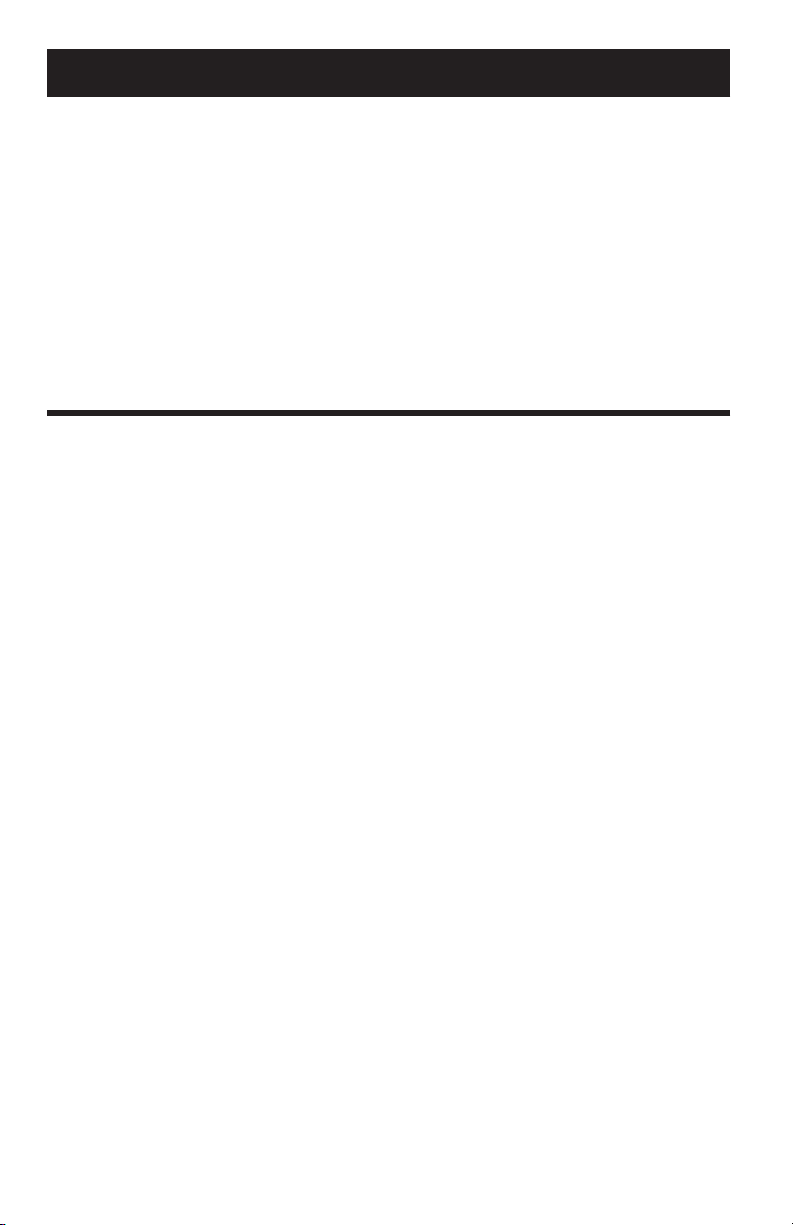
25
Touch sensi-
tive “but-
tons” not
activating
easily or
activating
without
being
touched
1. Water or other liquid on the sur-
face.
2. “Buttons” not being activated
properly.
1. Wiping the fascia may cause
unwanted activation. Dry clean when
possible. If you must use a damp
cloth to clean, dry immediately.
Never pour water on the controls.
2. Press the center of the “button”
with the flat area of your fingertip. A
beep will sound to indicate that the
selection has been made. Touching
the “buttons” lightly should work.
Note: There is a built in delay to pre-
vent someone from launching several
actions at once by accidentally wiping
their hand (or a cleaning cloth) across
the control panel.
Problem Cause Action
Loading ...
Loading ...
Loading ...