Loading ...
Loading ...
Loading ...
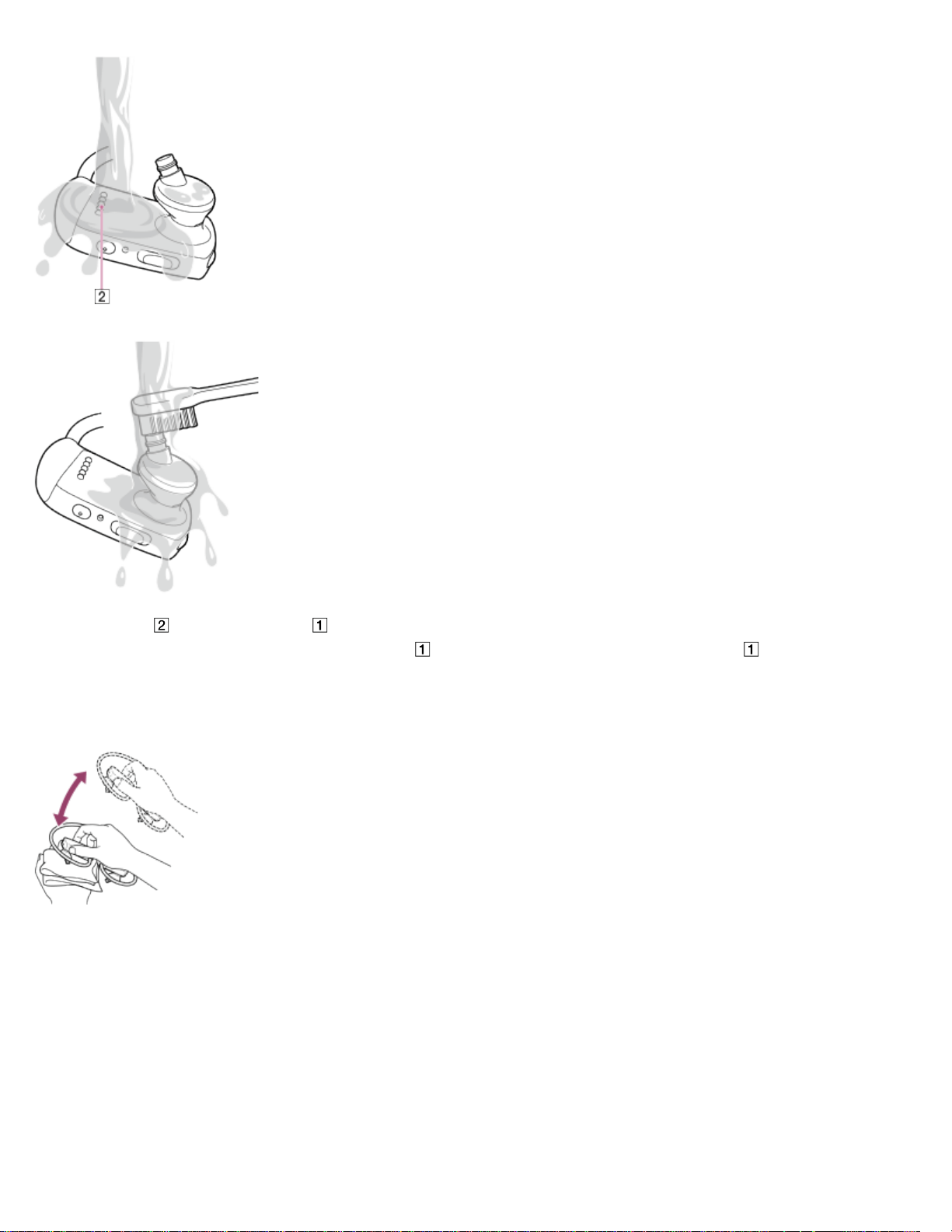
If the terminals ( ) and mesh sheet ( ) are not clean, wet a soft brush such as a toothbrush with water and clean
them. Do not apply strong force to the mesh sheet ( ). Doing so may damage the mesh sheet ( ).
Wipe the moisture off the terminals and surface of your Walkman using a soft, dry cloth.
Pat the headphones softly against a dry cloth. Repeat patting about 20 times. Then place a dry cloth under the
headphones and leave at room temperature for 2 to 3 hours.
4-536-927-16(1)
Copyright 2014 Sony Corporation
176
Loading ...
Loading ...
Loading ...
