Loading ...
Loading ...
Loading ...
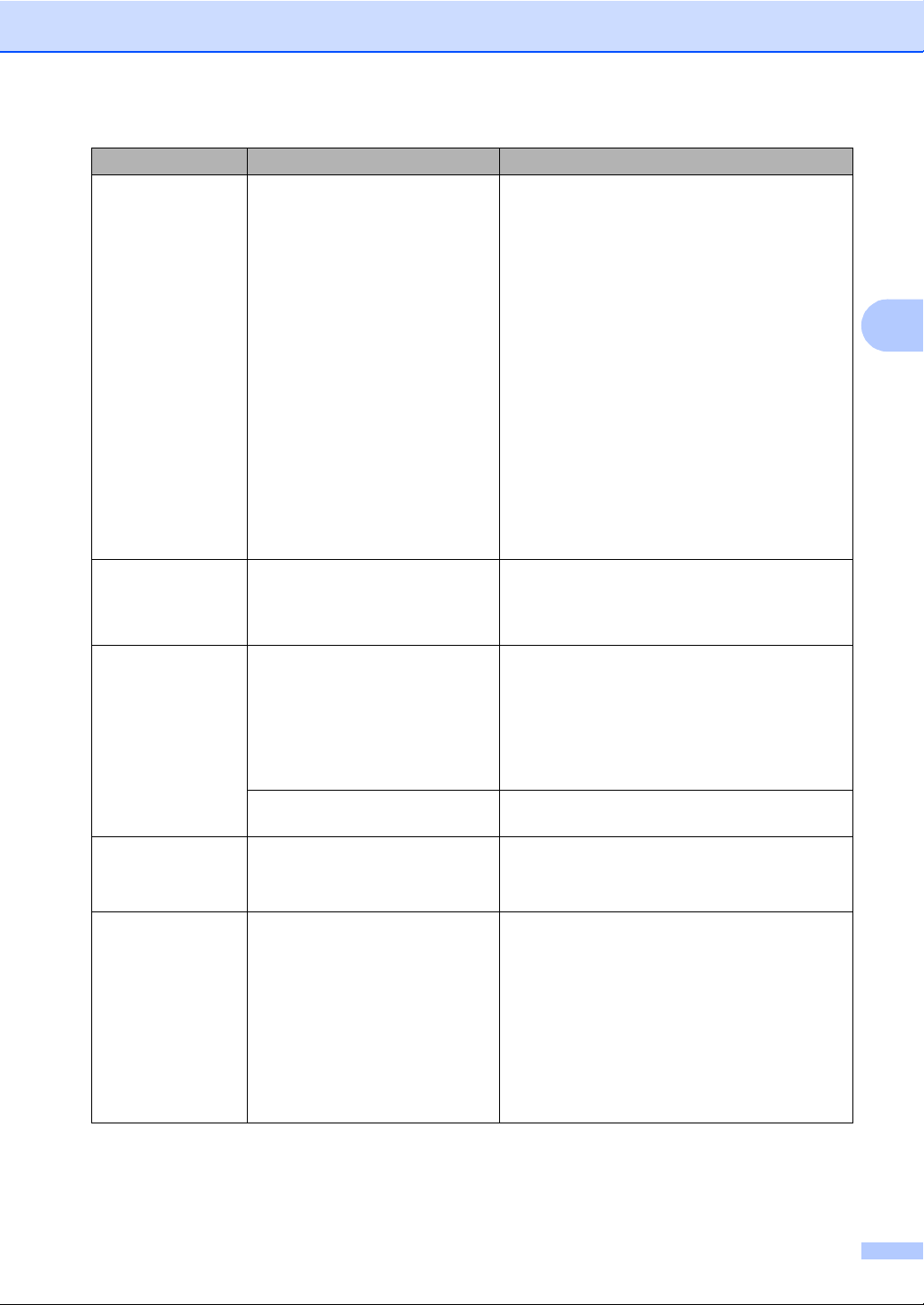
Troubleshooting and routine maintenance
137
C
Registration Registration failed. Press Black Start or Color Start and try again.
Do one of the following:
Try Manual Registration, Menu, 4, 8. (See
Manual Registration in the Software User’s
Guide on the CD-ROM.)
Put in a new belt unit. (See Replacing the
belt unit on page 183.)
Put in a new drum unit. (See Replacing the
drum unit on page 177.)
Replace the empty toner cartridge with a
new one. (See Replacing a toner
cartridge on page 172.)
Turn off the machine’s power switch. Wait a
few seconds, then turn it on again.
If the problem continues, call Brother
Customer Service.
Rename the File
There is already a file on the USB
flash memory drive with the same
name as the file you are trying to
save.
Change the file name of the file on the USB flash
memory drive or the file you are trying to save.
Scan Unable XX The machine has a mechanical
problem.
Turn off the machine's power switch and then
turn it on again. If the error message continues
leave the machine for several minutes before
you try it again. The machine can be turned off
for up to 4 days without losing faxes stored in the
memory. (See Checking if the machine has
faxes in its memory on page 139.)
Document is too long for duplex
scanning.
Press Stop/Exit. Use a suitable size of paper for
duplex scanning. (See Scan on page 229.)
Scanner Locked The scanner lock is locked. Open the document cover, and then release the
scanner lock lever.
Press Stop/Exit.
Toner Life End
Replace Black(K)
Toner Cartridge.
1
1
The toner
cartridge color
which is used up is
shown in the
message.
The drum unit and toner
cartridges assembly is not
installed properly, or one or more
of the toner cartridges are used
up and printing is not possible.
Do one of the following:
Re-install the toner cartridges and drum unit
assembly.
Replace the empty toner cartridge with a
new one. (See Replacing a toner
cartridge on page 172.)
If one of the color toner cartridges is empty,
choose Mono in the printer driver to be able
to continue printing in monochrome.
Error Message Cause Action
Loading ...
Loading ...
Loading ...
