Loading ...
Loading ...
Loading ...
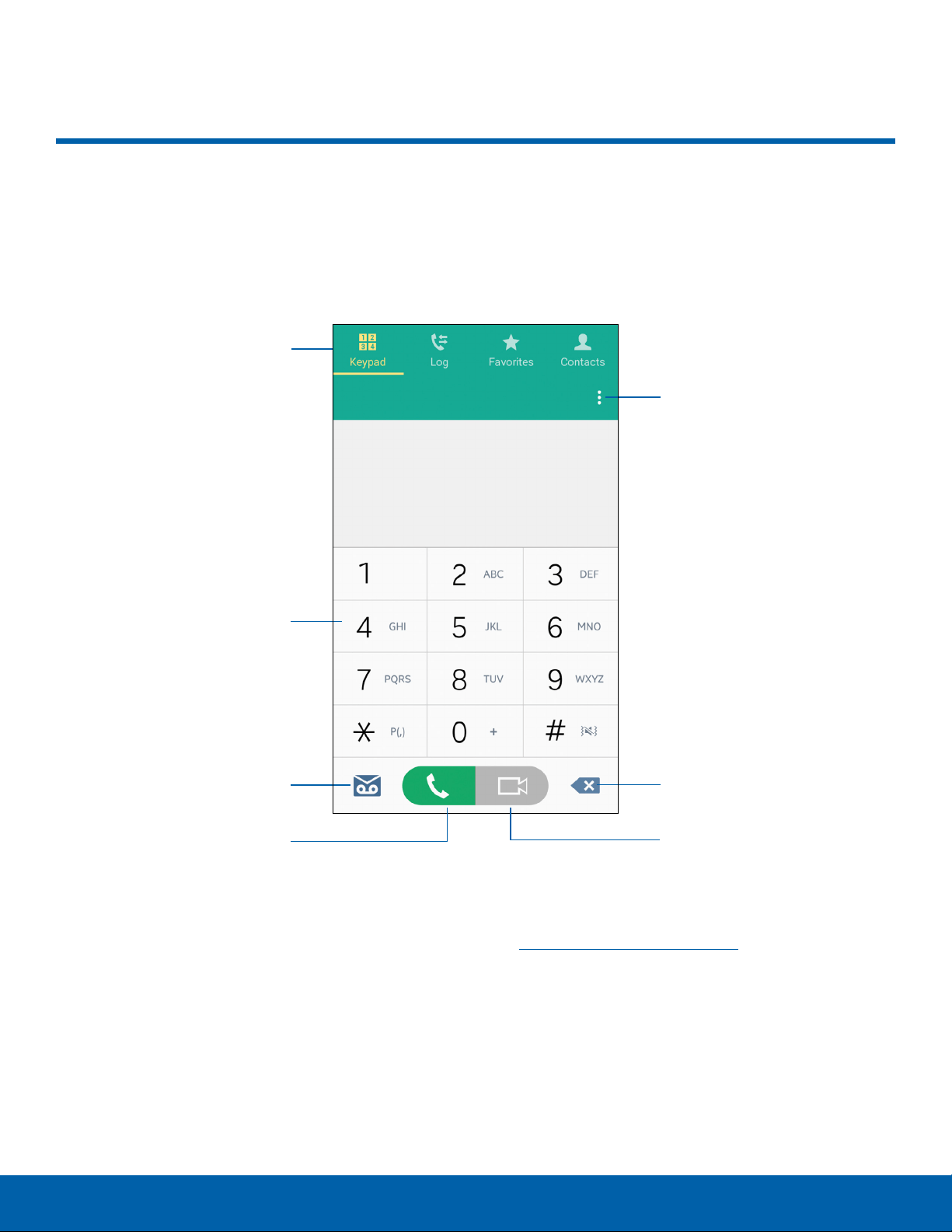
Phone Screen
Use the Phone screen to access the dialer keypad, recent calls,
favorites, and contacts.
Tabs
More options
Keypad
Delete
Voicemail
Call
Video call
•
More options: Access Speed dial and
Callsettings.
•
Delete: Delete the numbers entered.
•
Video call: Make video calls.
•
Call: Make a call.
•
Voicemail: Set up and check your
voicemail. For more information, see
Set Up and Access Voicemail.
•
Keypad: Dial the number that you want to call.
•
Tabs: Display a log of all dialed, received,
and missed calls. Display contacts marked as
favorites. Display your contacts and select a
contact to call.
Calling
26
Phone Screen
Loading ...
Loading ...
Loading ...
