Loading ...
Loading ...
Loading ...
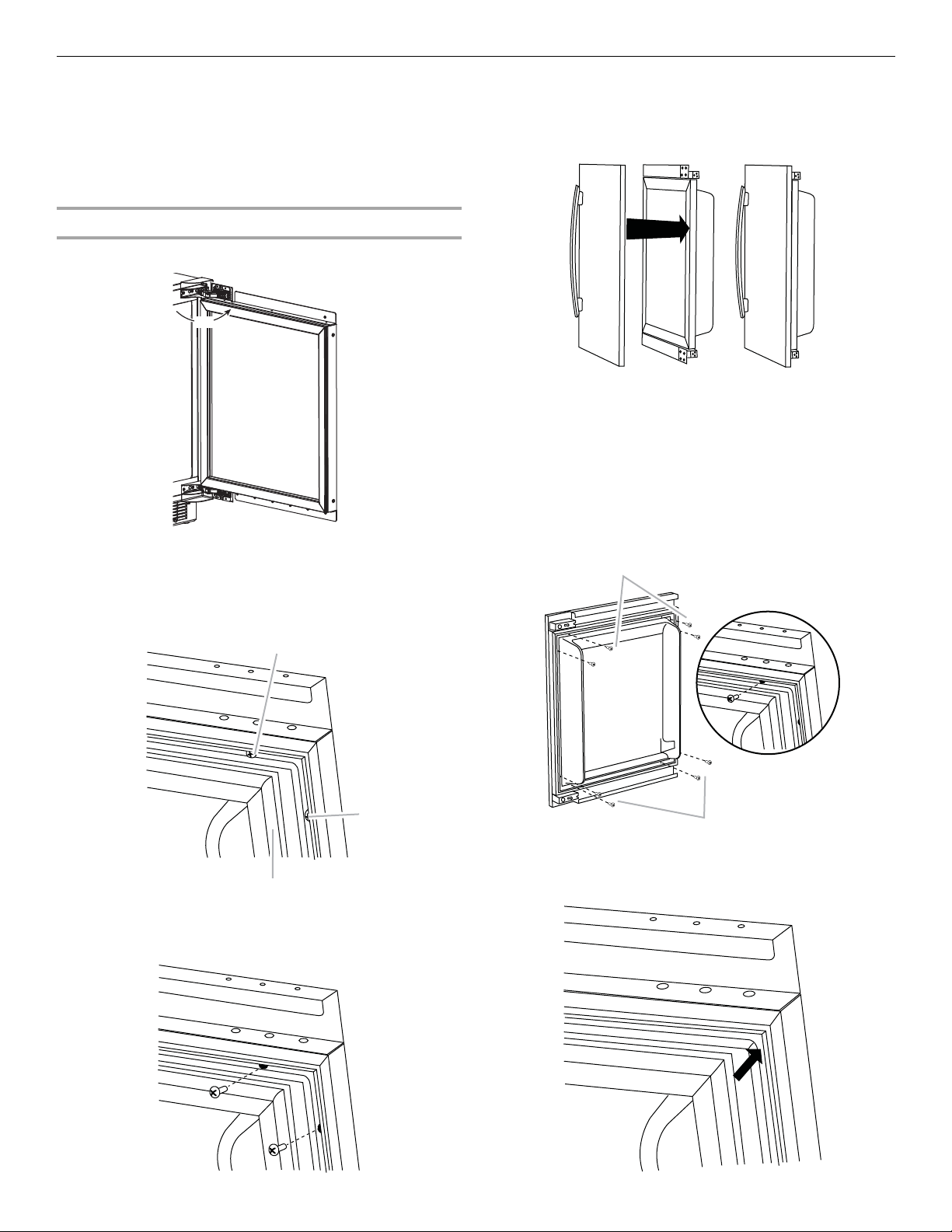
777
Install Custom Overlay Panel and Handle
IMPORTANT:
■ Create custom overlay panel according to the specifications
in the “Custom Overlay Panel” section.
■ Jenn-Air is not responsible for the removal or addition of
molding or decorative panels that would not allow access to
the refrigerator for service.
Install Custom Panel
1. Open the door completely to 90°.
2. Remove the gasket from the corners of the door, pulling
gently until the two screws in each corner of the door can be
seen.
NOTE: The gasket does not have to be removed from the
door, only the corners.
3. Remove the four pairs of screws from the door.
4. Using two people, hold the custom overlay panel so that the
holes in the back of the panel align with the holes on the door.
NOTE: Custom handles that are placed in a different location
(see the “Custom Handle (optional)” section) or are not the
recommended size (8" [203
mm] or 6¹⁄₄" [160 mm]) need to be
installed on the door panel with countersunk holes, and installed
before the custom overlay door panel has been installed on the
refrigerator door.
5. Fasten the custom panel to the door using two wood screws
(provided in installation kit) at each corner.
NOTE: Do not use the same screws that were previously
removed.
6. Press the gasket firmly back into it’s original position.
A. Screws
B. Gasket
90°
A
A
B
A. M4 x 14 wood screws (provided in installation kit)
A
A
Loading ...
Loading ...
Loading ...