Loading ...
Loading ...
Loading ...
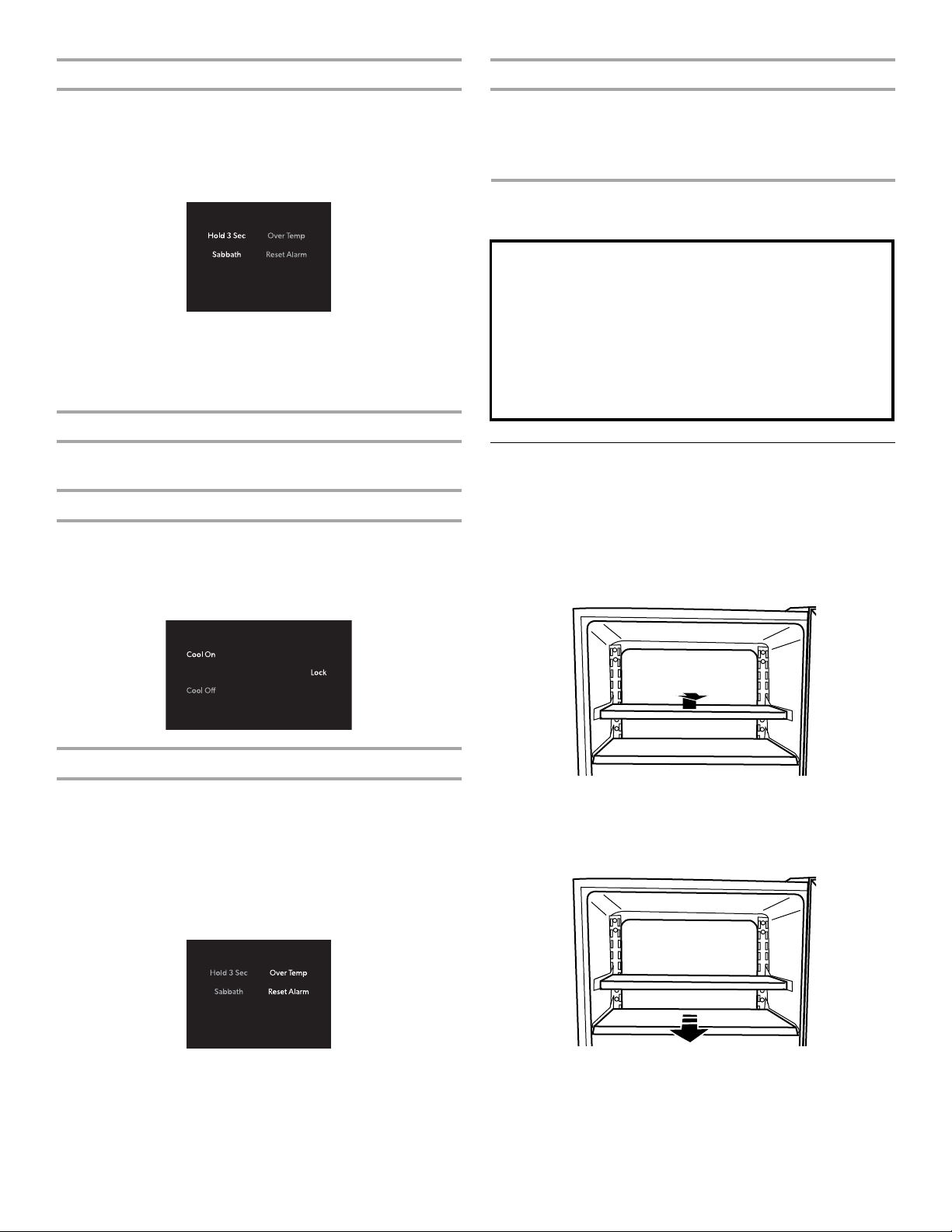
101010
Sabbath Mode
Sabbath Mode is designed for the traveler or for those whose
religious observances require turning off the lights. By selecting
this feature, the temperature set points remain unchanged, but
the control panel lights, interior lights, and control audio turn off.
For most efficient operation, it is recommended to exit the
Sabbath Mode when it is no longer required.
■ Press and hold SABBATH for 3 seconds to turn on the
feature. After the 3-second countdown, the feature will
activate and all other displays will turn Off.
■ Press and hold SABBATH for 3 seconds to turn off the feature
and turn on the display.
Door Open
If the door is open longer than 5 minutes, an alarm will sound
every 2 minutes until the door is closed or any control is pressed.
Lock Mode
The Lock mode deactivates all other options to avoid any
changes being made to your desired temperature settings.
■ To activate, press and hold LOCK for 3 seconds. After the
3-second countdown, all other displays will turn off and
become unavailable except Cool On, Cool Off, and Lock
Over Temperature Alarm
NOTE: If the Over Temperature Alarm activates, your food may
spoil. See “Power Interruptions.” Minimize door openings until
temperatures return to normal.
The Over Temperature feature is designed to let you know when
the refrigerator temperature rises above 45°F (7°C) longer than
4
hours. The audio alarm will shut off automatically when the
temperature returns to normal, but the indicator light will continue
to flash until an Alarm Reset has been performed to let you know
that an over temperature condition occurred.
If the over temperature condition is still present when an Over
Temp reset is performed, the indicator light will continue to
reactivate every 4 hours until refrigerator temperatures are below
45°F (7°C).
NOTE: These features will not appear on your control unless your
refrigerator is over temperature and the alarm requires a reset.
Showroom Mode
This mode is used only when the refrigerator is on display in a
retail store. If you unintentionally turn on Showroom Mode, Cool
Off will light up on the display, and the controls will appear to
work. Exit Showroom Mode by pressing and holding COOL ON
and SABBATH at the same time for 3 seconds.
REFRIGERATOR FEATURES
Refrigerator Shelves
To Remove or Adjust Upper Shelves:
1. Remove the shelf by lifting it up and out of the shelf brackets.
2. Remove the two shelf brackets and reposition them in the
desired location.
3. Replace the shelf by inserting it into the shelf brackets.
NOTE: Be sure the shelf is level.
To Remove and Replace Lower Shelf:
1. The very bottom glass shelf slides straight out.
2. Replace the shelf by aligning the edges with the guides and
pushing it in toward the back of the refrigerator.
Important information to know about glass shelves
and covers:
Do not clean glass shelves or covers with warm water when
they are cold. Shelves and covers may break if exposed to
sudden temperature changes or impact, such as bumping.
Tempered glass is designed to shatter into many small,
pebble-size pieces. This is normal. Glass shelves and covers
are heavy. Use both hands when removing them to avoid
dropping.
Loading ...
Loading ...
Loading ...
