Loading ...
Loading ...
Loading ...
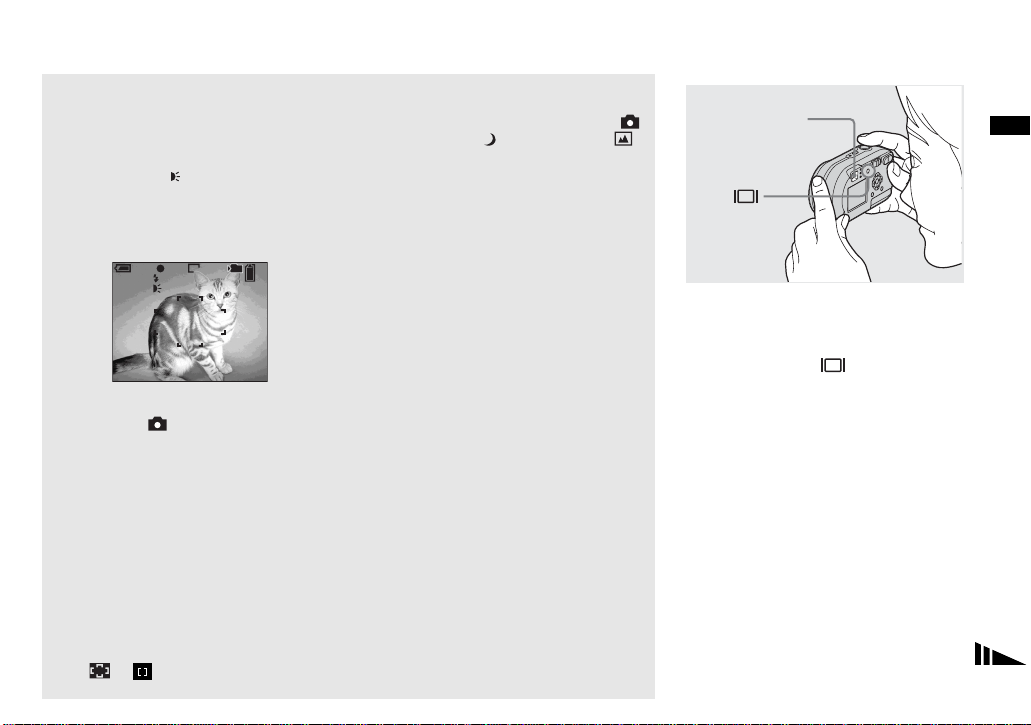
31
Shooting still images
Shooting images with the AF
illuminator
The AF illuminator is fill light to focus
more easily on a subject in dark
surroundings. The appears on the LCD
screen and the AF illuminator emits red
light when the shutter button is pressed
halfway until the focus is locked.
When this function is not needed, set [AF
Illuminator] in (Camera) to [Off] on the
Setup screen (page 109).
• If AF illuminator light does not reach the
subject sufficiently or the subject has no
contrast, focus will not be achieved. (A distance
up to approximately 3.5 m (11 feet 5
7
/
8
inches)
is recommended.)
• Focus is achieved as long as AF illuminator
light reaches the subject, even if the light is
slightly off the center of the subject.
• When the focus preset distance is set (page 51),
the AF illuminator does not function.
• The AF range finder frame does not appear.
The or indicator flashes, and AF
ON
101
98
FINE
VGA
SAF
ON
operates with priority on subjects located near
the center.
• The AF illuminator does not operate when
(Camera) is set to (Twilight mode) or
(Landscape mode).
• The AF illuminator emits very bright light.
Although there are no problems with safety,
directly looking into the AF illuminator emitter
at close range is not recommended.
Shooting images with the
finder
The finder is convenient when you want to
save battery power, or when it is difficult to
confirm the image using the LCD screen.
Each time you press , the display
changes in the following order.
Finder
Loading ...
Loading ...
Loading ...