Loading ...
Loading ...
Loading ...
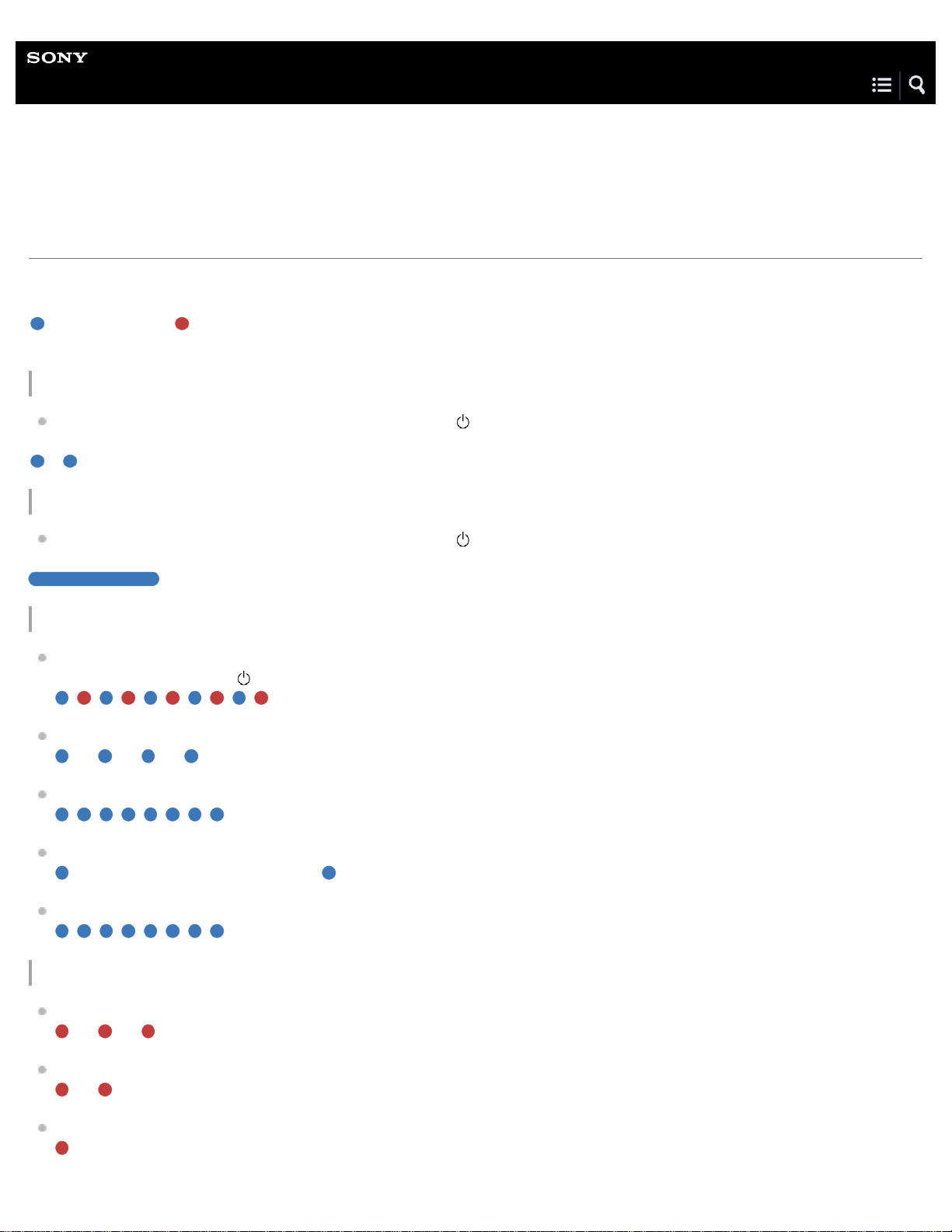
Help Guide
Wireless Stereo Headset
h.ear in Wireless (MDR-EX750BT)
About the indicator
The indicator flashes in red or blue to indicate various statuses.
: Turns on in blue/ : Turns on in red/-: Turns off
Turning on
When turning on the headset by pressing and holding the button for about 2 seconds when the headset is turned off.
- (flashes two times)
Turning off
When turning off the headset by pressing and holding the button for about 2 seconds when the headset is turned on.
(lights for about two seconds)
BLUETOOTH status indication
Pairing mode
(Pressing and holding the
button for about 7 seconds when the headset is turned off)
Not connected
- - - - - - (one-second intervals)
Connection process completed
(flashes quickly for about five seconds)
Connected
- - - (about five-second interval) ---
Incoming call
Remaining battery charge indication
High
- - - -
Medium
- -
Low (needs to charge)
12
Loading ...
Loading ...
Loading ...
