Loading ...
Loading ...
Loading ...
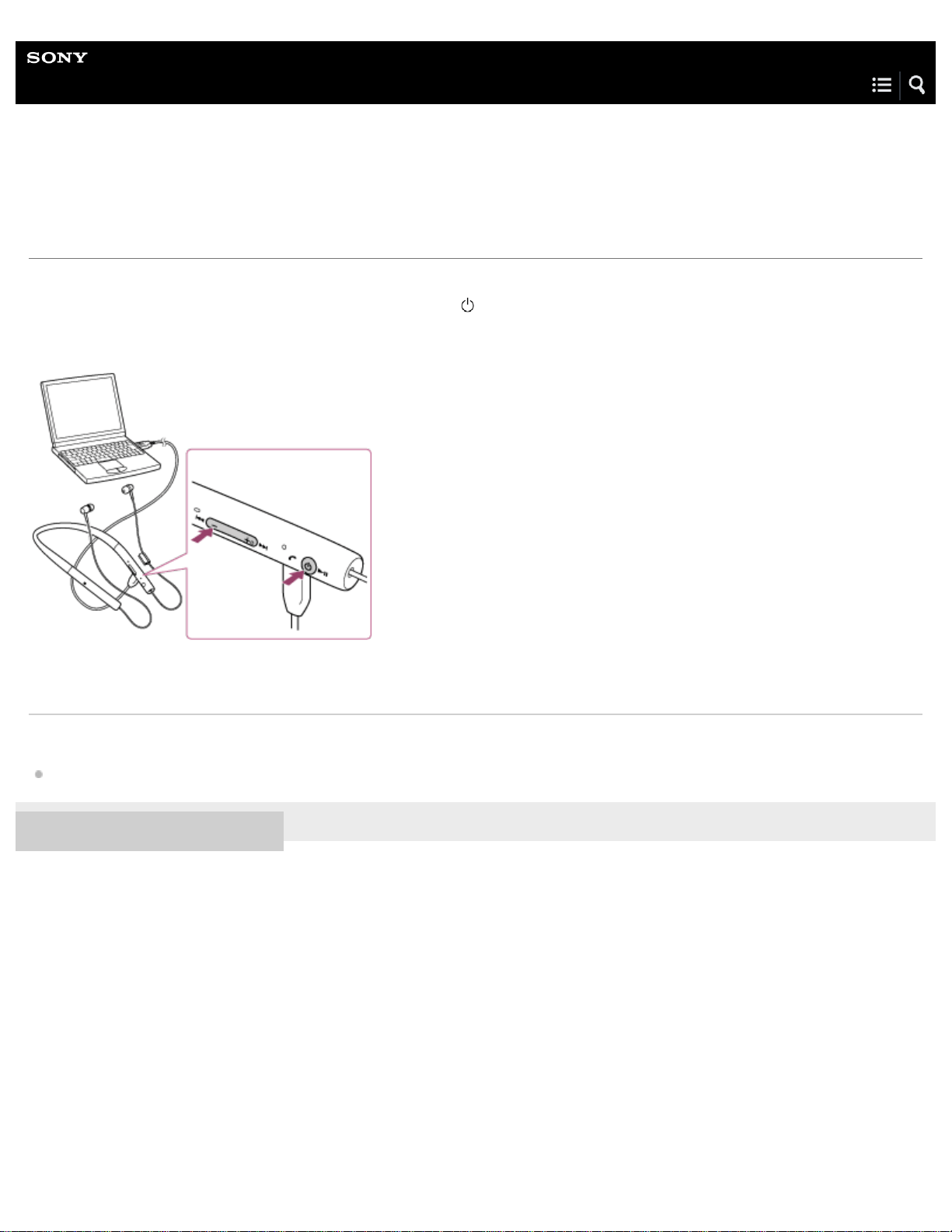
Help Guide
Wireless Stereo Headset
h.ear in Wireless (MDR-EX750BT)
Resetting the headset
If the headset cannot be turned on, or if it cannot be operated even when it is turned on, connect the headset to a booted
computer using the supplied micro-USB cable, then press the
button and - button simultaneously. The headset will be reset.
Pairing information is not deleted.
To charge the headset after resetting, disconnect and reconnect the micro-USB cable.
If the headset does not operate correctly even after resetting, initialize the headset to restore factory settings.
Related Topic
Initializing the headset to restore factory settings
4-585-678-11(1) Copyright 2016 Sony Corporation
109
Loading ...
