Loading ...
Loading ...
Loading ...
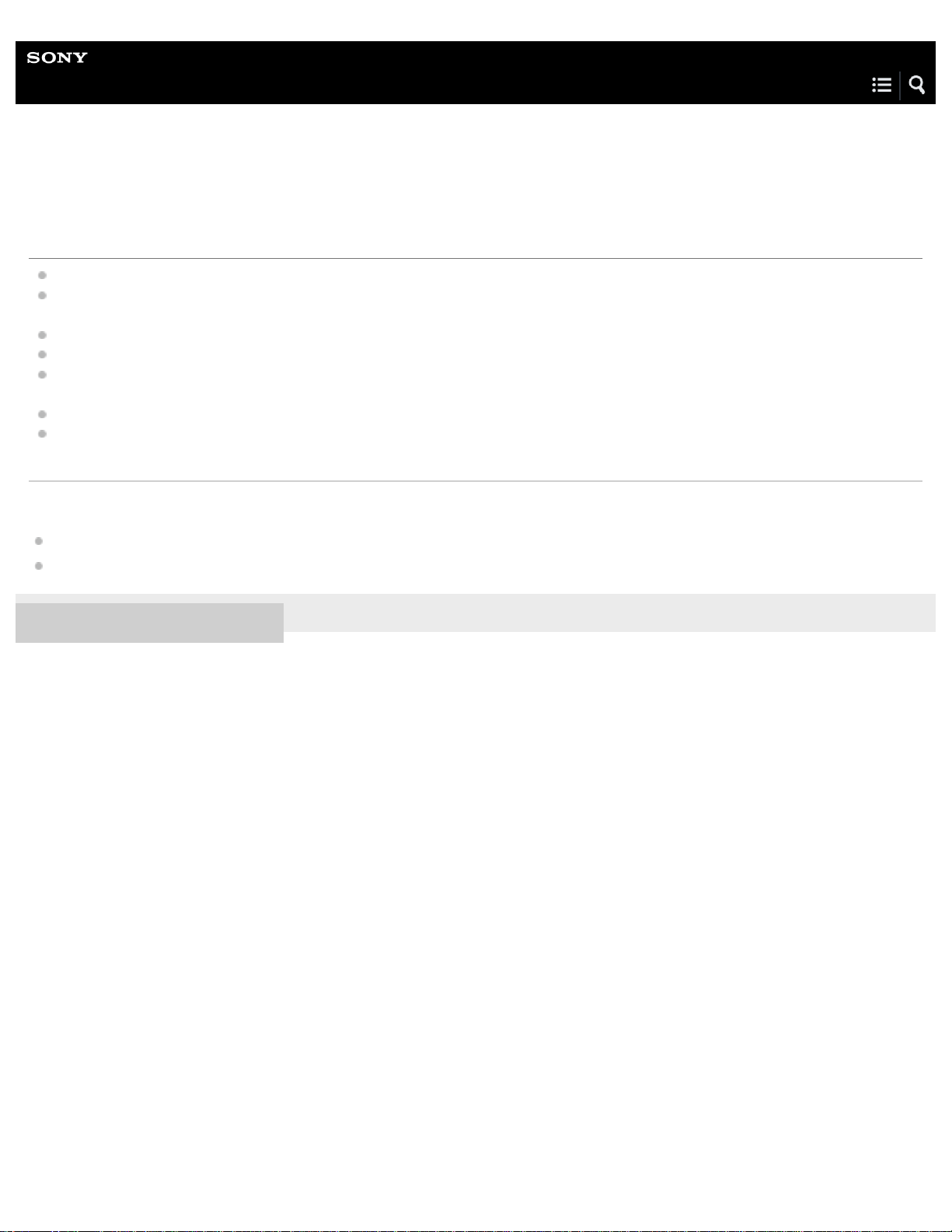
Help Guide
Wireless Stereo Headset
h.ear in Wireless (MDR-EX750BT)
No sound
Check that both the headset and the connected device (i.e., smartphone) are turned on.
An A2DP BLUETOOTH connection is not made between the headset and the BLUETOOTH device. Use the BLUETOOTH
device and make an A2DP BLUETOOTH connection.
Turn up the volume of the headset and the connected device (i.e., smartphone).
Check that the connected device is playing back.
If you are connecting a computer to the headset, make sure the audio output setting of the computer is set for a BLUETOOTH
device.
Pair the headset and the BLUETOOTH device again.
Check that the dedicated headphone cable is connected firmly.
Related Topic
How to make a wireless connection to BLUETOOTH devices
Listening to music from a device connected via BLUETOOTH
4-585-678-11(1) Copyright 2016 Sony Corporation
97
Loading ...
Loading ...
Loading ...
