Loading ...
Loading ...
Loading ...
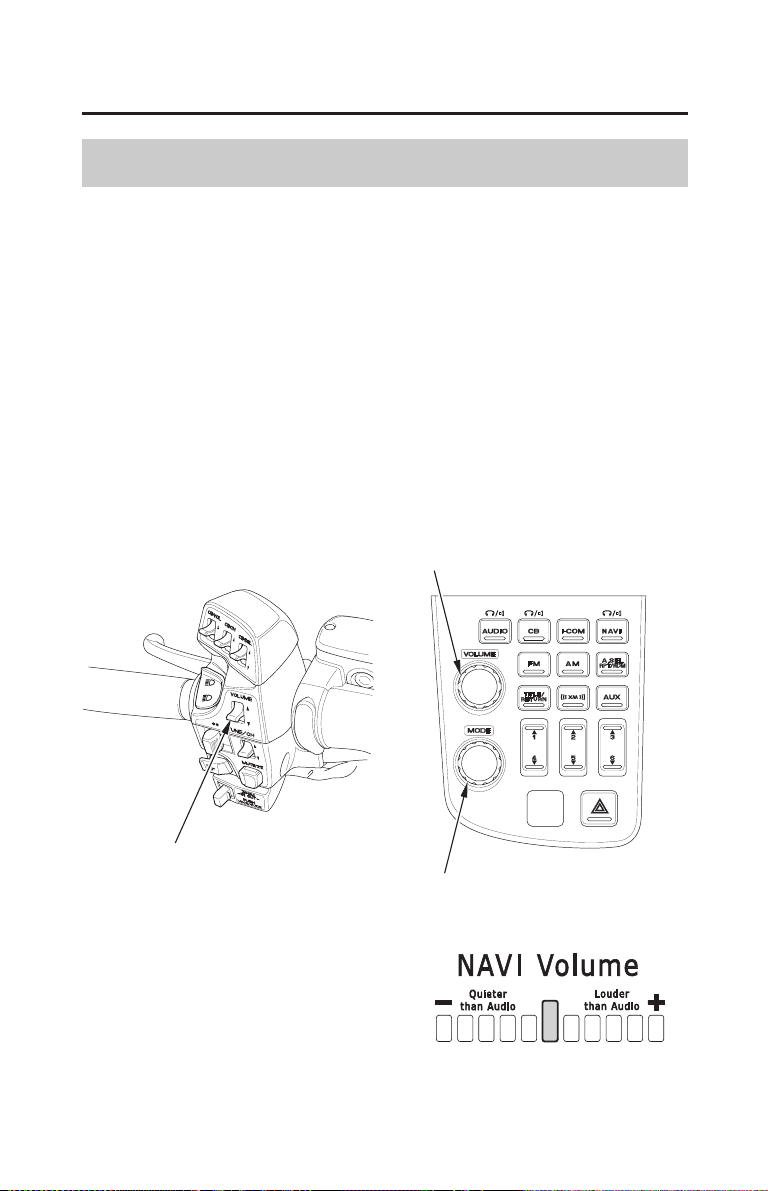
−
−
−
−
VOLUME lever
VOLUME knob/button
MODE knob/button
148
Navi Volume Control
Navigation System
Audio Systems
To select the volume control, push the VOLUME knob/button until ‘‘NAVI
VOL’’ is displayed (page ). Then, within the 5 seconds, change the navigation
volume control.
To make the Navi volume louder than the audio volume push the VOLUME
lever up or turn the VOLUME knob/button clockwise.
To make the Navi volume quieter than the audio volume push the VOLUME
lever down or turn the VOLUME knob/button counterclockwise.
To increase or decrease the volume rapidly push the VOLUME lever up or
down and hold it down.
(NAVI VOLUME level ranges: from 5 down to 5)
98
11/01/19 12:09:08 31MCA700 0155
Loading ...
Loading ...
Loading ...