Loading ...
Loading ...
Loading ...
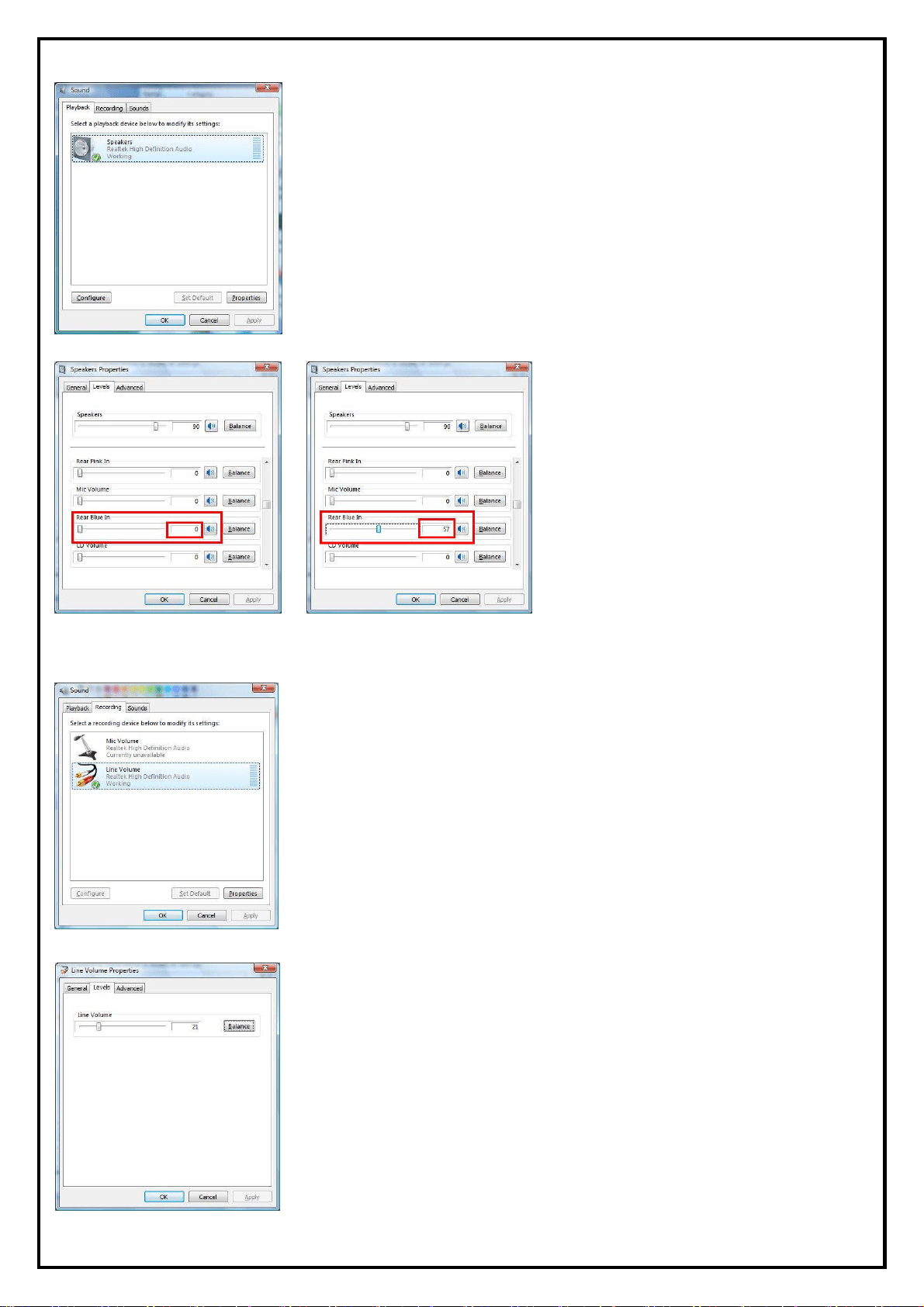
5
2. Click “Playback”= = => click “Speakers” = = => click “Properties” for
setting
3.Click “Levels”, and check if “Rear Blue
In” is in <Turn On> mode. If the setting is
‘’0’’the audio input can not output, please
adjust it to valid numbers
4. IF the option “Level” does not show up in “Playback”, please update Vista supported Audio card driver
5. Check if the ‘’Line Volume’’in Recording page is in<Turn On> mode,
please click’’Recording’’= = =>Click“Line Volume” = = => click
“Properties” for setting
6. Click “Levels”, and check if “Line Volume” is in <Turn On> mode. If
the setting is ‘’0’’the audio out put can not be heard , please adjust it to
valid numbers
Loading ...