Loading ...
Loading ...
Loading ...
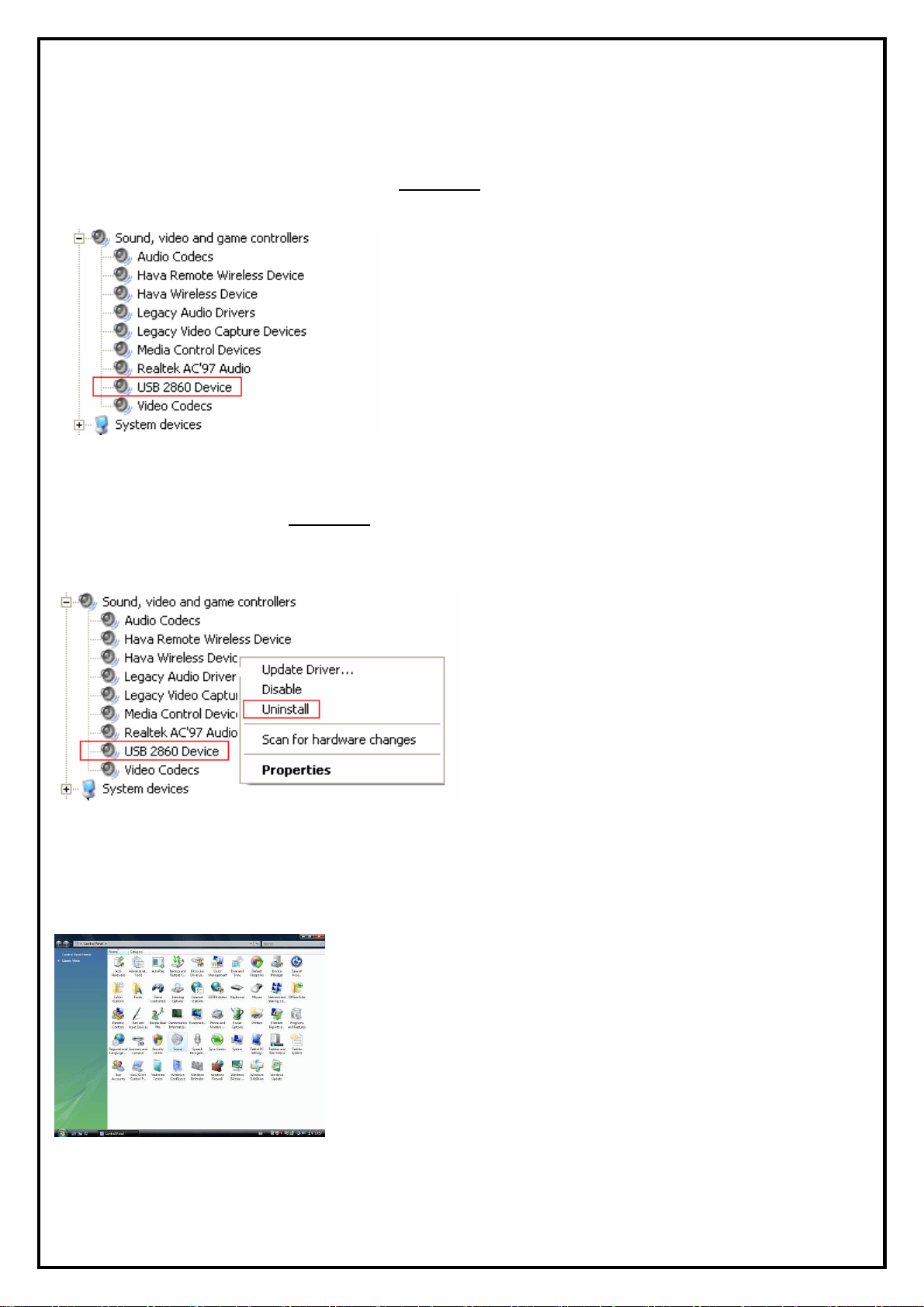
4
Chapter 3 : FAQ
1.How to check if the driver has been installed successfully or not?
Ans :Right click on “My Computer”on the desktop and choose “Properties”. Once in “Properties”
window, click on “Device Manager” in Hardware panel. Click on the plus icon of “Sound, video and
game controllers” to open the device list. See Fig.1 below.
Fig.1
2.How to uninstall all of device driver and software utility?
Ans:Right click on “My Computer” on the desktop and choose “Properties”. Once in “Properties” window,
click on “Device Manager” in Hardware panel. Click on the plus icon of “Sound, video and game
controllers” then click right button to uninstall the device
Fig.2
3.Why can’t my Audio system work under Vista operating system? How to make sure if
the Sound device is in <Turn On> mode?
1. Click “Control Panel”, and choose “Sound” for setting
Loading ...
Loading ...