Loading ...
Loading ...
Loading ...
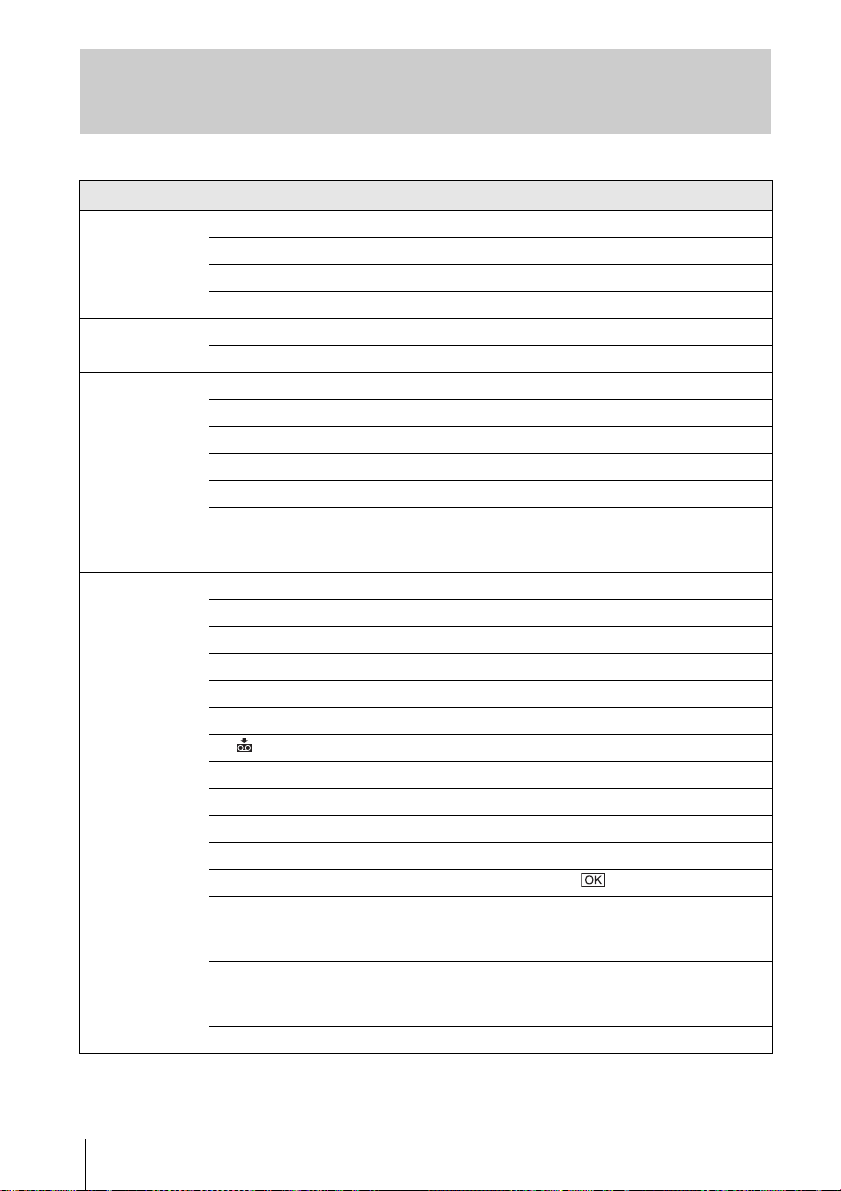
Troubleshooting
80
Warning messages
If messages appear on the screen, check the following. See the page in parentheses for details.
Subjects Indications Corrective Actions/References
Battery Use the “InfoLITHIUM” battery pack. cSee page 83.
Battery level is low. cCharge the battery (p. 12).
Old battery. Use a new one. cSee page 83.
Z Re-attach the power source. –
Moisture
condensation
% Z Moisture condensation. Eject the cassette cSee page 86.
% Moisture condensation. Turn off for 1H. cSee page 86.
Cassette/tape Q Insert a cassette. cSee page 19.
Z Reinsert the cassette. cThe cassette might be damaged, etc.
Q Z The tape is locked - check the tab. cSee page 82.
Q The tape has reached the end. –
Use a cassette with Cassette Memory. cSee page 82.
Charging... Cannot record still images. • You tried to record an image while
charging the flash. Wait until the flash
charge indicator remains lit.
Others Cannot record due to copyright protection. –
Cannot add audio. Disconnect the i.LINK cable. cSee page 69.
Not recorded in SP mode. Cannot add audio. cSee page 69.
Not recorded in 12-bit audio. Cannot add audio. cSee page 69.
Cannot add audio on the blank portion of a tape. cSee page 69.
Cassette Memory is full. cSee page 54.
x Dirty video head. Use a cleaning cassette. cSee page 87.
Cannot start Easy Handycam cSee page 25, 36.
Cannot cancel Easy Handycam cSee page 25, 36.
Cannot start Easy Handycam with USB connected –
Invalid button with Easy Handycam operation cSee page 25, 36.
USB invalid during Easy Handycam cTouch .
HDV recorded tape. Cannot playback. cYour camcorder cannot play back this
format. Play back the tape with
equipment that recorded it.
HDV recorded tape. Cannot add audio. cYour camcorder cannot play back this
format. Add audio with equipment
that recorded it.
Cover is not open. cOpen the lens cover.
Loading ...
Loading ...
Loading ...
