Loading ...
Loading ...
Loading ...
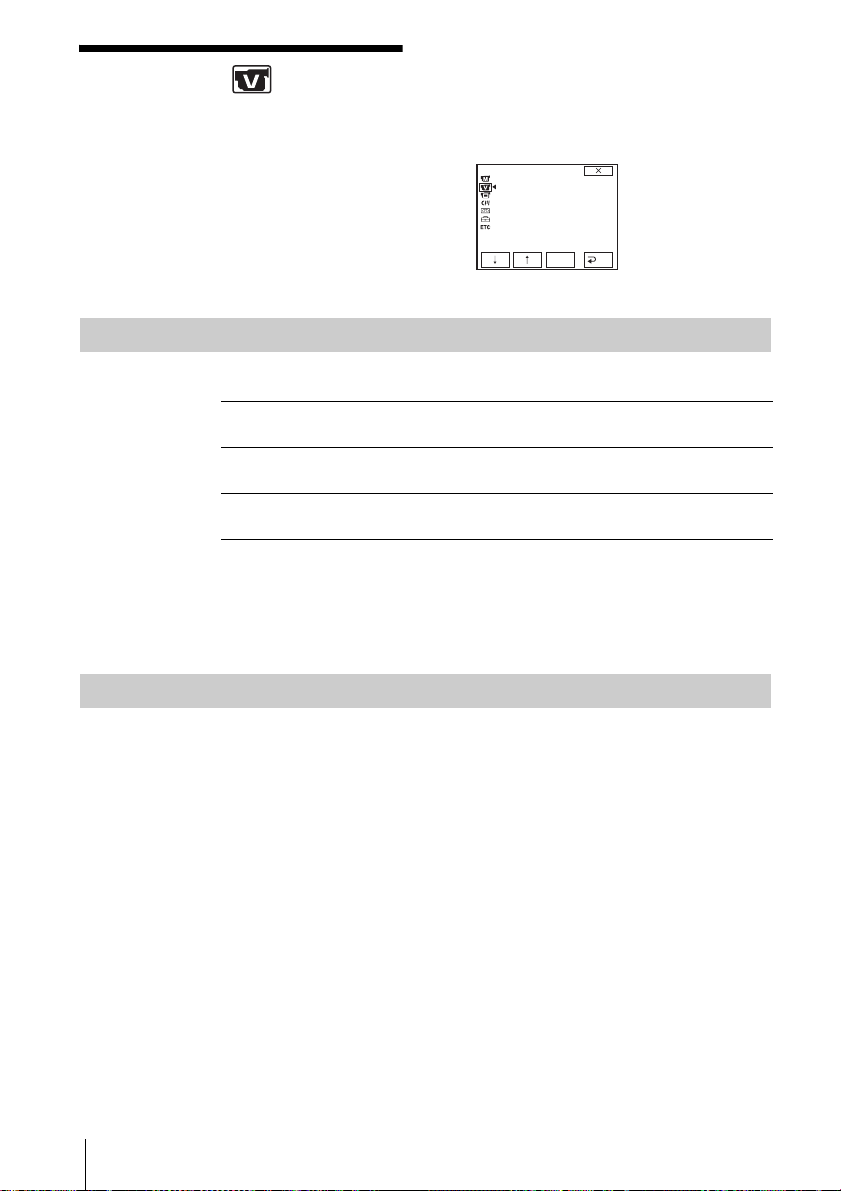
Customizing Your Camcorder
50
Using the (VCR
SET) menu
– HiFi SOUND/AUDIO
MIX
You can select items listed below on the VCR
SET menu. To select these items, see
“Changing the menu settings” (p. 43).
The default settings are marked with G. The
indicators in parentheses appear when the
setting is selected. The settings you can adjust
vary depending on the power mode of your
camcorder. The screen shows the items you can
operate at the moment. Unavailable items will
be grayed out.
HiFi SOUND
You can select how to play back audio recorded on a tape in stereo mode.
b Notes
• You can play back a dual sound track cassette on this camcorder. However, you cannot
record a dual sound track on this camcorder.
• The setting returns to [STEREO] when you disconnect the power source from your
camcorder for more than 5 minutes.
AUDIO MIX
You can adjust the audio balance between the originally recorded sound ([ST1])
and sound added afterwards ([ST2]) on the tape (p. 70).
b Notes
• You cannot adjust sound recorded in 16 bit audio mode.
• Only the originally recorded sound will be heard when you disconnect the power source
from your camcorder for more than 5 minutes.
VCR SET
HiFi SOUND
AUDIO MIX
EXEC
RET.
GSTEREO Select to play back a stereo tape or dual sound track tape with main
and sub sound.
1 Select to play back a stereo tape with the left channel sound or a dual
sound track tape with main sound.
2 Select to play back a stereo tape with the right channel sound or a dual
sound track tape with sub sound.
Loading ...
Loading ...
Loading ...
