Loading ...
Loading ...
Loading ...
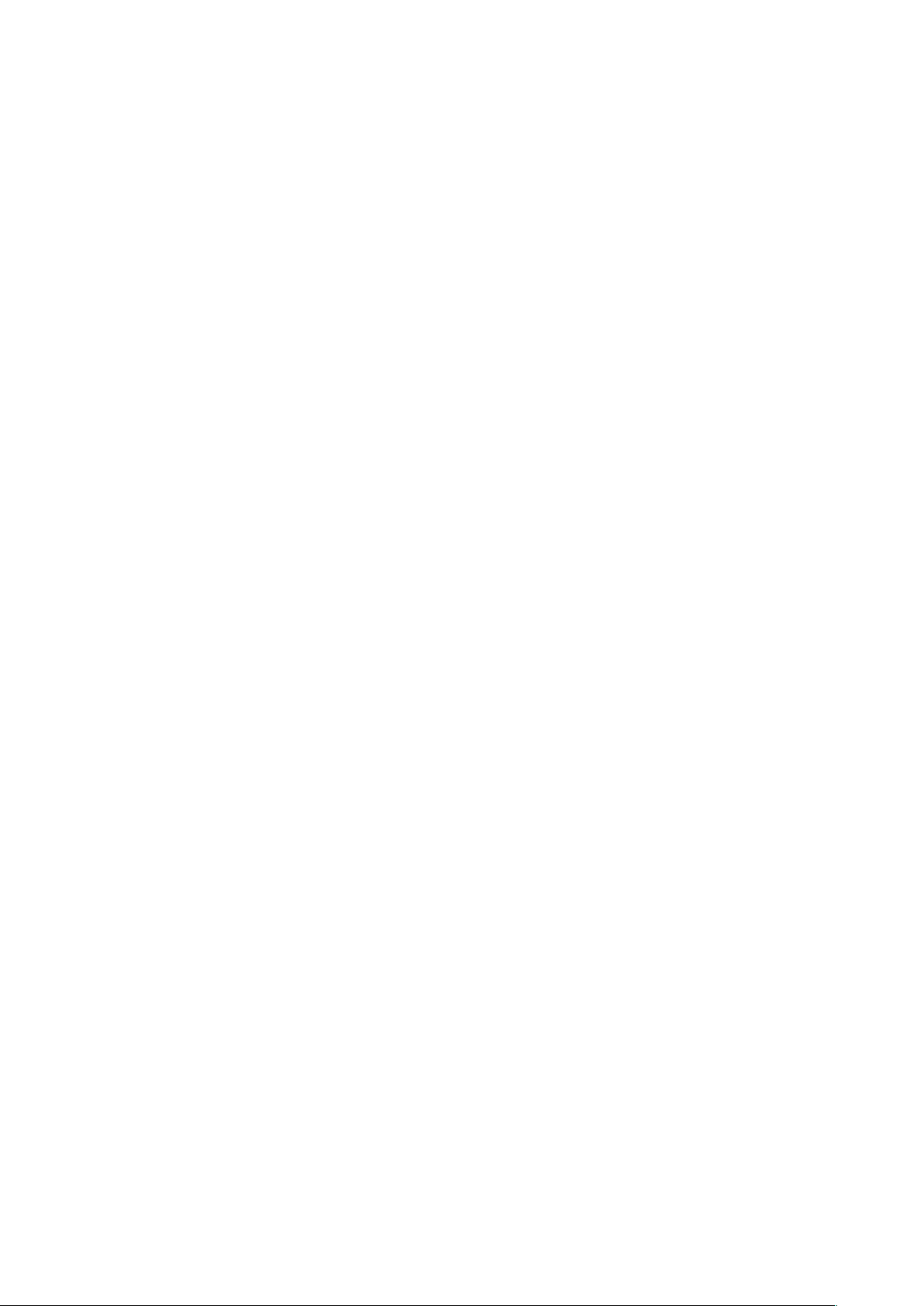
15
Table of Contents
Getting started
18 Device layout
19 Buttons
20 Package contents
21 Installing the battery
23 Charging the battery
24 Checking the battery charge status
25 Inserting a memory card
27 Attaching a hand strap
28 Turning the device on and off
28 Adjusting the volume
29 Switching to silent mode
Basics
30 Indicator icons
31 Using the touch screen
33 Control motions
37 Notifications
37 Quick setting panel
38 Home screen
40 Using applications
41 Applications screen
42 Help
42 Entering text
44 Connecting to a Wi-Fi network
45 Setting up accounts
45 Using the NFC Feature (Tag & Go)
46 Transferring files
48 Securing the device
49 Upgrading the device
Camera: Basic functions
50 Launching Camera
52 Taking photos
52 Taking videos
53 Viewing photos and videos
53 Auto focus and auto exposure
53 Zooming in or out
54 Taking photos or videos with voice
commands
54 Taking photos or videos with filter
effects
55 Changing shooting options quickly
55 Reducing camera shake
56 Using face detection
57 Tips for taking clearer photos
Camera: Shooting modes
61 Auto
61 Smart
73 Expert
76 My modes
Loading ...
Loading ...
Loading ...