Loading ...
Loading ...
Loading ...
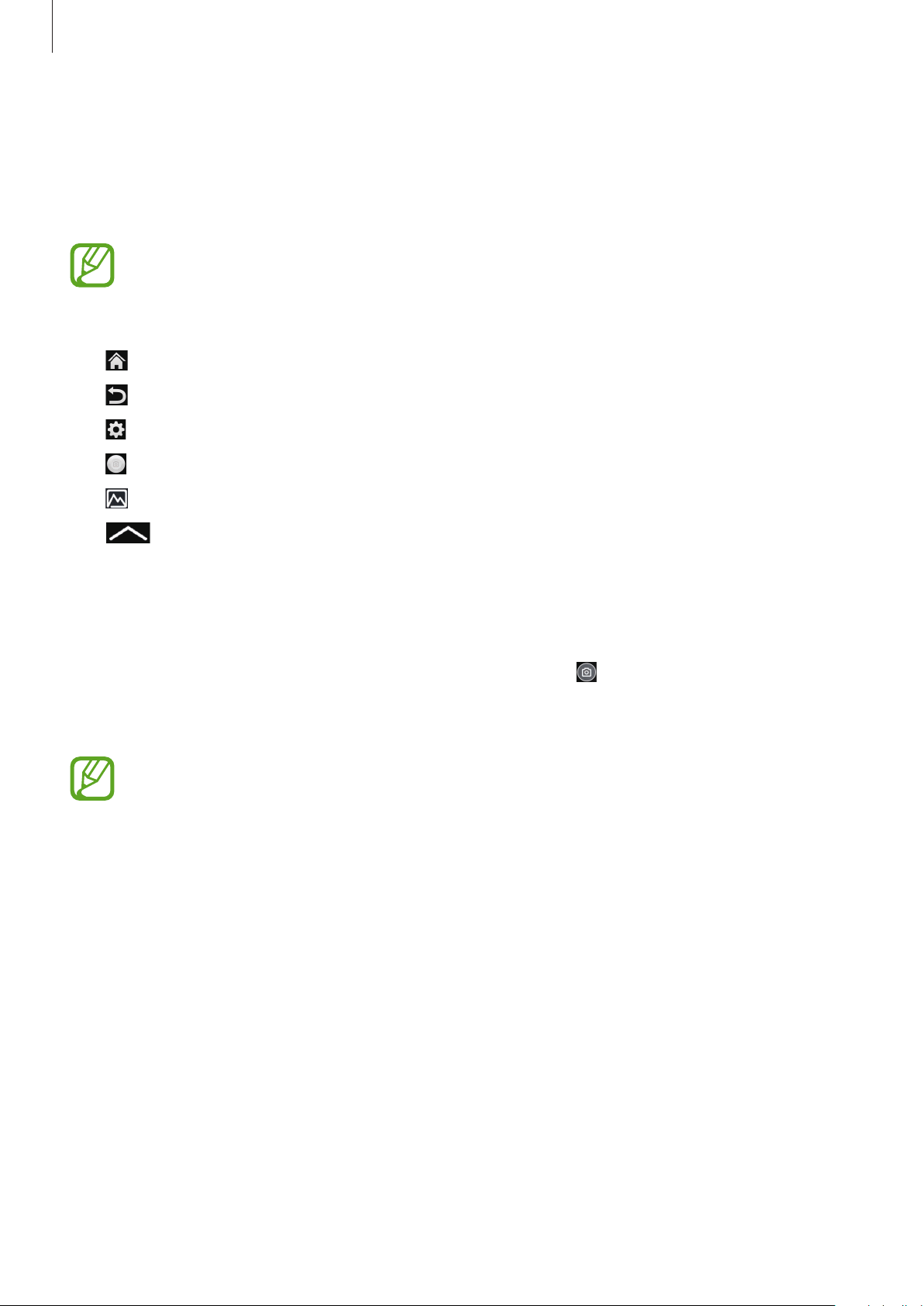
Media
100
Xtremera
Use this application to capture star trails or moving lights.
Tap
Xtremera
on the Application screen.
This application may not be available depending on the region.
In Shooting mode, use the following functions:
•
: Access the Home screen.
•
: Move back.
•
: Change camera options.
•
: Take a photo.
•
: View photos.
•
: Change shooting options.
Capturing star trails
Create images of star trails by taking photos continuously and merging them together.
Tap
Star Trail
→
Shoot
, set the shoot duration, and then tap . Mount the camera on a
tripod. Move the camera in the direction of the arrow to locate the North Star, and then press
the Shutter button to start taking photos.
You can activate or deactivate the North Star location feature by tapping the
Find
Polaris
,
ON
or
OFF
buttons.
Loading ...
Loading ...
Loading ...