Loading ...
Loading ...
Loading ...
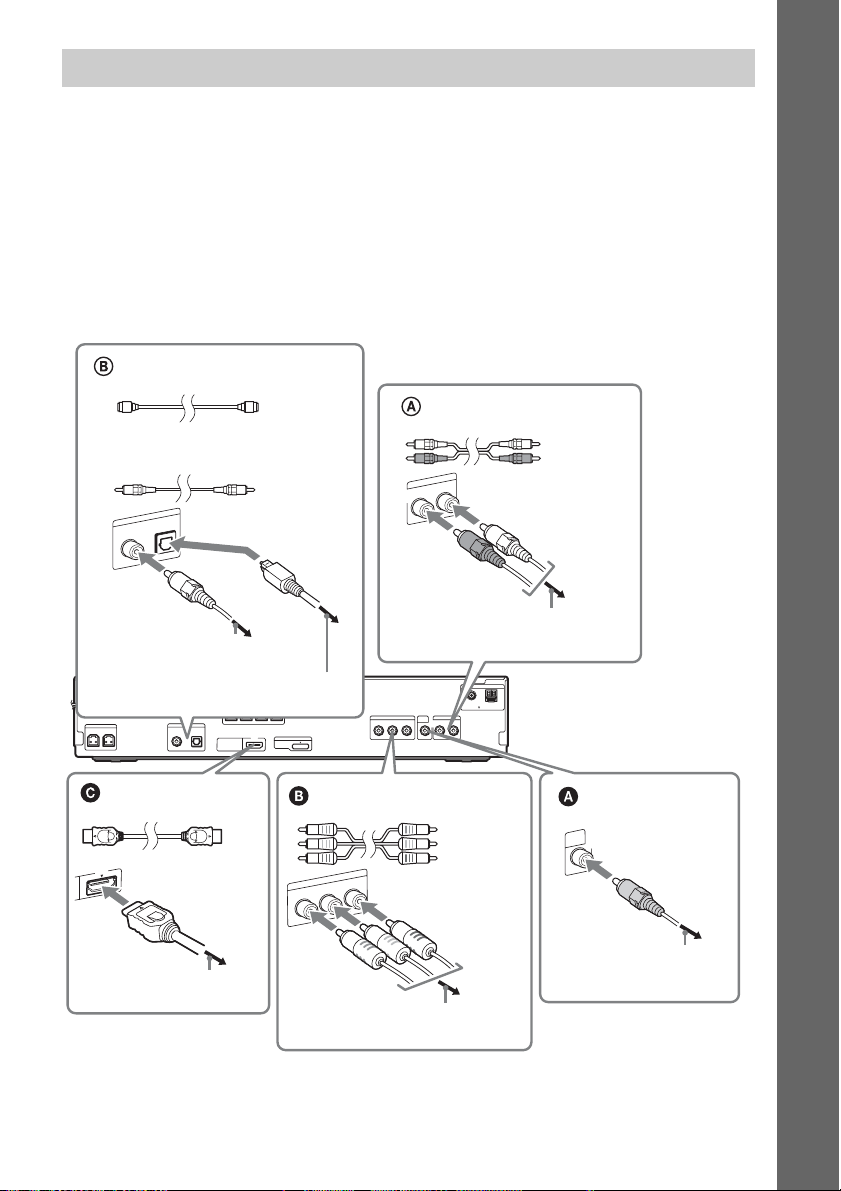
15
US
Getting Started
Use the parts as follows:
•Video cord (1)
• HDMI cable (1)
To listen to TV sound from the six speakers of the system, connect the TV and the system with the
audio cord (not supplied) (A).
For video output to your TV, check the video input jacks of the TV, and select connection method A,
B, or C. Picture quality improves in order from A (standard) to C (HDMI).
When the TV has the digital optical or coaxial output jack, you can improve sound quality by
connecting with the digital cord (B).
* If your TV accepts progressive format signals, use this connection and set the output signal of the system to
progressive format (page 23).
2 Connecting the TV
CENTER SUBWOOFER
DIGITAL IN
P
B
/C
B
P
R
/C
R
AUDIO INYRL
COAXIAL OPTICAL
FRONT R FRONT L SUR R SUR L
SPEAKER
COMPONENT VIDEO OUT
TV/VIDEO
TV/VIDEO
SPEAKER
COAXIAL 75
AM
FM
ANTENNA
HDMI OUT
VIDEO
OUT
DC5V
0.7A MAX
DMPORT
D
IG
IT
A
L
IN
C
O
A
X
IA
L
O
P
T
IC
A
L
T
V
/V
ID
E
O
A
U
D
IO
IN
R
L
TV/VIDEO
VIDEO
OUT
P
B
/C
B
P
R
/C
R
Y
C
O
M
P
O
N
E
N
T
V
ID
E
O
O
U
T
Rear panel
To the COMPONENT VIDEO IN jacks
of the TV
To the HDMI IN jack of the TV
To the VIDEO IN jack of
the TV
To the AUDIO OUT jacks of the TV
Component video cord
(not supplied)*
Video cord
(supplied)
HDMI** cable
(supplied)
Audio cord
(not supplied)
Green
Blue
Red
White
Red
To the digital coaxial output jack of
the TV
To the digital optical output jack of
the TV
Digital optical cord
(not supplied)
Digital coaxial cord
(not supplied)
or
Loading ...
Loading ...
Loading ...