Loading ...
Loading ...
Loading ...
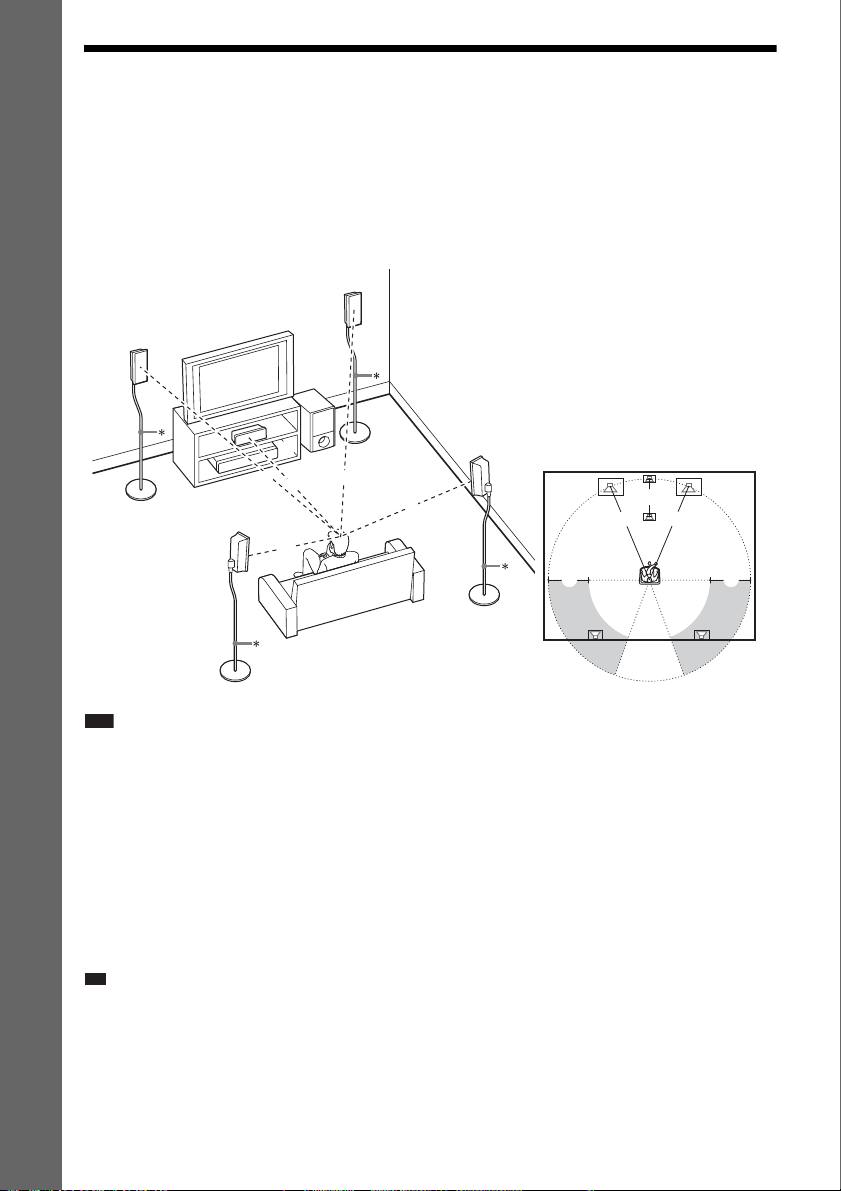
10
US
Getting Started
Step 1: Positioning the System
For the best possible surround sound, all the speakers other than the subwoofer should be placed at the
same distance from the listening position (A).
However, this system allows you to place the center speaker up to 1.5 meters (5 ft) closer (B) and the
surround speakers up to 4.8 meters (16 ft) closer (C) to the front speakers.
The front speakers can be placed from 0.9 to 6.9 meters (3 to 23 ft) (A) from the listening position.
Place the system as illustrated below.
Note
• Do not set the speakers in an inclined position.
• Do not place the speakers in locations that are:
– Extremely hot or cold
– Dusty or dirty
– Very humid
– Subject to vibrations
– Subject to direct sunlight
• Use caution when placing the speakers and/or speaker stands attached to the speakers on a specially treated (waxed,
oiled, polished, etc.) floor, as staining or discoloration may result.
• Do not use any type of abrasive pad, scouring powder, or solvent such as alcohol or benzine.
• Do not lean or hang on the speaker, as the speaker may fall down.
Ti
p
• When you change the positions of the speakers, Sony recommends that you change the settings. For details, see
“Getting Optimal Surround Sound for a Room” (page 59) and “Calibrating the Appropriate Settings Automatically”
(page 60).
A
B
C
D
E
F
A
A
A
A
A
G
A
B
A
C C
A
B
C
D
E
A Front speaker (L (left))
B Front speaker (R (right))
C Center speaker
D Surround speaker (L (left))
E Surround speaker (R (right))
F Subwoofer
G Unit
Top view
* Not supplied.
Loading ...
Loading ...
Loading ...
